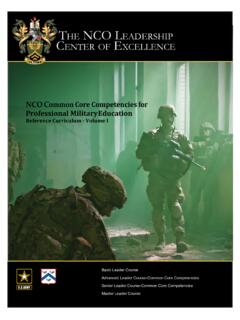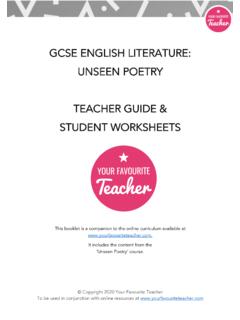Transcription of CBSE | DEPARTMENT OF SKILL EDUCATION CURRICULUM …
1 Page 1 of 15 CBSE | DEPARTMENT OF SKILL EDUCATION CURRICULUM FOR SESSION 2021-2022 INFORMATION TECHNOLOGY (CODE 402) JOB ROLE: DOMESTIC DATA ENTRY OPERATOR CLASS IX COURSE OVERVIEW: A Data Entry Operator/Analyst is a person who is responsible for entering data into different applications and computer databases manage and maintain effective record keeping. In addition, they are responsible for organizing files, collecting and managing data to be entered into the computer. They are also responsible for security of data and safeguard the computer network. With every office and organization seeking to become computerized, the demand for data entry operators/analysts is on a rise.
2 Data entry operators/analysts usually work in an indoor, office setting using a computer and other electronic machines. To be in the profession of data entry/analysis, one has to have computer literacy, high typing speed, organization skills, concentration skills, communication skills and an ability to sit for long periods of time entering and computing data. OBJECTIVES OF THE COURSE: In this course, the students will be introduced to the fundamental concepts of digital documentation, digital spreadsheet, digital presentation, database management and internet security.
3 The following are the main objectives of this course: To familiarize the students with the world of IT and IT enabled services. To provide an in-depth training in use of data entry, internet and internet tools. To develop practical knowledge of digital documentation, spreadsheets and presentation. To enable the students to understand database management system and have updated knowledge about digital record keeping. 402 Information Technology Class IX - 2021-2022 Page 2 of 15 To make the students capable of getting employment in Private Sector, Public Sector, Ministries, Courts, House of Parliament and State Legislative Assemblies.
4 To develop the following skills: o Data Entry and Keyboarding skills o The concept of Digital Documentation o The concept of Digital Presentation o The concept of Electronic Spreadsheet o The concept of Databases o Internet Technologies SALIENT FEATURES To be a data entry operator/analyst, one requires a lot of hard work and practical hands-on experience. One should have an intensive knowledge of Office applications, computer operations, and knowledge of clerical, administrative techniques and data analysis. Along with this, as a data entry operator/analyst, you will be expected to have fast typing speed, accuracy, and efficiency to perform tasks.
5 As a data entry operator/analyst, one should improve their computer skills, numerical and literacy skills. These skills can help one expand into a new career path in the future. SCHEME OF UNITS This course is a planned sequence of instructions consisting of units meant for developing employability and vocational competencies of students of Class IX opting for SKILL subject along with other EDUCATION subjects. The unit-wise distribution of hours and marks for class IX is as follows: 402 Information Technology Class IX - 2021-2022 Page 3 of 15 INFORMATION TECHNOLOGY (SUBJECT CODE - 402) CLASS IX (Session 2021-2022) Total Marks: 100 (Theory-50 + Practical-50) TERM UNITS NO.
6 OF HOURS for Theory and Practical 200 MAX. MARKS for Theory and Practical 100 Part A Employability Skills TERM I Unit 1 : Communication Skills-I 10 5 Unit 2 : Self-Management Skills-I 10 Unit 3 : ICT Skills-I 10 TERM II Unit 4 : Entrepreneurial Skills-I 15 5 Unit 5 : Green Skills-I 05 Total 50 10 Subject Specific Skills Theory (In Hours) Practical (In Hours) Marks TERM I Unit 1: Introduction to IT- ITeS industry 2 4 4 Unit 2: Data Entry & Keyboarding Skills 4 10 6 Unit 3: Digital Documentation 10 26 10 TERM II Unit 4:Electronic Spreadsheet 18 35 10 Unit 5: Digital Presentation 10 31 10 Total 44 106 40 Practical Work Practical Examination 15 Written Test 10 Viva Voce 10 Total 35 Project Work/Field Visit Practical File/ Student Portfolio 10 Viva Voce 05 Total 15 GRAND TOTAL 200 100 402 Information Technology Class IX - 2021-2022 Page 4 of 15 DETAILED CURRICULUM /TOPICS: Part-A: EMPLOYABILITY SKILLS S.
7 No. Units Duration in Hours 1. Unit 1: Communication Skills-I 10 2. Unit 2: Self-Management Skills-I 10 3. Unit 3: Basic Information and Communication Technology Skills-I 10 4. Unit 4: Entrepreneurial Skills-I 15 5. Unit 5: Green Skills-I 05 TOTAL 50 NOTE: For Detailed CURRICULUM / Topics to be covered under Part A: Employability Skills can be downloaded from CBSE website. Part-B SUBJECT SPECIFIC SKILLS UNIT 1: INTRODUCTION TO IT ITeS INDUSTRY S. No. LEARNING OUTCOMES THEORY PRACTICAL 1 Appreciate the applications of IT Introduction to IT and ITeS, BPO services, BPM industry in India, Structure of the IT-BPM industry, Applications of IT in home computing, everyday life, library, workplace, EDUCATION , entertainment, communication, business, science and engineering, banking, insurance, marketing, health care, IT in the government and public service, - Identify and list the various IT enabled services, Observe the application of IT in various areas.
8 402 Information Technology Class IX - 2021-2022 Page 5 of 15 UNIT 2: DATA ENTRY AND KEYBOARDING SKILLS S. No. LEARNING OUTCOMES THEORY PRACTICAL 1. Use keyboard and mouse for data entry Keyboarding Skills, Types of keys on keyboard, Numeric keypad, Home keys, Guide keys, Typing and deleting text, Typing ergonomics, Positioning of fingers on the keyboard, Allocation of keys to fingers on four different rows, Pointing device Mouse, Mouse operations. Identify the keys and its use on the keyboard, Demonstrate to use various keys on the keyboard, Demonstrate to type the text, numbers, special character using appropriate keys on the keyboard, Practice the correct typing ergonomics, Practice to place fingers on correct key in four different row of keyboard, Practice various mouse operations.
9 2. Use typing software Introduction to Rapid Typing Tutor, Touch typing technique, User interface of Typing Tutor, Typing text and interpret results, Working with lesson editor, Calculating typing speed, Typing rhythm. Identify the user interface of typing tutor, Practice to type text in typing tutor software and interpret the results, Practice to work in lesson editor, Calculate the typing speed, Practice to improve typing Using typing tutor software. 402 Information Technology Class IX - 2021-2022 Page 6 of 15 UNIT 3: DIGITAL DOCUMENTATION S. No.
10 LEARNING OUTCOMES THEORY PRACTICAL 1. Create a document using a word processor Introduction to word processing, Word processing applications, Introduction to Word Processing tool Creating a document, Parts of a Word Processor Window, Cursor and mouse pointer. List the available word processing applications. Introduce with the parts of the main window. Change document views. Start a new document. Open an existing document. Save a document. Close a document. Use the Navigator. 2. Apply Editing features Text editing Undo and Redo, Moving and copying text, Copy and Paste, Selecting text, Selection criteria, Selecting non-consecutive text items, Selecting a vertical block of text, Find and replace option, Jumping to the page number, Non-printing characters, Checking spelling and grammar, Using Synonyms and Thesaurus.