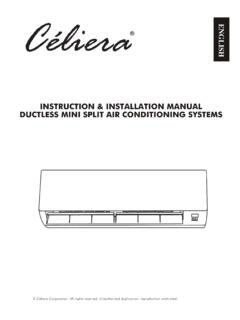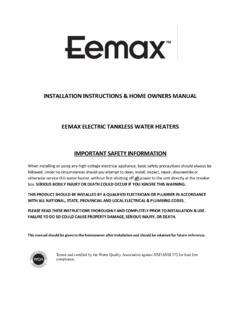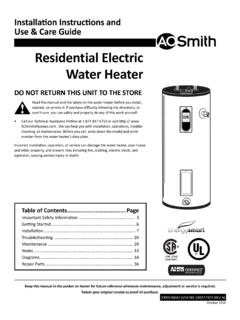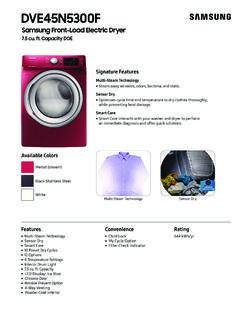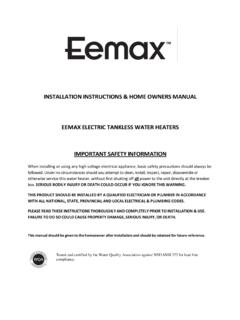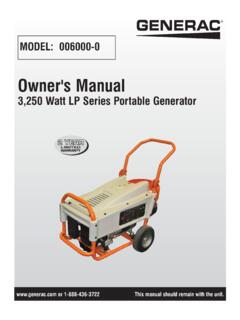Transcription of Ceiling Fan Instruction Manual by PCI
1 Ceiling FanInstruction Manualby PCIT able of ContentsQUESTIONS, PROBLEMS, MISSING PARTS:Before returning to your local retailer, please call our Customer Service Team at Rules ..1 Unpacking Your Fan ..2 Installing Your Fan ..3 Balancing Your Fan ..12 Operating Your Fan ..13 Care of Your Fan ..14 Troubleshooting ..14 Specifications ..15 Warranty Information ..16 Assistance Hotline ..188002 06/23/11 PCIA nother FineCeiling Fan by PCIT hank you for purchasing this PCI Ceiling fan. This Instruction Manual will provide you with all the information to install and operate your new Ceiling fan. This product has been fabricated with the highest standards of quality and safety. Before Installing your new Ceiling fan, for your records, remember to record your model number for warranty assistance. Please refer to page 16 (warranty) for further details.!!WARNING!!WARNINGTO REDUCE THE RISK OF PERSONAL INJURY, DO NOT BEND THE BLADE BRACKETS, WHEN INSTALLING THE BRACKETS, BALANCING THE BLADES OR CLEANING THE FAN.
2 DO NOT INSERT FOREIGN OBJECTS IN BETWEEN ROTATING FAN REDUCE THE RISK OF FIRE, ELECTRIC SHOCK OR PERSONAL INJURY, MOUNT FAN TO OUTLET BOX MARKED ACCEPTABLE FOR FAN SUPPORT WITH THE SCREWS PROVIDED WITH THE OUTLET Rules - Read and Save These Instructions1. WARNING: To reduce the risk of electric shock, insure electricity has been turned off at the circuit breaker or fuse box before All wiring must be in accordance with the National Electrical Code ANSI/NFPA 70-1999 and local electrical codes. Electrical installation should be performed by a qualified licensed WARNING: To reduce the risk of electrical shock or fire, do not use this fan with any solid-state fan speed control device. It may cause permanent dam-age to the motor and CAUTION: To reduce the risk of personal injury, use only the screws pro-vided with the outlet The outlet box and support structure must be securely mounted and capable of reliably supporting a minimum of 35 pounds.
3 Use only CUL Listed outlet boxes marked FOR FAN SUPPORT. 6. The fan must be mounted with a minimum of 7 feet clearance from the trail-ing edge of the blades to the Avoid placing objects in path of the To avoid personal injury or damage to the fan and other items, be cautious when working around or cleaning the Do not use water or detergents when cleaning the fan or fan blades. A dry dust cloth or lightly dampened cloth will be suitable for most After making electrical connections, spliced conductors should be turned upward and pushed carefully up into outlet box. Turn wire nut connections upwards, spreading them apart so the green (grounded) wire will be on one side of the outlet box and the white, black, and blue wires will be on the other side, and push carefully up into the outlet All set screws must be checked and retightened where necessary before 06/23/11 PCIS tandard BowlEStar BowlGlobeMulti-ArmThe Fan you have purchased will be made up of one of the following light kit configurations:Please follow the instructions as they pertain to your specific BowlEstar BowlGlobeMulti-Arm1456781092113131315131 515152341414141416171811!
4 !WARNINGDO NOT INSTALL OR USE FAN IF ANY PART IS DAMAGED OR MISSING. CALL TOLL FREE 1-877-706-32672 Unpacking Your Fan1. Set of blades (5)2. Balancing kit3. Blade Mounting Hardware Kit (not shown)Optional Remote Control16. Remote Transmitter17. Remote Receiver18. Remote Owner s Manual4. Owners Manual5. Blade Brackets (5) 6. Canopy / Bracket Assembly7. Ball / Downrod Assembly (4 and 12 )8. Pull Chain and Fob (2)9. Fan Motor Assembly10. Cap and Finials in all Finishes11. Switch Housing Cover12. Loose parts bags containing (not shown): Mounting hardware, blade attachment hardware, electrical hardware, pull chains, wire connectors, Bowl14. Fitter15. 13W CFL Bulbs (2)13. EStar Bowl14. Fitter15. 13W GU24 CFL Bulbs (2)13. Globe14. Fitter15. 13W CFL Bulb13. 3 or 4 Pieces of Side Glass14. 13W CFL Bulbs (3 or 4)15. Multi Arm Fitter Replacement Parts1. Blades (5)2. Blade Brackets (5)3. Hardware Kit4. Glass (3 Options)8002 06/23/11 PCIO utlet BoxOutlet BoxAngled CeilingMaximum18 angleProvide StrongSupportHangerOpening MustBe Facing Up SideChipRecessedOutlet BoxOutlet Box!
5 !WARNINGTO REDUCE THE RISK OF FIRE, ELECTRICSHOCK OR PERSONAL INJURY, MOUNT FANONLY TO AN OUTLET BOX MARKED ACCEPTABLE FOR FAN SUPPORT AND USE THE MOUNTING SCREWS PROVIDED WITH THE OUTLET BOX. OUTLET BOXES COMMONLY USED FOR THE SUPPORT OF LIGHTING FIXTURES MAY NOT BE ACCEPTABLE FOR FAN SUPPORT AND MAY NEED TO BE REPLACED. CONSULT A QUALIFIED ELECTRICIAN IF IN Your FanTools RequiredMounting OptionsPhillips screwdriver, adjustable wrench, stepladder, and wire there isn t an existing mounting box, thenread the following instructions. Disconnect thepower by removing fuses or turning off the outlet box directly to the buildingstructure. Use appropriate fasteners and buildingmaterials. The outlet box and its supportmust be able to fully support the moving weightof the fan (at least 35 lbs.) Do not use plasticoutlet 1-3 are examples of different ways tomount the outlet : You may need a longer downrod to maintain proper blade clearance when installing on asteep, sloped Ceiling .
6 The maximum angleallowable is 18 . If the canopy touches downrod, remove the decorative canopy bottom cover and turn the canopy 180 before attaching thecanopy to the mounting : For slope Ceiling installation, make sure that the chip of the hanger bracket is toward the 1 Figure 2 Figure 3 Figure 48002 06/23/11 PCITo hang your fan where there is an existing fixture but no Ceiling joist, you may need an installation hanger bar as shown in Figure 4 (available at your PCI Retailer).RemoveLoosen butDo Not RemoveUL ListedElectrical box120 VWiresHangerBracketMounting Screws(supplied withelectrical box)TabMotor WiresBall / DownrodAssemblyCeiling CanopyMotor Collar Cap(Wet Fan Only)Motor CollarCanopy BottomCover4 Hanging Your FanOption 1:Standard Ceiling MountingFigure 5 Figure 6 Follow the steps below to hang your fan : To reduce the risk of shock, insureelectricity has been turned off at the circuitbreaker or fuse box before : This Ceiling fan is supplied with twotypes of hanging assemblies; the standard ceilinginstallation using the downrod with ball andsocket mounting, and the close-to- Ceiling mounting.
7 The close-to- Ceiling mounting isrecommended in rooms with less than 8-footceilings or in areas where additional space isdesired from the floor to the fan using standard downrod installation, thedistance from the Ceiling to the bottom of the fanblades will be approximately 11 inches. The close-to- Ceiling installation reduces the distance from the Ceiling to the bottom of the fans blades to approximately 9 you have decided which Ceiling installationyou will use, proceed with the following Remove the mounting bracket from the canopy by loosening the four screws on the top of the canopy. Remove the two non-slotted screws and loosen the slotted screws (Figure 5).2. Install the hanger bracket by raising the hander bracket to the UL listed electrical box and securing with the 2 mounting screws. 3. Disassemble the downrod assembly before passing the 120-volt supply wires through the center hole in the Ceiling hanger bracket as shown in Figure Route the wires exiting the top of the fan motor through the motor collar, motor collar cap (wet fan only), the canopy bottom cover, then the Ceiling Canopy.
8 Make sure the slot openings are on top. Route the wires through the ball/downrod assembly (Figure 7).5. Loosen, but do not remove the 2 set screws on the collar on top of the motor Align the holes at the bottom of the downrod with the holes in the collar on top of the motor housing (Figure 8). Carefully insert the collar pin through the holes in the collar and downrod. Be careful not to jam the pin against the wiring inside the downrod. Insert the clevis pin and bend to ensure it is secure, as noted in Figure Tighten the two screws on top of the fan (Figure 8).Figure 78002 06/23/11 PCIS crew and Lock washerGasketCollarCeiling CanopyRemoveLoosen butDo Not RemoveCanopyClevisPinMotorHousingCollar PinSet ScrewCanopy BottomCoverOutletBoxHangerBracketScrewsC anopyOutletBoxHangerBracketScrews!!WARNI NGFAILURE TO COMPLETELY TIGHTEN THE THREE SCREWS IN STEP 4 COULD RESULT IN FAN LOOSENING AND POSSIBLE FALLING.!!WARNINGFAILURE TO PROPERLY INSTALL CLEVIS PINS NOTED IN STEP 6 COULD RESULT IN FAN LOOSENING AND POSSIBLY FALLING5 Hanging Your Fan - 2:Close-to- Ceiling MountingFigure 101.
9 Remove the mounting bracket from the canopy by loosening the four screws on the top of the canopy. Remove the two non-slotted screws and loosen the slotted screws (Figure 10).5. Secure the canopy to the hanger bracket as shown in Figure 12 with four screws included with your fan. Secure the canopy to the hanger bracket with the four screws with your Place the gasket over the remaining three screws (for wet rated fans only), route the wires exiting the top of the fan motor through the canopy ring (make sure the slot openings are on top), then proceed to place the Ceiling canopy over the collar at the top of the motor (Figure 11).3. Align the mounting holes with the holes in the motor and fasten, using the three screws and Tighten the mounting screws 11 Figure 9 Figure 88. Slide canopy up to the Ceiling as shown in Figure 9. Make sure you place the wires safely into the outlet box. Secure the canopy to the hanger bracket with the four screws with your fan, snap canopy bottom cover to 128002 06/23/11 PCITRICRKEDULL istedElectricalBoxSlideMountingBracketOv erScrew HeadsCeilingMountingBracketHook120 VWiresMountingScrews(Supplied withElectrical Box)Close-to-CeilingMountingStandard Mounting!
10 !WARNING!!WARNING!!WARNING!!WARNINGWHEN MOUNTING THE FAN ON A SLOPEDCEILING, THE STANDARD BALL/DOWNRODMOUNTING METHOD MUST BE USED. MAKESURE THE MOUNTING PLATE SLOTS ARE ONTHE LOWER SIDE BY SLIDING THE MOUNTINGBRACKET FROM THE TOP REDUCE THE RISK OF FIRE, ELECTRICSHOCK OR OTHER PERSONAL INJURY, MOUNTFAN ONLY TO AN OUTLET BOX MARKEDACCEPTABLE FOR FAN SUPPORT AND USE THEMOUNTING SCREWS PROVIDED WITH THEOUTLET USING THE STANDARD BALL/DOWNRODMOUNTING. THE TAB IN THE RING MUST RESTIN THE GROOVE OF THE HANGER BALL. FAILURE TO PROPERLY SEAT THE TAB IN THEGROOVE COULD CAUSE DAMAGE TO HOOK AS SHOWN IN FIGURE 11 IS ONLY TOBALANCE THE FAN WHILE ATTACHINGWIRING. FAILURE TO HANG AS SHOWN IN FIGURE 14 MAY RESULT IN HOOK BREAKINGCAUSING THE FAN TO FALL. HOOK MUST PASSFROM INSIDE TO OUTSIDE OF Your Fan To The Electrical BoxFigure 13 Figure 141. Pass the 120-volt supply wires through the center hole in the Ceiling mounting plate as shown in Figure Install the Ceiling mounting bracket on the outlet box, by sliding the mounting plate over the two screws provided with the outlet box (Figure 13).