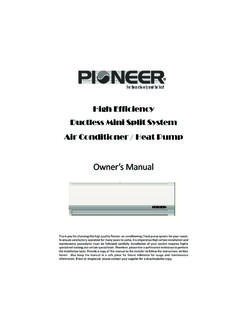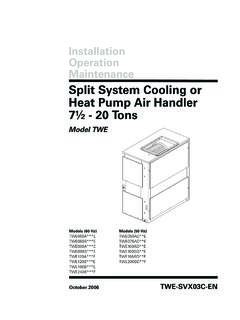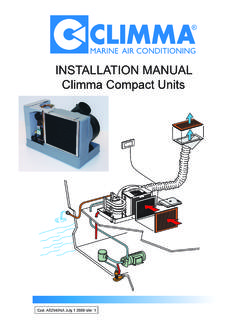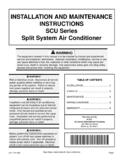Transcription of Cellwatch Battery Monitoring System SYSTEM INSTALLATION ...
1 Cellwatch Battery Monitoring SYSTEM SYSTEM INSTALLATION & USER manual Version Part No Nov 2015 Contents 1. Hardware & INSTALLATION manual 2. Software manual 3. User Training manual 4. Application Notes INSTALLATION Information This page should be completed upon INSTALLATION of the Cellwatch SYSTEM for future reference: Date Site Commissioned: _____ SYSTEM Installed by (Company): _____ Installer s Certification Expiration Date: _____ SYSTEM Installed by (Installer): _____ Contact Phone Number: _____ All technical assistance with your product can be obtained through a Certified Installer for the Cellwatch SYSTEM . Please contact the company above for assistance with Cellwatch . NDSL, manufacturers of Cellwatch , can be contacted by visiting: INSTALLATION manual TABLE OF CONTENTS Trademarks .. 9 Copyright .. 9 Life Support.
2 9 Liability .. 9 Specification .. 9 Warranty .. 9 Limitation of Warranty .. 9 .Safety .. 9 Tools and Equipment ..12 Cellwatch Service and Support ..12 INSTALLATION : INTRODUCTION ..13 SYSTEM Overview ..13 SYSTEM Requirements ..14 INSTALLATION : Cellwatch SYSTEM COMPONENTS ..16 The iBMU (Integrated Battery Monitoring Unit) ..16 The Control Unit ..18 Cellwatch Control Unit Specification ..19 Data Collection Modules (DCMs) ..21 Regulatory Compliances ..23 INSTALLATION : OVERVIEW ..24 INSTALLATION Check Lists ..24 Critical Distances ..26 Physical Mounting and Location - General ..27 CU Cabinet Mounting Overview ..27 Cabinet Mounting Instructions - General ..28 Masonry wall..28 Sheet steel fixing..28 INSTALLATION : Cellwatch IBMU ..29 Rack Mounting ..29 Wall Mounting ..29 Wall Kit Mounting Instructions ..30 Prepare the iBMU Chassis..30 Connecting RS-485 to the IBMU ..30 Connecting an IBMU to a Corporate Network ..31 Network Security.
3 31 Settings ..32 Remote access ..32 Other features ..33 Password Connecting to an iBMU ..33 Powering an iBMU ..33 INSTALLATION : The Control Unit (CU) or Thermal Runaway Controller ..34 Thermal Runaway Controller Inputs and Outputs (this represent the Control Unit Inputs and Outputs as well) ..34 Physical mounting of Control Units..36 Power Inputs ..36 Low Voltage Inputs/Outputs ..37 Isolated Relay connectors..37 Relay Assignments ..39 Step Up Circuit for Applications Requiring > 30 V, 5 A DC ..41 Current Probe Connectors..42 Temperature probe connectors ..42 Auxiliary Power Take Off Connector ..42 Control Unit RS-485 connectors ..42 Multiple Control Units ..44 Control Unit, Thermal Runaway Controllers and Genset Addresses ..44 Setting Primary and Genset Addresses ..44 RS-485 Bus termination..45 Fiber Optic Link ..45 INSTALLATION : THE DCMS ..46 Simple rules ..46 Preparing the Tabbing the Battery ..46 Type 1 INSTALLATION onto trays in a Battery Cabinet.
4 51 Type 2 & 3, VRLA on shelves in a cabinet or on open racks ..53 Type 4 & 5, Low Ohmic Value wet cells on a rack and VRLA or AGM front connected jars..56 Considerations for cells with 4 or more posts ..57 Other Considerations ..58 Connecting the DCMs ..61 DCM Location..61 DCM Connection Order ..63 INSTALLATION : CURRENT TRANSDUCER LOCATION AND ORIENTATION ..64 Position ..64 Filter Box ..64 Cable Routing ..64 Orientation ..65 Connecting the CT to the Control Unit..66 Cable and Connector..66 Extending cable Length..66 Zeroing CTs ..67 Scaling CTs ..67 INSTALLATION : CABLE TYPES AND RATINGS..68 Control Unit..68 Power input cables recommendations ..68 Conduit ..69 Weights ..69 Cable Types ..69 RS-485 cable ..69 Current clamp cable type ..70 Temperature probe cable type ..70 Alarm Relay cables ..70 Cleaning..70 Commissioning ..70 User Training ..70 INSTALLATION : START UP ..71 Remote Desktop ..71 INSTALLATION : INITIAL SETUP ..72 Factory Software Settings.
5 72 What You Will Also Need ..72 The How to recognize a Cross-Over cable..74 Set-Up procedure ..75 Localizing iBMU Settings ..76 (Legacy) Using a Modem Connection and PCAnywhere ..76 INITIAL Cellwatch CONFIGURATION ..77 Default Configuration File ..78 Creating A Custom Configuration File ..79 INSTALLATION : CONFIGURATION BUILDER ..80 The Need and the Function..80 Glossary of Terms ..81 Running the Program ..82 Operating the software ..82 Configuration Substrings in the Wizard ..86 Configuration Builder ( non wizard mode) ..86 Drop Down Menus ..86 Tool Bar ..87 More Options ..89 Split strings, short strings and nulls ..90 Split-Strings ..91 Short Strings and Null Channels ..91 Short Tray Review Screen ..94 Edit ..94 Save ..95 Errors ..95 INSTALLATION : TROUBLESHOOTING AN INSTALLED SYSTEM ..96 Final Check List ..96 Running Cellwatch Software for the First Time..96 Common Faults ..97 Temperature Probes are Incorrect ..97 Current Readings are Positive in a Discharge File.
6 97 Navigating Diagnostics ..98 Error: No Loop Back ..98 A faulty DCM Loop ..99 How to Verify a 100 What happens if there are crossed wires from a DCM .. 100 RS-485 Troubleshooting .. 103 Troubleshooting with Multiple Control Units and Thermal Runaway Controllers .. 103 Fault Finding Flow Chart .. 105 FINAL POST TROUBLESHOOTING CHECKLIST .. 106 TIP - Continuous Buzzer.. 106 INSTALLATION : Maintenance .. 107 Battery Storage, Care and Maintenance .. 107 Design Life .. 107 Battery Care .. 108 Battery Safety .. 108 INSTALLATION : ABBREVIATIONS AND DEFINITIONS .. 109 SOFTWARE: INTRODUCTION .. 113 Contact your Cellwatch supplier: .. 113 SOFTWARE: OVERVIEW .. 114 What this software will do for you .. 114 What Cellwatch monitors .. 114 How often .. 114 What output files it generates .. 114 What should I do with the data? .. 115 Who to contact for Additional Assistance? .. 115 SOFTWARE: USING THE SOFTWARE .. 116 Introduction to using Windows applications.
7 116 The Controls, basic description (for users new to Windows ).. 117 The Drop Down Menus, Basics.. 117 The Drop Down Menus, in Depth.. 118 Graphical User Interface (GUI) .. 126 Activity indicator .. 126 Information Contained in the Battery Panel .. 129 The Cell Depictions.. 129 Shortcuts Summary .. 131 SOFTWARE: GRAPHICAL 135 The Cell Voltage & Ohmic Value Graph Window.. 135 The Drop Down Menus.. 136 Graph Data Source Tabs.. 137 The Information Area .. 137 The String Voltage and Ohmic value Window .. 138 Description .. 138 The History Window .. 139 The Drop Down Menus.. 139 Graph Radio 140 The Information Area .. 140 Dual Axis Plotting .. 142 Alarm Level Displayed on History Graph .. 143 The Discharge File .. 145 The Drop Down Menus .. 146 The Information Area .. 147 Voltage Alarms during a Discharge .. 148 SOFTWARE: THE DATA OUTPUT FILES .. 150 The Configuration Files .. 150 The Discharge File .. 150 The Recharge File.
8 150 The History File.. 150 The Log File .. 151 Opening data in Excel or other Third Party Applications .. 151 SOFTWARE: DATA MANAGER .. 152 Main grid .. 152 The filter control panel .. 153 Filtering by date .. 153 Filtering by alarm type .. 153 Filtering by active and acknowledged status .. 154 Acknowledged / unacknowledged alarms .. 154 Active alarms .. 154 Inactive Alarms .. 154 Filtering by Battery , string and cell .. 155 Refreshing to view new alarms .. 155 Exporting Data to a CSV Format File .. 156 Backup and/or Clear Database .. 156 SOFTWARE: I WANT .. 157 .. Stop the Initial Ohmic value Scan.. 157 .. Run the Monitoring SYSTEM Once and Look at the Data.. 157 .. Change the Configuration .. 157 .. Review the Data from the SYSTEM across a network.. 159 .. Receive Ohmic Value alarm notifications later in the working day ( Delay the Ohmic Value scan).. 159 .. Back-up my data .. 159 SOFTWARE: OPERATION AND SET-UP OF ALARM FUNCTIONS.
9 161 Introduction .. 161 Alarm Indication Philosophy and Implementation in Cellwatch .. 161 Setting the Alarm Levels.. 162 Temperature .. 162 Current .. 162 163 Ohmic Value .. 165 Thermal Runaway .. 176 SOFTWARE: COMMUNICATION .. 181 Building Management SYSTEM (BMS) Interface .. 181 MODBUS TCP/IP Interface .. 182 Converting Modbus TCP/IP to BacNET, DNP3, or other interfaces .. 182 Polling Rates .. 182 Browser Interface .. 183 Turning Web Browsing On.. 183 The Pages .. 183 SYSTEM Page.. 184 Battery Page .. 185 String Page .. 186 Logs, discharges and history files.. 187 SOFTWARE: QUICK REFERENCE .. 188 License Auto-Activation .. 188 License Activation Required: Extended Feature Sets .. 188 The iBMU .. 188 Restoring Cellwatch Data .. 189 Restoring a Lost Configuration File .. 189 Restoring a from a History (.his) or Discharge (.dis) file .. 189 Hardware Detect (H/W Detect) .. 189 Configuration File headings.. 189 Scaling Current Clamps.
10 191 Single String Current .. 193 The .ini File .. 195 195 SOFTWARE: TROUBLESHOOTING & MAINTENANCE .. 199 Fiber retesting .. 199 Password persistence .. 199 Exiting the Program .. 199 USER manual .. 201 USER manual : INTRODUCTION .. 202 Important Note on Power Failures and Turning OFF an iBMU .. 202 USER manual : VALIDATE THE SYSTEM .. 203 Is it working? .. 203 Indications that Cellwatch is not .. 203 Is it installed & configured correctly? .. 204 Are the alarms set up correctly? .. 204 Are the cells Green or Red ( in alarm)? .. 205 USER manual : WHAT TO LOOK FOR .. 207 The daily or weekly check .. 207 Alarm Conditions Red Tabs, Cells, or Data Manager Events .. 207 Post discharge event check .. 209 Periodic 210 USER manual : OTHER FUNCTIONS AND TASKS .. 211 Other Useful Tools .. 211 File Viewer .. 211 Email Notifications .. 211 SNMP Agent .. 211 Exporting the data to Microsoft Excel or CSV .. 211 Capture the present day s reading taken and store it in Excel.