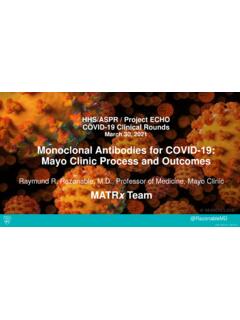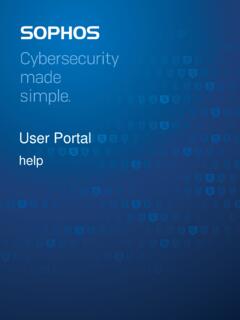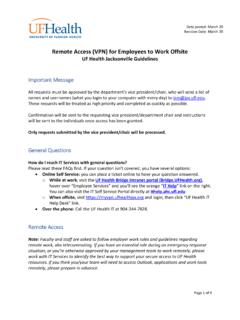Transcription of Cerner Remote Access and Virtual Private Network (VPN)
1 Cerner Remote Access and Virtual Private Network (VPN) Cerner Remote Access : 1. Make sure you have either Safari or Edge installed/updated to the latest version on your computer. Cerner Remote Access does not work well with other web browsers. 2. Go to 3. Select Citrix Workspace App. a. It should automatically provide the correct install for your device. b. If this does not work, scroll through the options and select the specific one for your device. 4. Download the Workspace App and install it. 5. Go to to Access Cerner Remote Access and login. VPN: The VPN service is intended to connect your computer to the HSC Network from off-site.
2 This provides security for data in motion between your computer and the HSC Network while also making available resources that are only otherwise accessible on campus. 1. Complete the UNM Health System Virtual Private Network (VPN) Access Authorization for Remote Network Access class on Learning Central. 2. Print your certificate. a. After completing the class, go to History, click on the class name and Print Certificate. b. This will generate a PDF file that you can save. 3. Email your certificate to and request VPN Access . 4. Once you have Access , go to 5. Select VPN Installation Instructions and select the appropriate device.
3