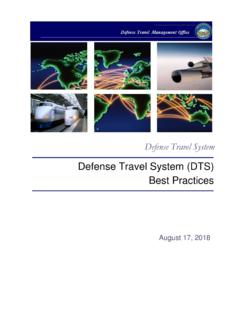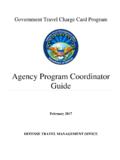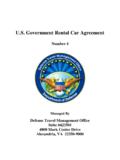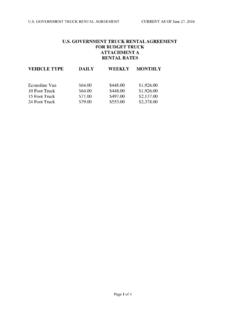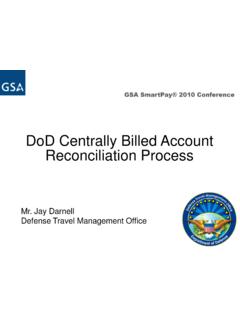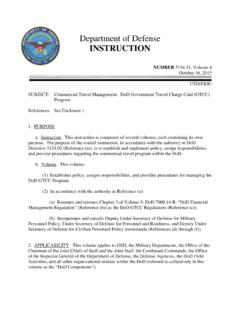Transcription of CHAPTER 1: OVERVIEW OF THE DEFENSE TRAVEL …
1 DTS Release , Document Processing Manual, Version , Updated 3/1/10 Page 1-1 This document is controlled and maintained on the Web site. Printed copies may be check revision currency on the Web prior to 1: OVERVIEW OF THE DEFENSE TRAVEL system (DTS) DTS is a fully integrated, electronic, end-to-end TRAVEL management system that automates temporary duty (TDY) TRAVEL for the Department of DEFENSE (DoD). It allows travelers to create authorizations, book reser-vations, receive approval, generate vouchers for reimbursement, and direct payments to their bank accounts and the Government TRAVEL Charge Card (GTCC) vendor, all via a single Web portal.
2 DTS is available 24 hours a day, 7 days a week (24x7). This CHAPTER covers the following topics: The DEFENSE TRAVEL DTS DTS Features and The Trip-Planning Users With Access To Users Without Access To DTS Training DTMO Training and Resource TRAVEL Explorer (TraX).. Help in Self Support .. Local Level DTS Log In to How to Activate a DTS How to Dual Error Troubleshooting .. Log Off 1: OVERVIEW of the DEFENSE TRAVEL system (DTS)Page 1-2 DTS Release , Document Processing Manual, Version , Updated 3/1/10 This document is controlled and maintained on the Web site.
3 Printed copies may be check revision currency on the Web prior to The DEFENSE TRAVEL system To manage TRAVEL or create TRAVEL plans, open the DTS Home page by entering the URL , then select the LOGIN TO DTS button (Figure 1-1). Figure 1-1: DTS Home PageWhen the TRAVEL has been completed, the traveler files a voucher that is routed electronically to the appro-priate officials for approval, then to the DEFENSE Finance and Accounting Service (DFAS)** for payment.**DFAS is the financial system that supports most DoD personnel. If your organization uses a different finance system , replace DFAS with the name of your servicing financial system throughout this manual.
4 CHAPTER 1: OVERVIEW of the DEFENSE TRAVEL system (DTS)DTS Release , Document Processing Manual, Version , Updated 3/1/10 Page 1-3 This document is controlled and maintained on the Web site. Printed copies may be check revision currency on the Web prior to DTS UsersDTS users are DoD personnel who, in any role, interact with DTS. DTS does not manage TRAVEL for con-tractors; it is for DoD personnel traveling on official business. Users include DEFENSE TRAVEL Administrators (DTAs), Authorizing Officials (AOs), Certifying Officers (COs), Routing Officials (ROs), Transportation Officers (TOs) and Centrally Billed Account (CBA) Spe-cialists, Disbursing Officers (DOs), and agents within the Commercial TRAVEL Office (CTO).
5 Anyone who interacts with DTS on behalf of another person is also a user. Some users may prepare authorizations and vouchers for other individuals who DTS Features and BenefitsDTS provides full functionality, accessibility, and security when processing authorizations and vouchers. It is easy to search for airline, hotel, car rental, and rail availability, as well as gather all details to plan a reservations for air, lodging, and rental cars are built into DTS to provide easy access to com-mercial TRAVEL service information. The system streamlines workflow and processes to improve efficiency and productivity.
6 DTS meets the major functional requirements of the DoD and serves the needs of all user/travelers. The following are highlights of DTS' benefits for travelers, TRAVEL clerks, AOs, COs, and DTAs. User/Travelers and TRAVEL Clerks. Using DTS, user/travelers and TRAVEL clerks accomplish the below tasks: Create and update TRAVEL documents Update TRAVEL preferences in a traveler s personal profile Create a voucher by using information from an authorization Submit and digitally sign documents Determine the status of an authorization or a voucher at any time Receive TRAVEL reimbursements normally within 72 hours of AO approvalAOs and COs.
7 Using DTS, AOs and COs accomplish the below tasks: Preview, review, and approve authorizations and vouchers Cancel an authorization Return TRAVEL documents to user/travelers for changes or corrections Edit TRAVEL documents for a user/traveler Delegate and revoke signature authority Certify funds availableChapter 1: OVERVIEW of the DEFENSE TRAVEL system (DTS)Page 1-4 DTS Release , Document Processing Manual, Version , Updated 3/1/10 This document is controlled and maintained on the Web site. Printed copies may be check revision currency on the Web prior to Using DTS, DTAs accomplish the below tasks: Establish document routing based on the organization and type of action Track the obligation and expenditure of TRAVEL funds Perform all administrative setup and maintenance necessary to use The Trip-Planning Process The trip-planning process will differ for user/travelers, depending upon whether or not they are connected to Users With Access To DTS User/travelers, TRAVEL clerks, or Non-DTS Entry Agents (NDEAs) log in to DTS using a digital Signa-ture.
8 They complete an itinerary and build an authorization that DTS passes along a chain of ROs for actions such as reviewing TRAVEL expenses and approving TRAVEL . Users who can log in use the DTS TRAVEL feature to make air, hotel, car rental, and rail reservations. If necessary, specific requests can be entered in each TRAVEL segment using the comments window, or CTO assistance can be requested from the Trip OVERVIEW screen. Figure 1-2 depicts a trip-planning and authorization process for a connected user/traveler. Figure 1-2: Users With Access To DTS CHAPTER 1: OVERVIEW of the DEFENSE TRAVEL system (DTS)DTS Release , Document Processing Manual, Version , Updated 3/1/10 Page 1-5 This document is controlled and maintained on the Web site.
9 Printed copies may be check revision currency on the Web prior to a user/traveler logs in to DTS and initiates a new document, the following sequence for the trip planning process occurs: Authorization: Select air, hotel, and rental car reservations or use the Full CTO Assistance Request button (1, 2a, 2b). Enter reimbursable expense estimates and per diem entitlements to cre-ate an estimated total, or should cost and complete the authorization (3). Digitally sign the authorization. DTS routes the authorization to the CTO via the Passenger Name Record (PNR) Gateway (4).
10 DTS then places the PNR in the CTO's inbound queue. The TRAVEL agent located at the CTO accesses the PNR in the Global Distribution system (GDS), performs quality checks, and confirms rail reservations or makes reservations if assistance is requested (5,6). The TRAVEL agent directs the PNR through DTS for further routing (7). DTS routes the request to the AO (8). The AO reviews and approves the authorization by affixing a digital signature (9). DTS updates the status of the authorization to inform the traveler of the approval and routes it through the PNR Gateway to the CTO's ticketing queue for ticketing (10).