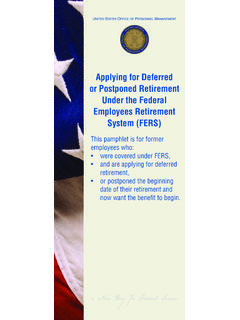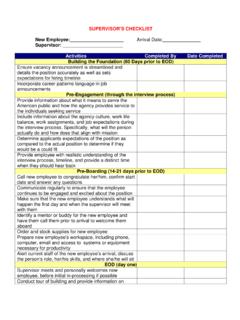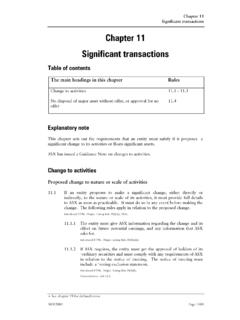Transcription of Chapter 11 - Excepted Service Appointments - …
1 11-1 Chapter 11. Excepted Service Appointments (Natures of Action 130, 170, 171, 190, 570, 571, 590, 760) Contents 1. Coverage.. 11-32. Definitions.. 11-33. Special Conditions.. 11-3 Job Aids Instructions for Processing Personnel Actions on Appointments in the Excepted Service .. 11-5 Tables 11-A. Excepted Appointments that are not Based on Exercise ofReemployment or Restoration Rights .. 11-11 11-B. Excepted Appointments Based on Exercise of Reemployment orRestoration Rights .. 11-19 11-C. Remarks to be Shown on SF 50 (See Note 1 of this table) .. 11-25 Figure 11-1. Legal Authority Codes Used For Schedule A, B, C, and DAppointments .. 11-40 Page 11-2 is blank. Chapter 11. Excepted Service Appointments 11-3 Chapter 11.
2 Excepted Service Appointments Chapter covers all Appointments , conversions to Appointments , and extensions of temporary Appointments that are made without regard to the competitive requirements of the civil Service rules and regulations, and that are not covered by the Senior Executive Service (SES). Instructions for SES Appointments are published in Chapter 13.) appointment brings an individual onto therolls (staff) of an conversion changes an employee from oneappointment to another appointment (undereither the same or a different authority) in thesame agency with no break in Service or with abreak of 3 days or extension continues a time-limitedappointment (one with an NTE date)
3 Up to themaximum time allowed by the authority underwhich it was Provisional appointment NTE is atemporary appointment to a continuing positionwhen the agency intends later to convert theemployee to a nontemporary appointment , andhas appropriate authority for the conversion atthe time of the temporary making Appointments in the Excepted Service , certain special conditions may impact the documentation of the personnel actions and require additional instructions. persons. When the person beingappointed is retired from Federal civilian Service ,you must follow the instructions in Chapter 3 aswell as those instructions appropriate forexcepted Service Separations by RIF. If an employee who is tobe separated by reduction in force (RIF)procedures accepts a nonpermanent appointmentin the same agency, each action must bedocumented separately, regardless of when thenew appointment begins: the losing officeprocesses a 356/Separation-RIF and the gainingoffices processes the new appointment .
4 If anemployee accepts an offer of assignment underthe RIF regulations to a specifically temporaryposition ( , if a career employee accepts anoffer of assignment to a position that isscheduled to be abolished in a year), the action isprocessed as a Reassignment, Position Change,etc., following the instructions in Chapter Concurrent employment. If employee will beemployed concurrently in two (or more)agencies, follow instructions in the FederalEmployees Group Life Insurance: A Handbookfor Employees, Annuitants, Compensationersand Employing Offices and the FederalEmployees Health Benefit Program: AHandbook for Enrollees and Employing Offices to determine how health benefits and FEGLI willbe handled, and to document thosedeterminations on the Standard Form (SF) 52(and SF 50).
5 >d. Appointments funded by Public Law 111-5 dated February 17, 2009 The AmericanRecovery and Reinvestment Act of 2009( ARRA )). In addition to citing the legalauthority code(s) required per the Tables in thischapter, when documenting the SF-52/SF-50 foran ARRA funded appointment effective on orafter February 17, 2009, cite ZEA/Pub. L. 111-5 as the final legal authority.<Page 11-4 is blank. Chapter 11. Excepted Service Appointments 11-5 Instructions for Processing Personnel Actions on Appointments in the Excepted Service Job Aid # 5 STEP ACTION 1 When actions involve persons new to the rolls of your agency, compare data on the SF 52 submitted by the requesting office with the applications and other documents submitted.
6 When actions involve persons already on the rolls of your agency, compare data on the SF 52 submitted by the requesting office with the last action in the employee s Official Personnel Folder (OPF) to be sure it is correct. Then follow any of the instructions that are applicable: If the Is being converted to a new appointment on the same date that he or she returns to duty from nonpay status, Both the return-to-duty (RTD) action and the conversion must be documented. Follow the instructions in Chapter 16 to document the RTD and the instructions in this Chapter to document the conversion. If the actions are being documented on a single SF 52 (and SF 50), enter the nature of action and authority for the RTD in blocks 5A-5F.
7 Will change the work schedule, or the number of hours he or she works on a part-time basis, will change as a result of a conversion action, The new schedule/hours must be documented. Follow the instructions in Chapter 24 to select the nature of action, authority and remarks for the change in work schedule or hours. If the conversion and the change in work schedule or hours are being documented on a single SF 52 (and SF 50), enter the nature of action and authority for the change in work schedule or hours in blocks 6A-6F; for a Chg in Hours action, enter the new hours per pay period in block 33. Continued on next page 11-6 THE GUIDE TO PROCESSING PERSONNEL ACTIONS Job Aid #5.
8 Instructions for Processing Personnel Actions on Appointments in the Excepted Service , continued STEP ACTION 1 When actions involve persons already on the roles of your , continued. If the Will change the work schedule, or the number of hours he or she works on a part-time basis, will change as a result of a conversion action, When an RTD and a conversion are effective on the same date as a change in work schedule or hours, and the RTD and conversion are being recorded on the same action, document the new work schedule in block 32 and the new hours in block 33; there is no need for a separate Chg in Work Schedule or Chg in Hours action. Is voluntarily converting from a competitive Service appointment to an Excepted Service appointment , Obtain a statement from the employee that the employee is leaving the competitive Service voluntarily to accept appointment in the Excepted Service .
9 2 Use Table 11-A or 11-B to select the nature of action and authority for the appointment or conversion and put them in blocks 5A-5F of the SF 52. If the action is being taken under an authority that is unique to your department or agency, cite that authority (along with the authority code approved by OPM) instead of the authority and code shown in this Chapter . 3 Use Table 11-C to select remarks codes/remarks required by OPM for the action and enter them in Part F of the SF 52. Also enter in Part F any additional remarks codes/remarks that are required by your agency s instructions or that are necessary to explain the action. 4 Use Chapter 3 to see what forms must be obtained or prepared with the action.
10 You may need information from them to complete the SF 52. Follow instructions in that Chapter to complete and distribute them. 5 Fill in remaining blocks on SF 52 as required by instructions to Chapter 4. To identify an Excepted appointment that is conditional, enter 2 in block 24 of the SF 52; to identify an Excepted appointment that is indefinite, or provisional enter 3 in block 24 of the SF 52. Follow your agency s instructions to obtain approval signature in Part C, block 2, of the SF 52. 6 Prepare the SF 50 from the information on the SF 52. Refer to Chapter 4 to see how the SF 50 should be completed. Follow your agency s instructions to have it signed or authenticated.