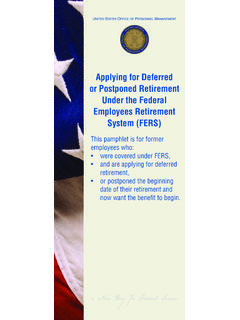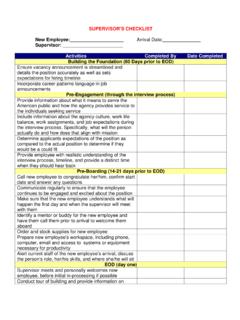Transcription of Chapter 15 - Placement in Nonpay or Nonduty Status
1 15-1 Chapter 15. Placement in Nonpay or Nonduty Status (Natures of Action 430, 450, 452, 460, 471, 472, 473, 480, 772, 773) Contents 1. Coverage.. 15-3 2. 15-33. Selection of Legal Authority.. 15-34. When to Process an Action.. 15-4 Job Aid Instructions for Processing Personnel Actions on Placement in Nonpay and Nonduty Status .. 15-5 Effects of Nonpay Status .. 15-7 Tables Table 15-A. Documenting Placements in Nonpay / Nonduty Status .. 15-9 Table 15-B. Additional Remarks Required for Some Placements in Nonpay / Nonduty Status .. 15-17 Page 15-2 is blank. 15-3 Chapter 15. Placement in Nonpay or Nonduty Status 1. Coverage. This Chapter covers furloughs, and extensions of furloughs, placements in leave without pay Status and extensions of leave without pay, suspensions, placements of seasonal employees in Nonpay and Nonduty Status at the end of a peak workload period, sabbaticals for employees in the Senior Executive Service, >and absent-uniformed service actions (38 Code, Chapter 43).
2 < It does not cover: Changes to service computation dates for leave, when time in a Nonpay Status exceeds six months during a calendar year. (See Chapter 6 for instructions.) An employee using annual or sick leave. No personnel action is required to document use of annual leave or use of sick leave. Recording of absence without leave, an absence for which the employee did not receive approval. A Standard Form 50, Notification of Personnel Action is not required to document absence without leave. 2. Definitions. a. Furlough is the Placement of an employee in a temporary Nonpay and Nonduty Status (or absence from duty) because of lack of work or funds, or for other nondisciplinary reasons. b. Suspension is the Placement of an employee in a temporary Nonpay Status and Nonduty Status (or absence from duty) for disciplinary reasons or other reasons pending an inquiry.
3 C. LWOP (leave without pay) is a temporary Nonpay Status and Nonduty Status (or absence from a prescheduled tour duty) granted at the employee's request. d. >Absent - U niformed Service employee is absent (whether in pay or Nonpay Status ) to perform duty with the uniformed services and has reemployment rights under the Uniformed Services Employment and Reemployment Rights Act (USERRA 38 Code Chapter 43).< e. Seasonal employee is one who works on an annual recurring basis and for less than 2,080 hours per year. f. Sabbatical is an absence from duty, without charge to pay or leave, that an agency may grant to a Senior Executive Service career appointee to engage in study or uncompensated work experience. 3. Selection of Legal Authority. a. Meaning of equivalent to CS Regs. For some actions covered by this Chapter , the legal authority you place on the action indicates it is being taken under Civil Service laws or regulations, under agency procedures that are similar or equivalent to those required under Civil Service laws or regulations, or under other procedures.
4 The rule you follow to select the legal authority will depend upon your knowing what procedures are being used. For example, you may have to know if the action is being taken under 5 75 ( Chapter 75 of title 5 of the Code, Adverse Actions ), 15-4 THE GUIDE TO PROCESSING PERSONNEL ACTIONS under agency procedures that are equivalent to 5 75 ( 5 Eq ), or under other procedures. There are some agencies that are not covered by the Civil Service laws and regulations, and there are some employees who are not covered because of the appointments on which they serve. If your agency is not covered by Civil Service procedures, or the employee who is the subject of the action is not covered, your agency may have used other procedures that are different from those required by the Civil Service laws or regulations. If you are not sure whether your agency, or whether the employee who is the subject of the action, is covered by Civil Service procedures applicable to that particular action, or by equivalent agency procedures, ask the personnel specialist who approved the action.
5 You cannot determine the correct authority without knowing the procedures being used to effect the action. b. b. Actions for Which the Agency Must Select the Authority. For some actions covered by this Chapter , you will be given a Legal Authority Code and be told to cite the appropriate authority. To document one of these actions, ask the personnel specialist who approved the action how that action was handled: (1) If a specific law, Executive Order, or regulation was the basis for the action, that law, Executive Order, or regulation should be cited in the authority block on the Standard Form 50, along with the legal authority code shown in the table. (2) If the agency has internal regulations, an agency manual, or an employee code of conduct or ethics that provides penalties for violations or misdeeds, cite the agency regulation or the agency manual or code of conduct reference in the authority block on the Standard Form 50 along with the legal authority code shown in the table.
6 (3) If the action is being taken under an authority that is unique to your department or agency, cite that authority (along with the authority code approved by the Office of Personnel Management) instead of the authority and code shown in this Chapter . (4) For actions where a specific legal authority is not cited in the table and where the action is not covered by paragraphs (1) - (2) above, show in the authority block on the Standard Form 50 5 302 , along with the legal authority code shown in the table. (5 302 is the general authority for an agency head to delegate authority to take actions necessary to carry out personnel actions. Cite it only when no other authority is appropriate for the action being processed.) 4. When to Process an Action. Process a personnel action for: Leave without pay of 80 hours or more granted because of an on-the-job illness or an on-the-job injury.
7 >__ Leave without pay for uniformed service that is not subject to the provisions of 38 4301 et. seq. __ Leave without pay subject to the Intergovernmental Personnel Act< Leave without pay, not described above, that is scheduled for more than 30 days. Suspension that is scheduled for one day or more. Furlough that is scheduled for one day or more. Placement in Nonpay Status actions for seasonal employees. >__Placement in Absent - Uniformed Service Status ___ Sabbatical< Use job aid, Instructions for Processing Personnel Actions on Placement in Nonpay or Nonduty Status , when documenting the actions above. Chapter 15, Placement in Nonpay or Nonduty Status 15-5 Job Aid Instructions for Processing Personnel Actions on Placement in Nonpay and Nonduty Status STEP ACTION 1 Compare data on the Standard Form 52, Request for Personnel Action, submitted by requesting office with the last action in the employee's Official Personnel Folder to be sure they are correct.
8 2 Use job aid, Effects of Nonpay Status , to identify actions necessary when an employee is placed in a Nonpay Status . 3 Use Table 15-A to select the nature of action and authority. Put them in blocks 5A-F of the Standard Form 52. 4 Use Table 15-B to select remarks/remarks codes required by the Office of Personnel Management for the action. Enter them in Part F of the Standard Form 52. Also enter any additional remarks/remarks codes that are required by your agency's instructions or that are necessary to explain the action. 5 Complete the Standard Form 52 as required by instructions in Chapter 4 of this Guide. When a suspension is not to be imposed on consecutive workdays, explain in remarks the schedule for the days on which the suspension will be carried out. For example, suspension to be imposed on Monday - Wednesday of each week for a total of 45 days.
9 6 Follow your agency's instructions to obtain approval signature in Part C, block 2, of the Standard Form 52. 7 Follow instructions in Chapter 4 of this Guide to complete the Standard Form 50, Notification of Personnel Action. Follow your agency's instructions to have it signed or authenticated. 15-6 THE GUIDE TO PROCESSING PERSONNEL ACTIONS Job Aid Instructions for Processing Personnel Actions on Placement in Nonpay and Nonduty Status , continued STEP ACTION 8 Enter or update not-to-exceed date of action in any tickler system your agency uses. Use job aid, Effects of Nonpay Status , to identify any changes (for example, within-grade increase eligibility date) that will change as a result of the employee's Nonpay Status and make the necessary changes in your tickler system. 9 Check The Guide to Personnel Recordkeeping to decide if any of the documents submitted with or created in connection with the action should be filed on the right side of the employee's Official Personnel Folder.
10 Follow your agency's instructions to dispose of those not filed in the Folder. 10 Issue any notices required for the action, including the following if appropriate: When the employee will be in Nonpay Status for more than 7 consecutive days, give the employee a completed Standard Form 8, Notice to Federal Employee About Unemployment Insurance, showing the full address of the payroll office where the individual's records are maintained. > When an employee enters active duty with the Armed Forces or another uniformed service: - provide the employee with information about any applicable restoration rights after service is completed and explain those rights or refer the employee to a specialist who can explain them. (See Uniformed Services Employment and Reemployment Rights Act (USERRA), as codified in 38 Code Chapter 43 and regulated in 5 CFR part 353.)