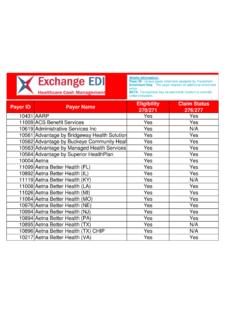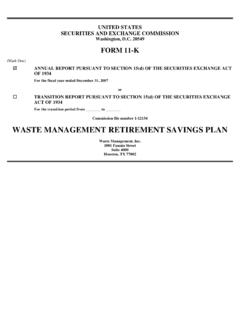Transcription of Chapter 5 Claims Submission Unit 2: Claims Submission and ...
1 JULY, 2008 Chapter 5 Claims Submission Unit 2: Claims Submission and Billing Information In This Unit Topic See Page Unit 2: Claims Submission and Billing Information Verifying Eligibility 2 General Guidelines for Submitting Claims 4 Concurrent Major Medical Processing 6 OCR Scanning of Paper Claims 7 Tips for Submitting Paper Claims 8 CMS-1500 (08/05) Claim Form Completion Instructions 13 Example CMS-1500 (08/05) Claim Form 27 Claim Inquiries 28 Federal Employee Program (FEP)
2 Processing 31 Medicare Part B Supplemental Claims 32 Anesthesia Reporting Tips Areas of Special Interest 33 Diagnosis Coding Reporting Tips 41 Modifiers 42 Reporting Bilateral Procedures 44 Range Dating 46 Documentation Requirements 47 Defining Inpatient and Outpatient 49 Claim Attachments for Electronic Claims 50 Explanation of Benefits for Medical-Surgical Contracts 52 Explanation of Benefits for Medicare Part B Supplemental Contracts 54 Example of Medical-Surgical EOB 56 Example of Concurrent Major Medical EOB 58 Example of Medicare Part B Supplemental EOB 60 Highmark s Internal Provider Billing Dispute Process 62 JULY, 2008 Verifying Eligibility Overview Highmark Blue Shield processes over 326,000 medical Claims per day.
3 During 2006, it processed over 81 million medical Claims . The Company could not have accomplished this without the cooperation of providers, office and medical assistants who prepare and submit Claims to Highmark Blue Shield. Verifying Eligibility There are several ways to verify eligibility of Highmark Blue Shield members: member identification cards, NaviNet, the EDI 270/271 transaction, InfoFax, and OASIS. To verify eligibility for BlueCard members, please use NaviNet or call 1-800-676-BLUE. For additional information about BlueCard, refer to the BlueCard Information Center located on the Provider Resource Center of NaviNet or the Highmark Web site.
4 Member Identification Cards Highmark Blue Shield issues members a variety of identification cards, depending upon the type of program and the location of the Blue Plan through which members are enrolled. Practices with the fewest claim Submission errors generally require the member to show the current ID card with each visit and verify eligibility on every visit/service. This is why it is important that you check the member s identification card prior to each visit or service you provide. Generally, the identification card includes the following information: Subscriber s name; dependent s name; Identification number alpha numeric* characters used to identify the member (the member s Unique Member Identifier [UMI]); Group number a series of alphabetical and numeric characters assigned to employment groups, professional associations and direct payment programs; Plan code three digits that identify the Blue Plan through which the member is enrolled; Type of agreement a brief description of the type of agreements and coverage of the member.
5 Not all identification cards have this information; BlueCard all BlueCard members can be identified by a three-digit alphabetical prefix preceding the member identification number on their identification card. Always report the three-digit alpha prefix from any ID card. *Alphabetical prefixes are used in conjunction with the identification number to identify the member s coverage. Members may have more than one identification card, depending on the type(s) of coverage in which members are enrolled. Please verify the correct alpha prefix is billed for the type of service reported. Continued on next page JULY, 2008 Verifying Eligibility, Continued Member Identification Cards, continued Examples of some identification cards are included in Chapter 3, Unit 2.
6 Since the Blue Plans periodically update the format of the identification cards, the information provided on the sample identification cards may change without prior notice. NaviNet NaviNet is our primary resource for providers to obtain their data on Highmark Blue Shield patients. This Internet-based service enables you to access enrollment and benefits information, Claims status, program allowances, accounts receivable management as well as many other sources that will help you find information about your Highmark Blue Shield patients. This time-saving service is provided free of charge to providers who have a large volume of Highmark Blue Shield members and will utilize the service.
7 InfoFax InfoFax is a free service that allows you access to enrollment and limited benefits information and Claims status through the use of your touch-tone telephone. The information is sent to your fax machine. InfoFax is similar to OASIS in that you enter the patient s information into the system through your touch-tone telephone. Instead of the information being read back to you, the response is faxed to you in minutes. Please refer to Chapter 1, Unit 2, Highmark s Informational Resources, for more information about InfoFax. OASIS OASIS (Office Assistance Information System) is Highmark Blue Shield s fully-automated telephone response service.
8 Providers may call OASIS on a touch-tone telephone to obtain enrollment and claim status information. OASIS is easy to use and provides clear and concise information about Highmark Blue Shield s Medical-Surgical, Medicare Supplemental and Major Medical programs. The service is available 7 to 11 , Monday through Friday, and 7 to 5 , Saturday and Sunday. It allows for unlimited inquiries on multiple patients per telephone call. Two specific areas of information are available through OASIS: Enrollment inquiry and status of claim inquiry. To access OASIS, call 1-800-462-7474, or in the Harrisburg area, 1-717-302-5125 on your touch-tone telephone.
9 Please refer to Chapter 1, Unit 2 Highmark s Informational Resources for more information about OASIS. JULY, 2008 General Guidelines for Submitting Claims Overview In today s business world, there are no requirements to submit Claims on paper. Electronic transactions and online communications are integral to health care. In fact, Highmark Blue Shield s claim system places higher priority on processing and payment of Claims filed electronically. If you are not already billing electronically, please refer to Chapter 5, Unit 1, Benefits of Electronic Communication, for information on how to take advantage of the electronic solutions available to you.
10 For Paper Claims If you must submit paper Claims , always print or type all information on the claim form. Clear, concise reporting on the form helps us to interpret the information correctly. Complete the claim form in its entirety. Our Claims examiners code each claim individually. If you submit several claim forms for the same member, but fill in only essential details on one form, Highmark Blue Shield will reject the claim forms. In cases where you must use several claim forms to report multiple services for the same patient, total the charges on each form separately. Treat each form as a separate and complete request for payment.