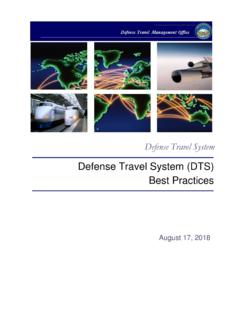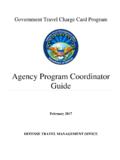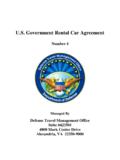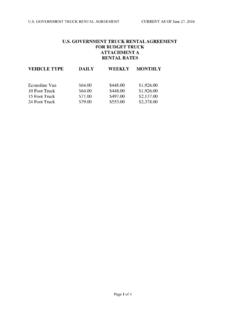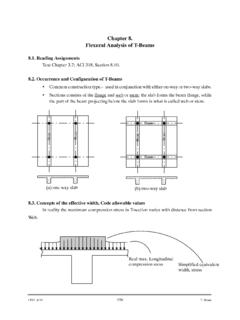Transcription of Chapter 8: Lines of Accounting
1 Defense Travel System August 17, 2018 DTA Manual, Chapter 8: Lines of Accounting Defense Travel Management Office DTA Manual, Chapter 8: Lines of Accounting 8/17/18 2 This document is maintained on the DTMO website at Printed copies may be obsolete. Contents 1 Lines OF Accounting 4 2 LOA Format, Identification, and Use 4 Format Map 4 Format Map Accounts and Elements 5 Format for LOA Labels 7 LOA Use 7 3 Working with LOAs in DTS 7 Search for a LOA 9 Update a LOA 11 Copy a LOA 11 Cross-Organization Funding 13 Share a LOA with an Organization 13 Share a LOA with a Traveler 15 Stop Sharing a LOA 15 Designate a Routing List 16 Stop Using a Designated Routing List 17 Create a New Budget for a LOA 17 Delete one or more LOAs 20 Roll Over One or More LOAs 20 Roll Over using Default Rules 21 Roll Over using Custom Rules 23 Create an LOA 24 Update Default LOA 26 Mass Update LOAs 27 LOA Mass Copy 30 4 Lines of Accounting Module Reports 33 View LOA(s) List 33 5 Foreign Military Sales in Lines of Accounting 33 6 The DTA Manual: Contents & Links 35 DTA Manual, Chapter 8.
2 Lines of Accounting 8/17/18 3 This document is maintained on the DTMO website at Printed copies may be obsolete. Revision History Revision No. Date Authorization Revision/Change Description Page, Section 4/25/18 Defense Travel Management Office (DTMO) Change format, updated language & screenshots All 6/1/18 DTMO Updated cross-organization routing list info Section 7/09/18 DTMO Updated URLs to https vs. http Throughout 8/17/18 DTMO Changed access to DTA Maintenance Tool to DTS dashboard Section 3 DTA Manual, Chapter 8: Lines of Accounting 8/17/18 4 This document is maintained on the DTMO website at Printed copies may be obsolete. 1 Lines OF Accounting A DTS line of Accounting (LOA), when tied to a funding source (a funded budget), is the means through which expenses in a travel document are paid. Although DTS tracks an organization s travel funds and communicates with the Defense Finance and Accounting System (DFAS) to make payments, DTS is not an official Accounting system.
3 DTS resource managers Finance and Budget Defense Travel Administrators (FDTAs and BDTAs) must reconcile the budgets they maintain with their Component s Accounting system. This Chapter focuses on LOAs. For more information about budgets, see DTA Manual, Chapter 9. A DTS FDTA must have permission levels 0, 1, 3, and 6, plus organization access, to work with LOAs and budgets. A DTS BDTA must have permission levels 0, 1, and 3, plus organization access, to work with DTS budgets. 2 LOA Format, Identification, and Use In DTS, a format map determines the content and format of each LOA. Each format map consists of a fixed number of Accounts and Elements, which identify the actual funding source. You can easily identify a LOA s fiscal year and purpose by looking at its label. All these items are expanded upon in this section. Format Map DTS recognizes 20 different format maps, which direct travel obligation and disbursement requests to the Component s financial system to enable the travel payment process to take place through DTS.
4 DTS recognizes the following LOA format maps: AF 2, 9/29/2003 ARMY 3, 6/6/2003 BSM 1, 2/6/2006 DBMS 1, 8/1/2001 DTRA, 7/03/2006 DWAS 1, 1/1/2004 eBiz 2, 2/20/2003 FACTS, 6/30/2011 MC 1, 8/1/2001 MISIL FMS, 8/18/2011 MSC, 10/13/2005 NAVY 1, 8/1/2001 NAVY ERP1, 9/26/2006 NAVY FMS, 1/3/2005 NRL 1, 6/8/2006 SAP 1, 3/10/2004 SDDC - AF, 5/12/2006 SDDC - ARMY, 5/12/2006 SFIS WAAS 1, 8/7/2002 DTA Manual, Chapter 8: Lines of Accounting 8/17/18 5 This document is maintained on the DTMO website at Printed copies may be obsolete. Once you ve created a LOA, the format map is permanent; you can t change it. Also, you can only copy and roll over LOAs using the same format map. When you create a LOA, DTS defaults to automatically create a budget for every new LOA. However, you can turn that option off, allowing you to create a new LOA without a budget. If you cannot create the budget ( , a budget with the requested name already exists), DTS will still create the LOA.
5 See DTA Manual, Appendix R for more information on Component LOA formats. Format Map Accounts and Elements A LOA contains 10 sections (called Accounts), each of which has space for up to 20 characters of information (called data elements). Carats (^) separate data elements. The format map determines which data elements go into which accounts, the order they appear in, their allowable lengths, etc. Table 8-1 shows an example format map as you may be used to seeing it. Remember, other format maps are very different. This is just an example. Table 8-1 1 2 3 4 5 6 7 8 9 10 11 12 13 14 15 16 17 18 19 20 ACCT 1 ADSN ^ ACCT 2 DEPT ^ TA ^ FY ^ APPR ^ SL ^ ACCT 3 FC ^ PY ^ ACCT 4 OAC ^ OBAN ^ RC/CC ^ BA ^ ACCT 5 BPAC ^ CDC ^ CC ^ line # ^ ACCT 6 EEIC/SRAN ^ SC ^ SMC/CSN ^ ACCT 7 ADSN ^ ESP ^ ACCT 8 FM ^ PEC ^ ACCT 9 IBOP ^ ACCT 10 JON ^ Obj-Class ^ COC ^ Figure 8-1 shows the same format map as shown in DTS.
6 Note: The numbers in parentheses indicate the maximum number of characters you may include for each element. DTA Manual, Chapter 8: Lines of Accounting 8/17/18 6 This document is maintained on the DTMO website at Printed copies may be obsolete. Figure 8-1: LOA Elements as Displayed in DTS The accountable station number (ASDN) is the element that directs the LOA to the appropriate finance system. Because each format map places the ASDN in a different place (in the example above, it s the first element in Account 7), DTS duplicates the ASDN in the first element of Account 1. This allows DTS to easily identify and correctly interact with the Component s finance system. DTA Manual, Chapter 8: Lines of Accounting 8/17/18 7 This document is maintained on the DTMO website at Printed copies may be obsolete. Accounts 2 through 10, contain the LOA s fiscal coding structure, as developed by the Component and validated by DFAS.
7 Note: You must enter all LOA elements in upper case format. If you try to save lower case letters in the LOA elements, DTS displays an error message to explain this fact. See DTA Manual, Appendix R for detailed information about element codes and to see the element structures for each format map. Format for LOA Labels In DTS, a LOA label (it s name ) has two parts a 2-digit fiscal year, plus up to 12 characters that provide a descriptive name. For example, a valid LOA label is 18 Training, which indicates this LOA is most likely used to pay for training travel during FY 2018. An organization cannot have multiple LOAs with the same name, though other organizations in the same hierarchy can duplicate a name. For example, If an organization uses the LOA 18 Training, all organizations subordinate to it may also have LOAs named 18 Training. Note: Although it s not a DTS requirement, you should always try to provide a LOA with a label that gives a clue as to its proper use on a trip.
8 LOA Use LOAs are only available for use in a DTS travel document if one of the following is true: The LOA belongs to the organization the traveler belongs to A senior-level organization shared the LOA with its subordinate organizations An organization shared the LOA with the traveler or the traveler s organization using DTS Cross-Organization Funding feature This Chapter covers all three options. 3 Working with LOAs in DTS You use DTS s DTA Maintenance Tool to manage and maintain organization resources. You use the Lines of Accounting module to find, update, copy, delete, and create LOAs. The various sections of this Chapter discuss all these options. DTA Manual, Chapter 8: Lines of Accounting 8/17/18 8 This document is maintained on the DTMO website at Printed copies may be obsolete. To get to the DTA Maintenance Tool, from the Administration menu on the DTS dashboard (Figure 8-2), select DTA Maintenance Tool.
9 Figure 8-2: DTS Dashboard Administration Menu The DTA Maintenance Tool Home page (Figure 8-3) opens. From the DTA Tools bar (which appears on every screen in the DTA Maintenance Tool), you can access all the DTS Maintenance Tool modules you have access to, without returning to the DTS Welcome screen. Figure 8-3: DTA Maintenance Tool Home Page DTA Manual, Chapter 8: Lines of Accounting 8/17/18 9 This document is maintained on the DTMO website at Printed copies may be obsolete. Select Lines of Accounting from the DTA Tools drop-down list. The Search Lines of Accounting screen (Figure 8-4) opens and the DTA Tools bar updates to display tools that let you: Search for a LOA. Create a LOA from scratch. Update travelers default LOAs. Update or copy multiple LOAs at once. Create a report that shows you the LOAs an organization owns. Each of these options is further described below.
10 Search for a LOA Before you can update or copy an LOA s data or implement cross-organization funding, you must find the LOA. To help you do that, the Search Lines of Accounting screen (Figure 8-4) automatically opens when you open the Lines of Accounting module. You can also access this screen from any screen in the Lines of Accounting module by selecting Search LOA(s) in the DTA Tools bar. Figure 8-4: Search Lines of Accounting Screen To search for a LOA: 1. (optional) Enter a full or partial Label to see LOAs that begin with those characters. Example: Enter 18 to find all FY18 LOAs, but no LOAs from other fiscal years. 2. (optional) Select a Format Map to only see LOAs built using the selected format map. 3. (optional) Your main organization s name appears by default in the Organization Name text field. Change it if you need to search for LOAs owned by a different organization. 4.