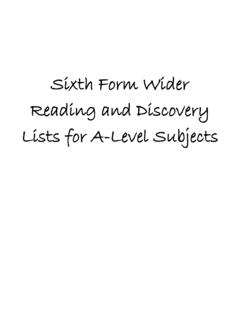Transcription of Chapter14 Graphical User Interfaces
1 IntroductionIn this chapter we will explore the creation of Graphical user Interfaces (GUIs).Although console programs like the ones we have written in thepreceding chapters are still very important, the majority of modern desk-top applications have Graphical user Interfaces . Supplement 3G introduceda DrawingPanelclass that allowed you to draw two-dimensional graph-ics on the class is useful for certain applications, but writing aGUI is not the same as drawing shapes and lines onto a canvas. A realgraphical user interface includes window frames which you create thatcontain buttons, text input fields, and other onscreen major part of creating a Graphical user interface in Java is figuring outhow to position and lay out the components of the user interface tomatch the appearance you desire.
2 Once you have chosen and laid outthese components, you must make the events interactive by making themrespond to various user events such as button clicks or mouse are many predefined components, but you can also definecomponents that draw custom two-dimensional graphics, including anima-tions. At the end of this chapter, we will reimplement a basic version ofthe DrawingPanelclass from Supplement Basics Graphical Input and Outputwith Option Panes Working with Frames Buttons, Text Fields, and Labels Changing a Frame s Layout Handling an Out Components Layout Managers Composite betweenComponents Example 1: BMI GUI Object-Oriented GUIs Example 2: Credit Card Componentsand Events Text Areas, Scrollbars, and Fonts Icons Mouse Drawing onto Panels Animation with Study: ImplementingDrawingPanel Initial Version without Events Second Version with EventsChapter14 Graphical user 2/10/10 3.
3 43 PM Page BasicsGUIs are potentially very complex entities because they involve a large number ofinteracting objects and classes. Each onscreen component and window is representedby an object, so a programmer starting out with GUIs must learn many new class,method, and package names. In addition, if the GUI is to perform sophisticated tasks,the objects must interact with each other and call each other s methods, which raisestricky communication and scoping factor that makes writing GUIs challenging is that the path of code execu-tion becomes nondeterministic. When a GUI program is running, the user can clickany of the buttons and interact with any of the other onscreen components in anyorder.
4 Because the program s execution is driven by the series of events that occur,we say that programs with GUIs are this chapter you ll learn how tohandle user events so that your event-driven Graphical programs will respond appro-priately to user Input and Output with Option PanesThe simplest way to create a Graphical window in Java is to have an option panepopup. An option pane is a simple message box that appears on the screen and presents amessage or a request for input to the Java class used to show option panes is called JOptionPane. JOptionPanebelongs to the , so you ll need to import this package to use it.( Swing is the name of one of Java s GUI libraries.)
5 Note that the package namestarts with javaxthis time, not java. The xis because, in Java s early days, Swingwas an extension to Java s feature *; // for GUI componentsJOptionPanecan be thought of as a rough Graphical equivalent and Scannerconsole input. The following programcreates a Hello, world! message on the screen with the use of JOptionPane:1 // A Graphical equivalent of the classic "Hello world" *; // for GUI components45 public classHelloWorld {6 public static voidmain(String[] args) {7 (null, "Hello, world!");8 }9 }The program produces the following Graphical output (we ll show screenshotsfor the output of the programs in this chapter) 2/10/10 3:43 PM Page 823824 Chapter 14 Graphical user InterfacesThe window may look slightly different in different operating systems, but themessage will be the preceding program uses a static method in the JOptionPaneclass calledshowMessageDialog.
6 This method accepts two parameters: a parent window and a mes-sage string to display. We don t have a parent window in this case, so we passed be used in three major ways: to display a message (as justdemonstrated), to present a list of choices to the user , and to ask the user to typeinput. The three methods that implement these three behaviors are calledshowMessageDialog,showConfirmDialo g,and showInputDialog, methods are detailed in Table Methods of the JOptionPaneClassMethodDescriptionshowCon firmDialog(parent,Shows a Yes/No/Cancel message box containing the given message)message on the screen and returns the choice as an intwithone of the following constant values.
7 ( user clicked Yes ) ( user clicked No ) ( user clicked Cancel )showInputDialog(parent,Shows an input box containing the given message on the message)screen and returns the user s input value as a StringshowMessageDialog(parent,Shows the given message string in a message box on the message)screenThe following program briefly demonstrates all three types of option panes:1 // Shows several JOptionPane windows on the *; // for GUI components45 public classUseOptionPanes {6 public static voidmain(String[] args) {7 // read the user 's name graphically8 String name = (null,9 "What is your name?");1011 // ask the user a yes/no question12 intchoice = (null, 2/10/10 3:43 PM Page Basics82513 "Do you like cake, " + name + "?)}}
8 ");1415 // show different response depending on answer16 if(choice == ) {17 (null,18 "Of course! Who doesn't?");19 } else{ // choice == NO_OPTION or CANCEL_OPTION20 (null,21 "We'll have to agree to disagree.");22 }23 }24 }The Graphical input and output of this program is a series of windows, which popup one at a time:One limitation of JOptionPaneis that its showConfirmDialogmethod alwaysreturns the user s input as a String. If you d like to graphically request user inputthat is a number instead, your program must convert the Stringusing These static methods accepta Stringas a parameter and return an intor doublevalue, following program demonstrates the use of JOptionPaneto read numbersfrom the user :1 // Uses JOptionPane windows for numeric *; // for GUI components45 public classUseOptionPanes2 {6 public static voidmain(String[] args) {7 String ageText = (null,8 "How old are you?
9 ");9 intage = (ageText);1011 String moneyText = (null,12 "How much money do you have?");13 doublemoney = (moneyText);1415 (null,16 "If you can double your money each year,\n" + 2/10/10 3:43 PM Page 825826 Chapter 14 Graphical user Interfaces17 "You'll have " + (money * 32) +18 "dollars at age " + (age + 5) + "!");19 }20 }The throw exceptions oftype NumberFormatExceptionif you pass them Strings that cannot be converted intovalid numbers, such as "abc","five", or "2 2". To make your code robust against suchinvalid input, you can enclose the code in a try/catchstatement such as the following:int age;try {age = (ageText);} catch (NumberFormatException nfe) { (null, "Invalid integer.
10 ");}Table summarizes the static methods in the wrapper classes that can be usedto convert with FramesJOptionPaneis useful, but on its own it is not flexible or powerful enough to createrich Graphical user Interfaces . To do that, you ll need to learn about the various typesof widgets, or components, that can be placed on the screen in onscreen window is called a Graphical window on the Graphical widgets inside a frame, such as buttons or text input fields, are col-lectively called widget, such as a button or text field, that resides inside a Graphical Methods of Wrapper (str)Returns the integer represented by the given Stringasan (str)Returns the real number represented by the givenStringas a (str)Returns the boolean value represented by the givenString(if the text is "true", returns true; otherwise,returns false).