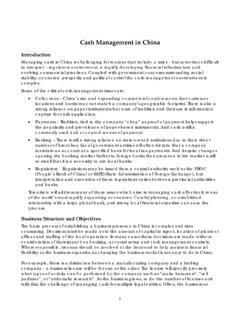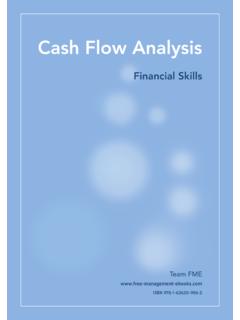Transcription of CIMB BANK BERHAD Cash Management Department
1 CIMB BANK BERHAD Cash Management Department BizChannel User Guide CASH Management Department CIMB BizChannel User Guide CIMB Bank BERHAD 10th Floor Bangunan CIMB Jalan Semantan Damansara Heights, Kuala Lumpur 50490 Phone + Fax + CIMB BIZCHANNEL 1 Introduction Welcome to CIMB BizChannel, the future of business online. This user manual is designed to give you help and tips on how to use CIMB s Cash Management Portal, CIMB BizChannel. izChannel is an internet based online platform that was designed to simplify and best meet your local business needs, and to put you in control of all these services and information at your fingertips. CIMB s goal is to become your expressway to secure and simple-to-use banking and financial services. If you are setting your organisation for the first time, please take time to read this user manual for a better understanding of the system and its key feature.
2 This manual also explains the key security feature of the CIMB BizChannel system which is designed to keep your Internet Banking experience safe and secure. CIMB BizChannel is compliant to Bank Negara s requirements on Business Internet Banking. For more information on Bank Negara s requirements, please visit or Information about the extensive range of services CIMB Biz-Channel offers and plarform it operates on are discussed in details on the followings areas: Getting Started What s New How to Log In Using Your iKey/ePass Cash Management Account Management Accounts Payable Management Chapter 1 B ICON KEY Useful tips Valuable information System information CIMB BIZCHANNEL 2 . CIMB BizChannel and Security To ensure the security, reliablity and integrity of the Information that are exchanged, disclosed, shared, stored or otherwise used on our System and the Transactions, whether or not the same belongs or originates from you or otherwise, we have engaged the use of a combination of authentication, encryption and auditing mechanisms that serve as a powerful barrier against all forms of system penetration and abuse.
3 These mechanisms that are engaged above include but are not limited to the following:- Secure Sockets Layer (SSL) Channel; 128-bit Encryption; Username & Password protection and authentication; Firewalls; and Account-locking, all of which have been thoroughly tested in a series of independent security audits and have been determined, whether used separately or together, to effectively protect and safeguard against known security issues and prevent any form of tampering or theft of Information or Transactions, where applicable. Security Note For the purpose of verification of the identity of our Customers, we employ in our authentication process, the use of Security Devices/Tokens as well as individual and distinct Usernames and Passwords ("Access Codes").
4 These Security Devices together with the relevant Access Codes will act as a key to access your relevant account(s), financial information and the banking facilities, products and services offered via our System. Contact the CIMB BizChannel Team You can always contact the CIMB BizChannel support team via: Call Centre: 1-300-880-900 CIMB BIZCHANNEL 3 Email: CIMB BIZCHANNEL 4 Getting Started How to set yourself up and start using CIMB BizChannel. This chapter explains the security device and logging into CIMB BizChannel. y now you should have received your CIMB BizChannel starter pack! Please take some time and read this manual and get yourself started into the wonderful world of Internet Banking. Before you start, please check that you system met the following system requirements.
5 Operating System Minimum requirements: Operating System supported o Microsoft Windows 98 o Microsoft Windows Me o Microsoft Windows 2000 o Microsoft Windows XP Web browsers supported: o Microsoft Internet Explorer version or o Netscape Communicator and later Hardware Minimum requirements: Chapter 2 B CIMB BIZCHANNEL 5 o PC with a Pentium or higher microprocessor o 1 available USB Port o 200 MHz or faster CPU required o 32MB RAM required o Quad speed IDE or SCSI CD-ROM required IMPORTANT NOTICE Upon receipt the Security Device Package, *wait for Password/PIN number/Pass phrase (*which usually arrived one day after the Security Device Package) Proceed with Installation using the Installation Guide from Feitian Technologies - Rockey ePass2000 Please install Word Viewer if your computer does not have Microsoft Word and please install high encryption pack for your Internet Explorer Go to Tool folder for this software.
6 WARNING: DO NOT initialize the token; you need to be aware that re-initializing will removed all information from the token. Once your token has been initialized, new certificate need to be issue. Please contact CIMB Call Center for assistant. There are a few items that you need to install before you can start using your security token. They are: Server certificate (3 copies) Hardware Security Token Connecting Your Hardware Token to Your PC Your computer should have the USB port in order to install the ePass. CIMB BIZCHANNEL 6 You are ready to use the data after you install the ePass software and restart your computer. Connect the cable to USB port. Server Certificate Installation Follow the steps below to install the server certificates.
7 Repeat for all 3 certificates. Digisign Server ID Certificate window will be launched by default when the Installation Menu Software is activated, Screen illustration as show below. CIMB BIZCHANNEL 7 Click Install button to install this certificate. CIMB BIZCHANNEL 8 Certificate Import Wizard Window s Welcome Screen will be displayed. Click on the Next button to continue CIMB BIZCHANNEL 9 Click on the Next button to proceed. CIMB BIZCHANNEL 10 Screen as above will be shown. Click on the Finish button Click on the OK button to end. Feitian ePass2000 Installation Click on the file and the InstallShield Wizard will be launched. Click on the Next button to continue. CIMB BIZCHANNEL 11 CIMB BIZCHANNEL 12 Click on the Install button to install the software.
8 CIMB BIZCHANNEL 13 Please wait while the software being installed. If Netscape has already been installed in your PC, you will be prompted to install a security module. Click on the OK button to proceed CIMB BIZCHANNEL 14 Click on the OK button upon completion of the installation of the new security module. Once installed, you will see the Netscape browser as shown below. CIMB BIZCHANNEL 15 Click on the Finish button to close the wizard. CIMB BIZCHANNEL 16 What s New What s new in the new CIMB BizChannel compared to the previous BizChannel? How the new CIMB BizChannel is organised and what you can expect? he new CIMB BizChannel has been reformatted into a more business friendly format to serve you better. This chapter is designed to give you a view of what to expect of the new CIMB BizChannel.
9 At CIMB, we are committed to finding new wauys to save you time and to make your online banking experience as convenient as possible. The new CIMB BizChannel has been enhanced and reformatted to make navigating and working in CIMB BizChannel easier than ever without compromisingn the the functionality of the former BizChannel CIMB BizChannel Cash Management The new Cash Management section now consists of 4 modules: Account Management Accounts Payable Management Accounts Receivables Management Liquidity Management Account Management The screen shot below provide you an overview of the Account Management Modules that consists of the following services: Chapter 3 T CIMB BIZCHANNEL 17 Account Balance o View Account Balance o View Transaction History Statement Download o Request Statement o Download Statement o View Statement Cheque Services o Outward Cheque Services o Stop Cheque Inquiry o Cheque Book Inquiry Accounts Payable Management The screen shot below provide you an overview of the Account Payables Management Modules that consists of the following services.
10 CIMB BIZCHANNEL 18 Fund Transfers o To Registered Accounts o Internal o MEPS-IBG Standing Instructions o To Registered Accounts o To Other CIMB Bank Accounts o Pay Bills & Others o View Pending o View Cancelled Bill Payments o Pay Bills & Others o Registered Bills o Active Bills o Add New Bills CIMB BIZCHANNEL 19 B2B Settlement o Tracking of IB Report (DutyNet Only) o Payment Status o Pending Transaction o Settlement History myGov Services o Bulk Payment Upload New File Processing Jobs Completed Jobs o Reject Reports o Un-downloaded CR Files o Pending Transactions ePayroll o Salary o Zakat o SOCSO o EPF o LHDN View All Pending Transactions View All Pending Approvals CIMB BizChannel Navigation The following is the top level site map of the new Cash Management in CIMB BizChannel.