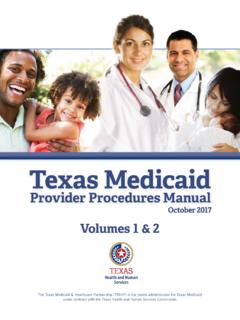Transcription of Circuit Court Clerk CaseLink User Guide
1 CaseLink user Guide 1 11/14/16 Circuit Court Clerk CaseLink user Guide Welcome to our new CaseLink product! Guidelines and tips to assist you in navigating the features are included below. Feedback To report bugs or submit feedback, please contact our IT Department by e-mail at Important Information Navi ga tin g wi th in the ap plic ation The application requires you to use the application buttons NOT the back/forward buttons. As stated above, do not use the computer Back button as it will lock up the application. Browser Capab ili ti e s iPad you must close one image to view another image. Safari you must turn off the Popup Blocker to view images. o Preferences. o Security. o Under web content, uncheck Popup Blocker. Safari you must turn off AutoComplete/AutoFill. o Preferences. o AutoFill. o Turn off AutoFill CaseLink user Guide 2 11/14/16 Circuit Court Clerk CaseLink Features New Features Listed below are some of the new features CaseLink provides.
2 Search Engine The search engine is no longer office specific. Party Name Search A search by Party Name brings back results for Circuit , Probate and General Sessions-Civil. user can limit the search by: o Plaintiff/Petitioner or o By filings during certain time o By the o By Case o By Case CaseLink user Guide 3 11/14/16 Ac co unt Info The Account Info feature allows you to manage your account as described below. Update Subscriber name, address and billing e-mail address. View Payments and Billing Information and make payments. CaseLink user Guide 4 11/14/16 Sign up for Case Alerts A user may sign up to receive e-mail notifications when a filing has been entered on a case in our computer system. Notice that you may enter Case/Docket Number(s) for Circuit , Probate and/or General Sessions-Civil. o Enter the e-mail address where you want the notification sent. o Enter the Case/Docket Numbers for the cases on which you want to receive notifications.
3 O Click Update Changes. CaseLink user Guide 5 11/14/16 Circuit Court Clerk CaseLink Case Functionality Case Functionality Once a case has been chosen from a Search or Case/Docket Number entry, you have the following options: Search previous or next Case/Docket Number. Print a pleadings list or PDF of all pleadings/orders entered. CaseLink user Guide 6 11/14/16 View an image. Refine the current search criteria by Returning to List or beginning a New Search. Export a list of all cases from a search inquiry CaseLink user Guide 7 11/14/16 View the following details of the case. o Pleadings. For Probate, the Reporting Date for Accountings/Status Reports appears. o General party information and addresses. o Payments. You can now view, sort and print payouts. o Services/Returns. For Circuit /Probate cases, you can view an image of the return. CaseLink user Guide 8 11/14/16 o Court Dates. o Judgments. o Executions. o Witnesses. Address Information.
4 CaseLink user Guide 9 11/14/16 o Surety. o Bankruptcy Filings. CaseLink user Guide 10 11/14/16