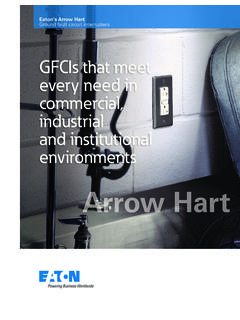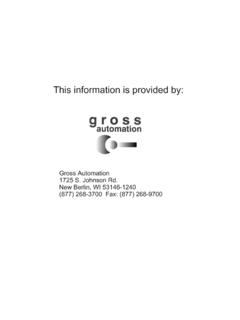Transcription of CIRRUS
1 CIRRUS SR2X Service BulletinSB2X-95-24R1 Page 1 See Effectivity Section, Page 1 EFFECTIVITY:SB2X-95-24R1 Number:1. COMPLIANCEM andatory: CIRRUS Aircraft considers this Service Bulletin to be MANDATORY. Accomplish this Service Bulletin at next annual inspection. Compliance time begins upon receipt of this Service bulletin was revised to remove accomplishment restrictions, update affected publications, correct a specification number, and clarify ground wire EFFECTIVITYSR20 Serials 20-1005 thru 20-1267 after SB2X-95-20, 20-1268 thru 20-1422 after SB2X-95-17, 20-1423 & subs w/o Perspective after SB2X-95-18, 20-1907 thru 20-2227 w/ Perspective after SB2X-95-19, 20-2228 thru Serials 22-0002 thru 22-0820 after SB2X-95-17, 22-0821 & subs w/o Perspective after SB2X-95-18, 22-2487 thru 22-3914 w/ Perspective after SB2X-95-19, 22-3915 thru Serials 22T-0001 thru 22T-0441 after SB2X-95-19, 22T-0442 thru APPROVALFAA approval has been obtained on all technical data in this Service Bulletin that affects type aircraft not operating under FAA requirements and regulatory oversight.
2 It is the operator's responsibil-ity to ensure that installation of this Service Bulletin has been accepted by the local airworthiness PURPOSEIt has been discovered that aircraft with the CAPS electric ignition could possibly be vulnerable to inadver-tent activation due to certain highly abnormal electrostatic surge effects. An incident recently occurred on an unoccupied customer aircraft parked on the ramp during a lightning storm where an electrostatic surge caused by a proximate lightning strike activated the CAPS rocket and parachute on CIRRUS ' investigation of this incident, the probability of the exact electrostatic conditions for an air-craft on the ground to experience an uncommanded CAPS deployment is extremely improbable. Neverthe-less, it has been determined that the addition of the rocket shelf ground wire will further mitigate against the rare possibility of an uncommanded CAPS inspection determined that this is a ground-based remote possibility only and not an in-flight DESCRIPTIONThis Service Bulletin contains instructions to install the rocket shelf ground WARRANTY INFORMATION For aircraft under warranty at the issue date of this Service Bulletin, CIRRUS will cover all parts and labor costs for this Service Bulletin if the work is accomplished within the Compliance time period and the work is performed at an authorized CIRRUS Service MANPOWER man-hours SNS SUBJECT: 95-00 SPECIAL PURPOSE EQUIPMENT - CAPS Rocket Shelf Ground Wire10 Oct 2017 Issued:06 Nov 2017 Revised.
3 CIRRUS SERVICE BULLETINMODEL SR2X SERIESSB2X-95-24R1 Page 2 See Effectivity Section, Page 1 EFFECTIVITY:06 Nov 20178. OTHER PUBLICATIONS AFFECTEDSR20 Wiring Manual (p/n 12129-001, p/n 12129-002)SR20 Component Maintenance Manual (p/n 12128-001)SR22 / SR22T Wiring Manual (p/n 13775-001, p/n 13775-002)SR22 / SR22T Component Maintenance Manual (p/n 15994-001)9. WEIGHT AND BALANCE10. MATERIAL INFORMATIONThe following parts are required to comply with this Service Bulletin. Parts can be obtained from an Autho-rized CIRRUS Service Center or Parts Kit 70572-001 or order the following ACCOMPLISHMENT INSTRUCTIONS A. Acquire necessary tools, equipment, and :The airplane must be grounded to earth prior to performing any personal ESD precautions including wrist or ankle grounding strap to Attach static ground cable to engine tailpipe and suitable earth Remove CAPS handle access cover and install safety Remove key from Wiring inchesItem or wire Assembly70572-101 Cirrus12 Terminal RingMS25036-103 Cirrus13 Tape, Sheet, 20 9 70572-102 Cirrus1 DescriptionP/N or Ground Cable-Any SourceGround Cloth-Any SourceProtect empennage from SourceRemove Tape, Nylon-Any SourceRoute ground Tool-Any SourceCrimp terminal Gun-Any SourceHeat shrink SourceCheck Jelly VV-P-236 Any SourcePrevent battery terminal TiesMS3367-4-9 Any SourceSecure ground p e.
4 2 - i n c h051141-848023M CompanyInsulate CB7 access Knife-Any SourceCut SERVICE BULLETINMODEL SR2X SERIESSB2X-95-24R1 Page 3 See Effectivity Section, Page 1 EFFECTIVITY:06 Nov 2017E. Set BAT 1, BAT 2, and AVIONICS switches to OFF Pull BAT 2 circuit breakers (CB880 and CB881).G. Near battery 2, disconnect battery 2 connector (J/P1169).H. Disconnect battery 1 at both positive and negative :All electrical circuits must be off, prior to disconnecting battery cables. Always remove the negative battery cable first, then the positive cable. Insulate cable ends and battery terminals to prevent accidental all jewelry before servicing the battery. Metal objects may fuse to electri-cal connections and cause severe burns. Wear face shield and protective clothing when servicing battery and/or handling electrolyte. Neutralize electrolyte spills with a solution of baking soda and water, then rinse with clean water.
5 (1)Remove upper engine cowling. (Refer to AMM 71-10)CAUTION:After battery disconnection, insulate cable ends and battery terminals to prevent accidental connection.(2)Remove negative battery cable from battery terminal.(3)Remove positive battery cable from battery terminal.(4)Insulate cable ends and battery Serials w/ CAPS battery: Disconnect CAPS battery at J/P2702 w/ Iridium Weather System: Remove Iridium GSR 56 mounting shelf. (Refer to AMM 34-50)K. Remove crew and passenger seats. (Refer to AMM 25-10)L. Remove RH mid console trim. (Refer to AMM 25-10)M. Remove cabin floor covering. (Refer to AMM 25-10)N. Remove BH 222 trim panel. (Refer to AMM 25-10)O. Remove access panels CF1L, CF2L, CF3L, CF4L, CF5, CB6, and CB7. (Refer to AMM 06-00)P. To prevent debris and components from falling into bottom of empennage, place catch cloth below CAPS Install ground wire (item 1) at rocket shelf.
6 (See Figure 01)(1)At rocket shelf, remove and retain indicated screw and washer. Discard existing safety wire .(2)Secure ground wire TR2712 to rocket shelf using existing washer and :For accessibility and time-saving gains, it is permissible to use safety cable instead of safety wire .(3)Install safety wire to screws securing shelf assembly to rocket motor. (Refer to AMM 20-50)WARNING:To ensure ground wire does not contact the battery 2 shelf, route ground wire as follows:Serials w/ factory installation: Route aft of CAPS diagnostic wire harness upper length, downward along harness, and forward of lower harness bend. Use cable ties as required to maintain routing. (See Figure 02)Serials after SB2X-95-17, SB2X-95-18, SB2X-95-19, or SB2X-95-20: Route aft of and along CAPS diagnostic wire harness. Use cable ties as required to maintain routing away from the battery 2 shelf.
7 (See Figure 02)(4)Route ground wire along with existing wiring exiting CAPS Route ground wire (item 1). (See Figure 02)(1)Route ground wire approximately as shown following the battery 2 harness and the engine mon-itoring harness forward of the J/P847 connectors. (Refer to WM 20-10)(2)Secure ground wire to existing tie downs with cable SERVICE BULLETINMODEL SR2X SERIESSB2X-95-24R1 Page 4 See Effectivity Section, Page 1 EFFECTIVITY:06 Nov 2017S. Install ground wire (item 1) at RH mid console. (See Figure 03)(1)At ground wire , slide heat shrink sleeve onto end of ground wire and crimp terminal ring (item 2) onto ground wire . (Refer to WM 20-10)(2)Apply heat using a heat gun to heat shrink sleeve. (Refer to WM 20-10)(3)Label end of ground wire as TR2713 .(4)Serials w/o Perspective or Perspective+: Secure ground wire (item 1).(a)Acquire necessary tools, equipment, and supplies.
8 (b)At RH mid console, measure inches ( cm) forward from forward edge of console panel opening, and mark.(c)Measure inches ( cm) down from upper edge of console panel and mark intersec-tion with previous :If measured location for intersection conflicts with an existing installation, contact CIRRUS for disposition.(d)Using #7 drill bit, drill inch ( mm) hole approximately at marked intersection.(e)Deburr and solvent clean installation hole. (Refer to AMM 20-30)(f)Apply Alodine to installation hole.(g)Position and secure ground wire TR2713 to ground at console with bolt, washer, and nut.(5)Serials w/ Perspective or Perspective+: Secure ground wire (item 1).(a)At RH mid console, remove nut, washer, and screw securing TR2050 to ground at console.(b)Position and secure ground wire TR2713 and TR2050 to ground at console with screw, washer, and Check continuity between rocket shelf and aircraft ground.
9 (1)Position ohmmeter lead to rocket shelf and other lead to suitable aircraft ground (firewall or tailpipe).(2)If resistance from rocket shelf to aircraft ground is less than 2 ohms, the rocket shelf is ade-quately grounded and no further steps are necessary.(3)If resistance from rocket shelf to aircraft ground is greater than 2 ohms, contact CIRRUS for Install tape onto access panel CB7. (See Figure 04)Note:Overlap tape seams inch ( cm) 2-inch tape is centered onto upper edge of CB7 access panel prior to wrap-over.(1)Using 2-inch tape, center tape along entire upper edge of access panel CB7 so that tape ends extend 1 inch ( cm) before and after or Marker-Any SourceMark installation Bit, # inchAny SourceDrill installation Tool-Any SourceDeburr installation Cloth (clean, white, lint free)-Any SourceClean installation AlcoholTT-I-735 Grade A or BAny SourceClean installation PenAlodine 1132 HenkelProtect from SourceSecure ground SourceSecure ground SourceSecure ground SERVICE BULLETINMODEL SR2X SERIESSB2X-95-24R1 Page 5 See Effectivity Section, Page 1 EFFECTIVITY:06 Nov 2017(2)Fold tape over edge and adhere to panel and itself at ends.
10 (3)Serials 20-1005 thru 20-1422, 22-0002 thru 22-0820: On aft side of access panel CB7, install tape sheet (item 3) over entire surface.(4)Serials 20-1423 thru 20-2368, 22-0821 thru 22-4523, 22T-0001 thru 22T-1596: On aft LH side of access panel CB7, install tape sheet (item 3) from upper to lower edge of panel, extending 9 inches (23 cm) minimum from LH :Do not trim overlapped 2-inch tape ends installed at upper edge of access panel.(5)Use utility knife to trim any excess from lower portion of tape sheet (item 3). Serials w/ CAPS battery: Perform Inspection/Check - CIRRUS Airplane Parachute System. (Refer to AMM 95-00)Note:SR20 Serials w/ CAPS battery: It is not necessary to perform Electric Ignition Checkout Procedure, as defined in AMM Remove drop cloth from CAPS Using vacuum cleaner, remove all debris from baggage floor, CAPS compartment, and fuselage belly below the CAPS Visually inspect CAPS compartment for security, leaks, loose or missing hardware, moisture, and gen-eral Install access panels CF1L, CF2L, CF3L, CF4L, CF5, CB6, and CB7.