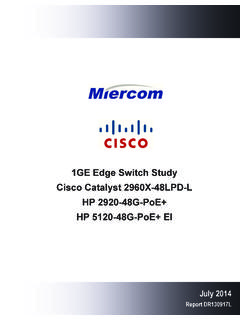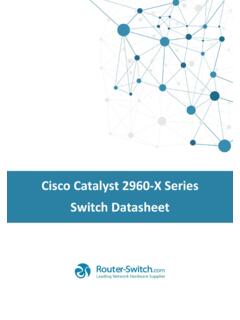Transcription of Cisco Initial Config - Just add software
1 Application NoteCisco Catalyst 2960 Series Initial Configuration Instructions:The Cisco Catalyst 2960 series (including PoE versions) managed network switch requires an Initial setup to operate with the Just Add software MediaSwitcher HD over IP Control Center. Out of the box, the switch is not properly configured to accept user connections via the TCP/IP networking protocol that MediaSwitcher most reliable way to perform this Initial setup is via an RS-232 serial connection to the switch. In order to perform this setup, the following items will be needed:-Windows PC or Mac computer-A spare RS-232 port-RS-232 connection cable with RJ-45 connector (usually included with the switch)-IP Address information for the network being configured-An RS-232 terminal emulator program Note: All Mac and many Windows computers do not have built-in RS-232 serial ports and instead have only USB ports. In these cases a USB to serial converter is required.
2 These can be purchased at numerous stores and online sites. A recommended unit for any platform (Windows or Mac) is the Keyspan USA-19HS. It is available from for $ ( )IP Address Information:Before any configuration is performed, information regarding the IP address to be used on the switch will need to be determined. What this address will be is dependent upon the application of where the switch will be used. Note: Some networks may dynamically assign IP addresses to devices on the network using a protocol known as DHCP. While the Cisco Catalyst switches can be configured to operate this way, it his highly recommended to configure the switch with a fixed or permanent IP address. If DHCP is running on the network, you will need to make sure the IP addressed used by the switch is outside the range of IP addresses assigned by the DHCP server (usually the router on the network).1.
3 Standalone Network:By standalone, this means that the HD over IP network will be the ONLY network operating on the switch - no other networks in the home or business will be connected to the switch. The switch and anything connected to it will therefore not have internet the case of a standalone network, the choice for the IP address can be of the user s choosing. The standard IP address ranges for private networks are as "- " "- " "- " these 3 address blocks, the and subnets are the most common. The Just Add Power HD over IP system uses the subnet and in order to not interfere with any of the devices in the system, it is recommended to not use that subnet. Another item needed will be the subnet mask - this defines the range of addresses that will be addressable in the network. For the purposes of this document, this can always be assumed to be , a third term that will be seen is the gateway IP.
4 A gateway on a network is a door or connection to another network. Since this is the case of a standalone network, there will be no gateway address computer running MediaSwitcher will need to be configured to use the same IP subnet as is chosen for the switch. For more information please see the Just Add software Application note titled, Configuring the MediaSwitcher computer for your HD over IP network. 2.) Interconnected Network:By interconnected, this means that the HD over IP network will be operating on the same network that other devices also occupy. It is perfectly acceptable to have the HD over IP network connected to the same LAN that is occupied by computers or other devices. The VLAN functions of the switch isolate the HD over IP devices and therefore, they are not seen by anything else on the network. The advantage of this approach is that one network can now be used for all traffic in the home or business.
5 In addition, it is generally assumed that an interconnected network will also have connection to the internet. This allows such things as being able to remotely manage the HD over IP network from just about anywhere in the world! Or if the network has wireless access points, the computer running MediaSwitcher need not be wired to the switch in order to control the HD over IP the case of an interconnected network, it is essential to determine the IP subnet of the existing network. And it is essential to determine an available IP address that can be used for the switch. Depending on the installation, it may be necessary to speak with the network administrator or property owner to obtain this the case of an interconnected network you will need the following information:-IP address to be used for the switch (if DHCP is running on the network it must be outside the range of addresses used by the DHCP server - generally the router on the network)-Subnet Mask-Gateway IP address (this is not necessarily needed but a good idea to have it)Once the IP address that will be assigned to the switch has been determined configuration can Emulator SoftwareIn order to communicate with the switch over the RS-232 Serial connection, a terminal emulator program will be needed.
6 If the computer doing the configuration is running Windows XP, the software HyperTerminal is included and can be accessed from the start menu as follows:Start > All Programs > Accessories > Communications > HyperTerminalIf the computer in question is running Vista or Windows 7, then HyperTerminal is not included. There are numerous terminal emulator programs that can be obtained that will function well. The link below has instructions for downloading and using an open source emulator called putty. This program works very well and is easier to use than Mac OS, the best terminal emulator is called ZTerm. It is available from the following website: has not been updated in several years and is built using PowerPC binaries. On Intel Macs, Rosetta is required to be enabled to run the software . If Rosetta has not been enabled, OS X will prompt you when you first attempt to run the software . Even though it has not been updated in several years, it is still a very good the number of different possible terminal programs that exist, this document won t attempt to explain how to open connections or set baud rates.
7 Please see the documentation for those programs to determine how to operate the software Cisco switches the following communication parameters will be needed:-Set the data rate to 9600 baud-Set the data format to 8 data bits, 1 stop bit, and no parity-Set flow control to none-Set the terminal emulation mode to VT100 The Cisco 2960 requires a special serial cable that uses an RJ-45 connector (same as an ethernet connector) to connect to the console port on the back of the switch. The unit should have the proper cable shipped with it. If the cable has been lost, it will be necessary to obtain the correct cable. These cables can be found on eBay and other sites. If you wish to make one yourself, you will need to make the following connections between a DB-9 connector and an RJ-45 connector:DB-9 Pin 2 -> RJ-45 Pin 3DB-9 Pin 3 -> RJ-45 Pin 6DB-9 Pin 5 -> RJ-45 Pin 4 Performing the ConfigurationWith the Cisco Catalyst 2960 series, there are two ways to do the Initial configuration.
8 The easiest or out of box method consists of following some on screen terminal prompts for the Initial configuration wizard. Information on the wizard will be provided here and it is covered in greater depth in the Hardware Installation Guide for the 2960. Steps for Configuration using the Initial Configuration Dialog:1.) Connect the serial cable to the console port on the back of the switch. Connect the other end to your ) Using your terminal program configure the connection to use the 9600,N,8,1 parameters discussed ) Apply power to the ) If the switch is brand new out of the box and has never been booted or configured, a prompt to enter the Initial Configuration Dialog will be displayed once the switch performs its Initial power-on diagnostics:Would you like to enter the Initial configuration dialog? [yes/no]: yesAt any point you may enter a question mark '?' for help. Use ctrl-c to abort configuration dialog at any prompt.
9 Default settings are in square brackets '[]'.Basic management setup configures only enough connectivity for management of the system, extended setup will ask you to configure each interface on the you like to enter basic management setup? [yes/no]: yesEnter yes to both prompts to begin the setup : Prior to seeing the text above, you may see a prompt that says Would you like to terminate auto install? Say yes. Then these prompts will be ) The first question the wizard asks is for the host name of the switch. The default is Switch but it an be set to whatever is desired. It is not important for the function of the HD over IP ) You are now asked to enter the enable secret. This is an encrypted password that is required as part of this configuration. It cannot be blank. Enter the password here that you want to use for accessing the switch when using MediaSwitcher .The enable secret is a password used to protect access toprivileged EXEC and configuration modes.
10 This password, afterentered, becomes encrypted in the enable secret:7.) The next step requests an enable password. This password is stored unencrypted and cannot be the same as the enable secret. Choose whatever you like as we won t use this password normally. Again, it cannot be enable password is used when you do not specify anenable secret password, with some older software versions, andsome boot enable password:8.) Now, you are requested to enter a virtual terminal password. This password needs to be the same as was set for the enable secret in step six. It is very important that this is the case because otherwise, MediaSwitcher will not be able to properly access the virtual terminal password is used to protectaccess to the router over a network virtual terminal password:9.) Next, the wizard asks if you wish to configure SNMP network management. Unless you know what this is and intend on using it, simply enter the default - ) Next you will be presented with a rather lengthy display entitled Current interface summary.