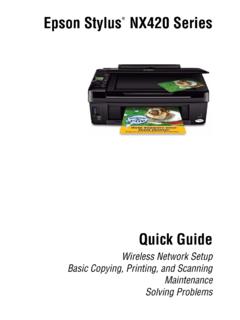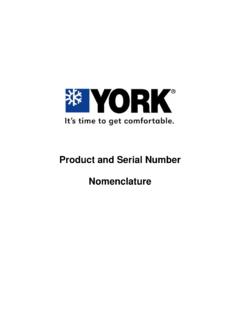Transcription of Cisco Nexus 9000 Series NX-OS Interfaces Configuring VPCs ...
1 Configuring vPCsThis chapterdescribeshow to configurevirtual port channels(vPCs)on Cisco can use any of the interfacesof the Nexus 9000 device for the vPC peer cannotconfigureshared interfacesto be part of a port channelcompatibilityparametersmust also be the same for all vPC memberports on both peersand thereforeyou must use the same type of modulein each InformationAbout vPCs, page 1 LicensingRequirementsfor vPCs, page 34 Guidelinesand Limitations,page 34 DefaultSettings,page 36 ConfiguringvPCs, page 36 Verifyingthe vPC Configuration,page 64 MonitoringvPCs, page 65 ConfigurationExamplesfor vPCs, page 65 RelatedDocuments,page 67 Information About vPCsvPC OverviewA virtual port channel(vPC) allows links that are physicallyconnectedto two different Cisco Nexus 9000 Series devicesto appearas a single port channelby a third device (see figure).The third device can be aswitch,server, or any other networkingdevice that supportsport vPC can provideLayer 2 Cisco Nexus 9000 Series NX-OS Interfaces Configuration Guide, Release 1multipathing,which allows you to create redundancyand increasethe bisectionalbandwidthby enablingmultipleparallelpaths betweennodes and allowingload 1: vPC ArchitectureYou can use only Layer 2 port channelsin the vPC.
2 A vPC domainis associatedto a single Virtual DeviceContext(VDC),so all vPC interfacesbelongingto a given vPC domainmust be definedin the same configurethe port channelsby using one of the following: No protocol Link AggregationControlProtocol(LACP)Whenyouc onfiguretheportchannelsinavPC includingthevPCpeerlinkchannel withoutusingLACP,each device can have up to eight active links in a single port you configurethe port channelsin a vPC includingthe vPC peer link channels using LACP, each device can have eight active links andeight standbylinks in a single port channel.(See the vPC Interactionswith Other Features sectionfor moreinformationon using LACP and vPCs.)You must enable the vPC featurebefore you can configureor run the vPC systemautomaticallytakes a checkpointprior to disablingthe feature,and you can roll back to you enable the vPC functionality, you create the peer-keepalivelink, which sends heartbeatmessagesbetweenthe two vPC peer can create a vPC peer link by configuringa port channelon one Cisco Nexus 9000 Series enable and run a vPC, enter theshowhardware you see an Xacross from the vPC in your commandoutput,your hardwarecannotenable the vPC Series chassis,you configureanotherport channelagain using two or more 10-GigabitEthernetportsor 40-GigabitEthernetports in the dedicatedport mode.
3 Connectingthese two port channelscreatesa , Cisco Nexus 9000 Series NX-OS Interfaces Configuration Guide, Release vPCsvPC Overviewordownstreamdevice,canbeaswitch, server,oranyothernetworkingdevicethatuse saregularportchannelto connectto the vPC. If you are not using the correctmodule,the systemdisplaysan error recommendthat you configurethe vPC peer links on dedicatedports of different modulesto reducethepossibilityof a the best resiliencyscenario,use at least two ,youshouldconfigurea track object that is associatedwith the Layer 3 link to the core and on all the links on the vPC peer link onboth vPC peer you configurethis featureand if the primaryvPC peer device fails, the the secondaryvPC peer device until the can create a track object and apply that object to all links on the primaryvPC peer device that connectto the core and to the vPC peer link. See theCisco Nexus9000 SeriesNX-OSUnicastRoutingConfigurationGu idefor informationabout vPC domainincludesboth vPC peer devices,the vPC peer-keepalivelink, the vPC peer link, and all on each , all vPC devicesusing port channelsto both vPC peer vPC (see figure)providesthe followingbenefits: Allowsa single device to use a port channelacross two upstreamdevices EliminatesSpanningTree Protocol(STP) blockedports Providesa loop-freetopology Uses all availableuplink bandwidth Providesfast convergence if either the link or a device fails Provideslink-levelresiliencyCisco Nexus 9000 Series NX-OS Interfaces Configuration Guide, Release 3 Configuring vPCsvPC Overview Assureshigh availabilityFigure 2: vPC Interfaces in One VDCvPC TerminologyThe terminologyused in vPCs is as follows: vPC The combinedport channelbetweenthe vPC peer devicesand the downstreamdevice.
4 VPC peer device One of a pair of devicesthat are connectedwith the specialport channelknownasthe vPC peer link. vPC peer link The link used to synchronizestates betweenthe vPC peer ends must beon 10-GigabitEthernetor 40-GigabitEthernetinterfaces. vPC memberport An interfacethat belongsto a vPC. Host vPC port A Fabric Extenderhost interfacesthat belongsto a vPC. vPC domain This domainincludesboth vPC peer devices,the vPC peer-keepalivelink, and all of theport channelsin the vPC connectedto the is also associatedto the configurationmode that you must use to assign vPC global parameters. vPCpeer-keepalivelink Thepeer-keepalivelinkmonitorsthevitality ofavPCpeerCiscoNexus9000 Series peer-keepalivelink sends configurable,periodickeepalivemessagesbe tweenvPCpeer recommendthat you associatea peer-keepalivelink to a separatevirtual routingand forwarding(VRF) instancethat is mappedto a Layer 3 interfacein each vPC peer you do not configurea separateVRF, the systemuses the managementVRF by , if you use the management Cisco Nexus 9000 Series NX-OS Interfaces Configuration Guide, Release vPCsvPC Terminologyinterfacesfor the peer-keepalivelink, you must put a managementswitch connectedto both the activeand standbymanagementports on each vPC peer device (see figure).
5 Figure 3: Separate Switch Required to Connect Management Ports for vPC Peer-Keepalive LinkNo data or synchronizationtraffic moves over the vPC peer-keepalivelink; the only traffic on this linkis a messagethat indicatesthat the originatingswitch is operatingand runninga vPC. vPC memberport Interfacesthat belongto the vPCs. Dual-active down when both the peers are still active. In this case, the secondaryvPC assumesthat the primaryvPC is inactiveand acts as the primaryvPC. Recovery When the peer-keepaliveand the peer-linkcome up, one switch becomesthe secondaryvPC. On the switch that becomesthe secondaryvPC, the vPC links go down and come back Peer Link OverviewYoucanhaveonlytwodevicesasvPCpee rs; vPC peer devicescan also have non-vPClinks to other Nexus 9000 Series NX-OS Interfaces Configuration Guide, Release 5 Configuring vPCsvPC TerminologySee the followingfigure for invalidvPC peer 4: vPC Peer Configurations That Are Not AllowedTo make a valid configuration,you first configurea port channelon each device and then configurethe assign the port channelon each device as a peer link, using the same vPC domainID.
6 Forredundancy,werecommendthatyoushouldco nfigureatleasttwoofthededicatedportsinto theportchannelbecauseif one of the interfacesin the vPC peer link fails, the device automaticallyfalls back to use anotherinterfacein the peer recommendthat you configurethe Layer 2 port channelsin trunk operationalparametersand configurationparametersmust be the same in each device connectedby avPCpeerlink(seethe CompatibilityParametersforvPCInterfaces section).Becauseeachdeviceiscompletelyin dependenton the managementplane, you must ensure that the devicesare compatibleon the peer deviceshave configuringthe vPC peer link, you shoulddisplaythe configurationon each vPC peer device to ensure that the configurationsare must ensure that the two devicesconnectedby the vPC peer link have certainidenticaloperationaland more informationon requiredconfigurationconsistency, see the CompatibilityParametersfor vPC Interfaces you configurethe vPC peer link, the vPC peer devicesnegotiatethat one of the connecteddevicesistheprimarydeviceandthe otherconnecteddeviceisthesecondarydevice (seethe ConfiguringvPCs section).
7 The Cisco NX-OSsoftwareuses the lowest MAC addressto elect the softwaretakesdifferent actionson each device that is, the primaryand secondary only in primarydevice fails, the secondarydevice becomesthe new primarydevice when the systemrecovers,and the previouslyprimarydevice is now the cause the interfacesin your networkto go up and down. If you want to configurethe role priorityagain to make one vPC device the primarydevice,configurethe role priorityon both the primaryvPC devicewith a lower priorityvalue and the secondaryvPC device with the higher value. Then, shut down the port Cisco Nexus 9000 Series NX-OS Interfaces Configuration Guide, Release vPCsvPC Terminologychannelthat is the vPC peer link on both devicesby enteringtheshutdowncommand,and finally reenablethe port channelon both devicesby enteringtheno recommendthat you use two different modulesfor redundancyon each vPC peer device on each vPCpeer port channeluses one of the local links rather than movingacross the vPC peer link.
8 Unknownunicast,multicast,and broadcasttraffic (includingSTP BPDUs)are floodedacross the vPC peer link. The softwarekeeps the multicastforwardingstate synchronizedon both of the vPC peer can configureany of the standardload-balancingschemeson both the vPC peer link devicesand thedownstreamdevice (see the ConfiguringPort Channels chapterfor informationabout load balancing).Configurationinformationflows across the vPC peer links using the Cisco Fabric Servicesover Ethernet(CFSoE)protocol.(See the vPC and OrphanPorts sectionfor more informationabout CFSoE.) softwareuses CFSoEfor this synchronization.(See the vPC and OrphanPorts sectionfor informationabout CFSoE.)IfthevPCpeerlinkfails,thesoftware checksthestatusoftheremotevPCpeerdeviceu singthepeer-keepalivelink, which is a link betweenvPC peer devicesthat ensuresthat both devicesare up. If the vPC peer deviceis up, the secondaryvPC device disablesall vPC ports on its device,to preventloops and disappearingorfloodingtraffic.
9 The data then forwardsdown the remainingactive links of the port recommendthat you create and configurea separateVRF and configurea Layer 3 port on each the managementports and softwarelearns of a vPC peer device failure when the keepalivemessagesare not returnedover a separatelink (vPC peer-keepalivelink) to send configurablekeepalivemessagesbetweenthe vPC keepalivemessageson the vPC peer-keepalivelink determineswhethera failure is on the vPCpeer link only or on the vPC peer keepalivemessagesare used only when all the links in the peerlink fail. See the Peer-KeepaliveLink and Messages sectionfor informationabout the That You Must Manually Configure on the Primary and Secondary DevicesYou must manuallyconfigurethe followingfeaturesto conformto the primary/secondarymappingof eachof the vPC peer devices: STP root Configurethe primaryvPC peer device as the STP primaryroot device and configurethevPC secondarydevice to be the STP secondaryroot the vPC Peer Links and STP sectionfor more informationabout vPCs and STP.
10 WerecommendthatyouconfigurethevPCpeerlin kinterfacesasSTPnetworkportssothatBridge Assuranceis enabledon all vPC peer linksCisco Nexus 9000 Series NX-OS Interfaces Configuration Guide, Release 7 Configuring vPCsvPC Terminology We recommendthat you configureRapid per VLANS panningTree plus (PVST+)so that theprimarydevice is the root for all VLAN sand configureMultipleSpanningTree (MST)so that theprimarydevice is the root for all instances. Layer 3 VLAN networkinterface ConfigureLayer 3 connectivityfrom each vPC peer device byconfiguringa VLAN networkinterfacefor the same VLAN from both devices. HSRP active If you want to use Hot StandbyRouterProtocol(HSRP)and VLAN interfaceson thevPCpeerdevices, secondarydevice to be the HSRP standbyand ensure that you have VLAN interfaceson each vPCdevicethatareinthesameadministrativea ndoperationalmode.(Seethe vPCPeerLinksandRouting sectionfor more informationon vPC and HSRP.)WerecommendthatyouconfigureUnidire ctionalLinkDetection(UDLD) the Configuringthe UDLDMode sectionfor informationabout Layer 3 Backup Routes on a vPC Peer LinkYou can use VLAN networkinterfaceson the vPC peer devicesto link to Layer 3 of the networkfor suchapplicationsas HSRP and PIM.