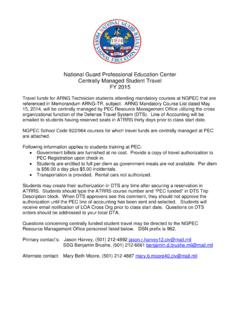Transcription of Cisco Registered Envelope Service 5.3.1 Account ...
1 Americas HeadquartersCisco Systems, West Tasman DriveSan Jose, CA 95134-1706 : 408 526-4000800 553-NETS (6387)Fax: 408 527-0883 Cisco Registered Envelope Service Account Administrator GuideOctober 21, 2017 Text Part Number: THE SPECIFICATIONS AND INFORMATION REGARDING THE PRODUCTS IN THIS MANUAL ARE SUBJECT TO CHANGE WITHOUT NOTICE. ALL STATEMENTS, INFORMATION, AND RECOMMENDATIONS IN THIS MANUAL ARE BELIEVED TO BE ACCURATE BUT ARE PRESENTED WITHOUT WARRANTY OF ANY KIND, EXPRESS OR IMPLIED. USERS MUST TAKE FULL RESPONSIBILITY FOR THEIR APPLICATION OF ANY SOFTWARE LICENSE AND LIMITED WARRANTY FOR THE ACCOMPANYING PRODUCT ARE SET FORTH IN THE INFORMATION PACKET THAT SHIPPED WITH THE PRODUCT AND ARE INCORPORATED HEREIN BY THIS REFERENCE.
2 IF YOU ARE UNABLE TO LOCATE THE SOFTWARE LICENSE OR LIMITED WARRANTY, CONTACT YOUR Cisco REPRESENTATIVE FOR A Cisco implementation of TCP header compression is an adaptation of a program developed by the University of California, Berkeley (UCB) as part of UCB s public domain version of the UNIX operating system. All rights reserved. Copyright 1981, Regents of the University of California. NOTWITHSTANDING ANY OTHER WARRANTY HEREIN, ALL DOCUMENT FILES AND SOFTWARE OF THESE SUPPLIERS ARE PROVIDED AS IS WITH ALL FAULTS. Cisco AND THE ABOVE-NAMED SUPPLIERS DISCLAIM ALL WARRANTIES, EXPRESSED OR IMPLIED, INCLUDING, WITHOUT LIMITATION, THOSE OF MERCHANTABILITY, FITNESS FOR A PARTICULAR PURPOSE AND NONINFRINGEMENT OR ARISING FROM A COURSE OF DEALING, USAGE, OR TRADE NO EVENT SHALL Cisco OR ITS SUPPLIERS BE LIABLE FOR ANY INDIRECT, SPECIAL, CONSEQUENTIAL, OR INCIDENTAL DAMAGES, INCLUDING, WITHOUT LIMITATION, LOST PROFITS OR LOSS OR DAMAGE TO DATA ARISING OUT OF THE USE OR INABILITY TO USE THIS MANUAL.
3 EVEN IF Cisco OR ITS SUPPLIERS HAVE BEEN ADVISED OF THE POSSIBILITY OF SUCH , CCENT, CCSI, Cisco Eos, Cisco HealthPresence, Cisco IronPort, the Cisco logo, Cisco Nurse Connect, Cisco Pulse, Cisco SensorBase, Cisco StackPower, Cisco StadiumVision, Cisco TelePresence, Cisco Unified Computing System, Cisco WebEx, DCE, Flip Channels, Flip for Good, Flip Mino, Flipshare (Design), Flip Ultra, Flip Video, Flip Video (Design), Instant Broadband, and Welcome to the Human Network are trademarks; Changing the Way We Work, Live, Play, and Learn, Cisco Capital, Cisco Capital (Design), Cisco :Financed (Stylized), Cisco Store, Flip Gift Card, and One Million Acts of Green are Service marks.
4 And Access Registrar, Aironet, AllTouch, AsyncOS, Bringing the Meeting To You, Catalyst, CCDA, CCDP, CCIE, CCIP, CCNA, CCNP, CCSP, CCVP, Cisco , the Cisco Certified Internetwork Expert logo, Cisco IOS, Cisco Lumin, Cisco Nexus, Cisco Press, Cisco Systems, Cisco Systems Capital, the Cisco Systems logo, Cisco Unity, Collaboration Without Limitation, Continuum, EtherFast, EtherSwitch, Event Center, Explorer, Follow Me Browsing, GainMaker, iLYNX, IOS, iPhone, IronPort, the IronPort logo, Laser Link, LightStream, Linksys, MeetingPlace, MeetingPlace Chime Sound, MGX, Networkers, Networking Academy, PCNow, PIX, PowerKEY, PowerPanels, PowerTV, PowerTV (Design), PowerVu, Prisma, ProConnect, ROSA, SenderBase, SMARTnet, Spectrum Expert, StackWise, WebEx, and the WebEx logo are Registered trademarks of Cisco Systems, Inc.
5 And/or its affiliates in the United States and certain other countries. All other trademarks mentioned in this document or website are the property of their respective owners. The use of the word partner does not imply a partnership relationship between Cisco and any other company. (0910R)Any Internet Protocol (IP) addresses and phone numbers used in this document are not intended to be actual addresses and phone numbers. Any examples, command display output, network topology diagrams, and other figures included in the document are shown for illustrative purposes only.
6 Any use of actual IP addresses or phone numbers in illustrative content is unintentional and Registered Envelope Service Account Administrator Guide 2011 2017 Cisco Systems, Inc. and/or its affiliates. All rights Registered Envelope Service Account Administrator GuideCONTENTSCHAPTER 1 Overview1-1 Role of Cisco Registered Envelope Service in Encryption1-1 Corporate Account Administration1-3 CHAPTER 2 Administration2-1 administration FAQs2-1 What is a Cisco Registered Envelope Service corporate Account ?2-1 What are the typical tasks of an Account administrator?
7 2-2 Which email administration topics are covered in this guide?2-2 What is recipient enrollment?2-2 Cisco Registered Envelope Service Accounts2-3 Users2-3 What are user groups and roles?2-3 Getting Started2-4 Understanding the Corporate Account Setup Process2-4 Logging In2-4 Understanding the Icons in the administration Console2-7 Common Tasks2-8 ContentsivCisco Registered Envelope Service Account Administrator GuideCustomizing the Logo on Registered Envelopes2-9 Adding a Corporate Account Administrator2-10 Customizing Templates2-11 Monitoring Account Activity2-12 Managing Messages2-12 Managing Security Questions2-13 Setting Password Expiration Date2-15 Managing Password Requirements2-16 Opening Envelopes With Social Network
8 Credentials2-17 Managing Users2-17 Creating Users2-18 Resetting User Passwords2-19 Adding Users to Groups2-20 Disabling Users2-21 Using TLS Delivery2-21 Adding and Testing TLS Domains2-22 TLS Error Handling2-24 Enabling Sender Registration2-26 Enabling Java Applet2-27 Selecting an Authentication Method2-28 Configuring CRES Account Authentication2-28 Authenticating with SAML2-29 Configuring SAML Account Authentication2-32 Configuring BCE Plug-in or Mobile Application Settings2-41 Enabling the BCE Config Sign Verification2-44 Disabling and Enabling Access to Secure Compose2-44 Configuring DNS to Include CRES2-46 ContentsvCisco Registered Envelope Service Account Administrator GuideCHAPTER 3 Reporting3-1 Reporting Overview3-1 Account Usage Report3-2 CHAPTER 4 Migrating the Data Needed to Create Keys from the IEA to CRES4-1 Information About Migrating the Data Needed to Create Keys from the IEA to CRES4-1 How to Migrate the Data Needed to Create Keys from the IEA to CRES4-3 Migration Prerequisites4-3 Features That Are Not Supported on CRES4-4 Migration Procedure4-5 Differences In Functionality Once the
9 Migration Is Complete4-12 Migration Error Messages4-13 Example Configuration of HTTP Proxy4-14 Cisco Content Security Welcomes Your Comments4-15 Cisco Content Security Welcomes Your CommentsA-2 Additional Parameters for Migrating the Data Needed to Create Keys from the IEA to CRESB-1 ContentsviCisco Registered Envelope Service Account Administrator GuideCHAPTER1-1 Cisco Registered Envelope Service Account Administrator Guide1 OverviewThe Cisco Registered Envelope Service (CRES) is a hosted Service that provides support for Cisco Encryption technology. CRES works in conjunction with Cisco Email Security appliances and Cisco Encryption appliances, which provide on-premises content scanning, policy enforcement, and encryption.
10 CRES stores per-message encryption keys for encrypted messages. Recipients of encrypted messages authenticate themselves with the Service to receive decryption latest version of this guide and other CRES documentation is available on this product of Cisco Registered Envelope Service in EncryptionThe Service manages the following elements of encryption: Recipient enrollment. Recipients of a Registered Envelope (an encrypted message) must enroll with the Service the first time they open an Envelope , unless the message is sent with low security. Enrollment is free of charge.