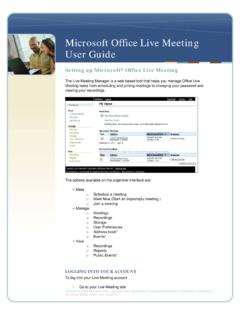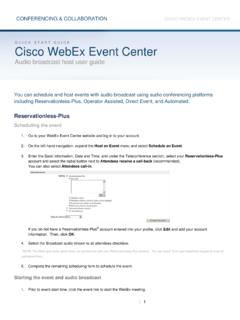Transcription of CISCO WEBEX VIDEO SERVICES - meetingconnect.net
1 CISCO WEBEX VIDEO SERVICES Highlights Fast, Easy Setup Share VIDEO with almost any off-the-shelf webcam. Use supported HD webcams for best high-definition VIDEO results. Easy-to-Use Controls Specify camera settings using simple controls on the Participant panel. Start or stop sending your VIDEO with a push of a single button. High Capacity Support up to 500 concurrent VIDEO streams. Reliable Connectivity WEBEX VIDEO SERVICES run on the CISCO Collaboration Cloud a real-time, global network that gives you the fast, reliable, highly secure performance you need. Build stronger relationships with remote participants by giving everyone access to the interactive Full-Screen VIDEO mode for a true VIDEO conferencing experience. Watch as each speaker appears in the main VIDEO window when they speak and see your own webcam image as a picture-in-picture. It s just like meeting face to face, but a lot more convenient.
2 GRAB AND KEEP YOUR MEETING PARTICIPANT S ATTENTION STUNNING HIGH-DEFINITION (HD) VIDEO CISCO WEBEX VIDEO supports all types of cameras, and with a supported HD webcam, you can achieve exceptionally crisp and clear VIDEO in all your meetings. CISCO technology automatically adjusts the VIDEO throughout the meeting to the highest quality for each participant according to their available bandwidth and computer capabilities. REAL-TIME VIDEO FOR UP TO SEVEN PARTICIPANTS View up to seven participants in thumbnail or list view. Or select Full-Screen mode and view the active speaker in the main VIDEO panel, with other participants VIDEO displayed as thumbnails below. The VIDEO in the main panel automatically switches to display the person who is speaking, creating an intuitive, engaging meeting experience. EXPANDED VIEW For the most detailed view, select the Expand This View option and view the VIDEO of the active speaker in true high-definition with up to 720p display resolution.
3 ACTIVE SPEAKER Focus on who is talking with active speaker technology. Whether the speaker is using a telephone line (PSTN1) or computer (VoIP) as their audio option, the active speaker technology automatically displays their VIDEO on the large Active Speaker window. Keep the speaker s VIDEO on your screen even during desktop and application sharing. Alternatively, you can lock the VIDEO display on a single speaker to focus on only one presenter when necessary. CISCO WEBEX VIDEO SERVICES E N R I C H Y O U R O N L I N E ME E T I N G E X P E R I E N C E W ITH L I V E , H I G H-D E F I N I T I O N V I D E O Ca pt ivat e me eting part ic ipa nts wit h th e h ig he st le ve ls of vid eo d eta il an d c lar it y. Q. WHAT S THE DIFFERENCE BETWEEN HIGH-QUALITY AND HIGH-DEFINITION WEBEX VIDEO ? A: High-quality VIDEO supports display resolution up to 360p, while high-definition VIDEO offers an exceptionally crisp and clear VIDEO experience with 720p.
4 High-definition VIDEO is included with CISCO WEBEX Meeting Center. High-quality VIDEO is currently included in CISCO WEBEX Training Center and CISCO WEBEX Support Center (select functionality). Standard WEBEX VIDEO supports resolution for up to 352x288 and is used when high-quality or high-definition VIDEO options are not available. Q: HOW MUCH DO WEBEX VIDEO SERVICES COST? A: WEBEX VIDEO SERVICES are included in the cost of your WEBEX service. Q: WHAT WEBEX SITE ADMINISTRATOR AND HOST MEETING OPTIONS ARE AVAILABLE FOR HIGH-QUALITY VIDEO ? A: WEBEX site administrators have settings to: 1. Set maximum VIDEO quality resolution per site 2. Specify whether the host has the ability to schedule high-definition or high-quality VIDEO meetings. WEBEX hosts can choose to set the maximum VIDEO quality when scheduling a meeting. They can schedule high-definition or high-quality VIDEO meetings if given access by their WEBEX site administrator.
5 You can also take advantage of automatic network congestion control during both the uplink and downlink process while using VIDEO . Count on congestion control to estimate real-time available bandwidth according to bit stream rate feedback messages from the CISCO Collaboration Cloud. In addition, system monitoring tracks system performance to pick the best VIDEO experience for the system s capabilities. Q: MY IT DEPARTMENT IS CONCERNED ABOUT THE IMPACT OF WEBEX VIDEO SERVICES ON NETWORK CAPACITY AND BANDWIDTH. WHAT CAN I TELL THEM? A: WEBEX VIDEO is based upon SVC technology that allows VIDEO quality adaptation based upon available bandwidth. Please refer to the table on the next page for details on recommended network bandwidth and platform requirements. Congestion and performance control is built into the system. VIDEO quality is automatically adjusted in the event of a lack of network or computing resources.
6 High-Definition VIDEO High-Quality VIDEO Standard WEBEX VIDEO Products Meeting Center Support Center Training Center Event Center Active Speaker Yes Yes (not available in Support Center) Not available Full-Screen VIDEO Mode Yes Yes (not available in Support Center) Not available Expanded Screen Mode Yes Not available Not available Supported platforms Windows, Macintosh Full support Full support Full support Linux, Solaris View only View only View only Minimum Platform Requirements Quad core, 2Gb Single core Ghz, 512 Mb (Up to 180p) Dual core Ghz, 1 Gb (required for 360p) Same as main SERVICES Minimum Network Requirements Mbps (3 Mbps or higher recommended) 320kbps (1 Mbps or higher recommended) 128 Kbps (256 Kbps recommended) Resolutions Maximum Resolution (pixels) 720p (1280x720) 360p (640x360) CIF352x288 Maximum Frame Rates (per second) 30fps 30fps 30fps Transport protocol TCP Port 80, SSL 443, UDP Port 9000 TCP Port 80, SSL 443, UDP Port 9000 TCP Port 80, SSL 443 Maximum participants 500 500 (not available in Support Center) 1000 SPV VIDEO codec Additional features Frame rate control Automatic Automatic Manual Resolution control Automatic Automatic Manual Congestion control Automatic Automatic Manual