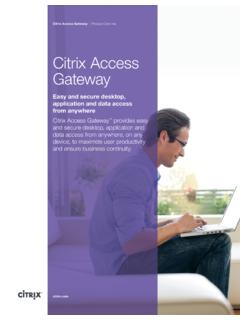Transcription of Citrix Access Gateway Plug-in for Windows User …
1 Citrix Access Gateway Plug-in forWindows User GuideAccess Gateway , Enterprise EditionCopyright and Trademark NoticeUse of the product documented in this guide is subject to your prior acceptance of the End User License Agreement. Aprintable copy of the End User License Agreement is included with the installation in this document is subject to change without notice. Companies, names, and data used in examples hereinare fictitious unless otherwise noted. No part of this document may be reproduced or transmitted in any form or by anymeans, electronic or mechanical, for any purpose, without the express written permission of Citrix Systems, Inc. 2010 Citrix Systems, Inc. All rights and ICA (Independent Computing Architecture) are registered trademarks and Citrix Access Gateway is atrademark of Citrix Systems, Inc. in the United States and other code: January 20 2010 09:57 Started with the Access Gateway the Access Gateway Gateway Plug-in System Connections using the Access Gateway Plug-in .
2 8 Connecting Using a Web Address ..9 Downloading and Installing the Access Gateway Using the Access Gateway Plug-in Dialog Your Computer for On with a Client import a client certificate to Access Gateway Plug-in Sessions ..11To logoff from the Access exit the Up Your Computer when Your Session Ends ..12 Finding Information on the Summary Tab ..12 Configuring the Cleanup the Cleanup Process ..13 Viewing the Cleanup Logs ..13 Upgrading the Access Gateway Settings in the Access Gateway Plug-in ..15 Changing Settings in the Advanced Options Dialog the Access Gateway Web Proxy Servers for the Access Gateway on with a Secondary Settings from the Access Gateway the Access and Changing Access Gateway Plug-in Information and Connection Settings on the Profile Split the Access Gateway with the Access on to the Access Bookmarks on the Home a the Email Tab.
3 23 Connecting to File Shares Using the File Transfer Tab ..23 Opening the File Transfer tab using the Access Gateway icon ..24 Configuring Settings in the Top Folders and Files in the Left to Network Resources in the Right the Access Gateway the Connection Errors with the Access Gateway the Log Files ..28 Viewing Compression Gateway Session Error Gateway Session Error 1 WelcomeTopics: Documentation ConventionsThis chapter describes who should read the Citrix AccessGateway Plug-in for Windows User logging on using the Access Gateway Plug-in , reviewthis documentation to learn how your connections work andhow to Access network resources in the secure user guide is intended for users who log on to the internalnetwork through an Access Gateway appliance. This documentassumes that the Access Gateway is connected to an existingnetwork and that your system administrator configured theappliance for user ConventionsCitrix product documentation uses the following typographic or ConventionDescriptionUser interface controlsNames of buttons, boxes, options, or other controlsin the user namesNames of commands, such as namesVariable placeholders for information you example, filename means you type the actualname of a newly introduced or otherwise examplesText displayed in code or a text file.
4 {braces}In a command, a series of items, one of which isrequired. For example, {yes | no } means you musttype yes or no. Do not type the braces themselves.[brackets]In a command, optional items. For example, [/ping]means you can type /ping with the command. Donot type the brackets themselves.| (vertical bar)In a command, a separator between items in bracesor brackets. For example, { /hold | /release| /delete } means you must type /hold or /release or (ellipsis)The previous item(s) in the command can berepeated. For example, /route:devicename[,..]means you can type additional devicenamesseparated by 1 Welcome6 Chapter 2 Getting Started with the Access GatewayPlug-inTopics: How the Access GatewayWorks Access Gateway Plug-inSystem Requirements Creating Connections usingthe Access Gateway Plug-in Ending Access Gateway Plug-in Sessions Cleaning Up Your Computerwhen Your Session Ends Upgrading the AccessGateway Plug-inThe Access Gateway is a hardware appliance that providescommunication between your device and an enterprisenetwork.
5 It does so by creating a secure connection betweenyour device and the Access Gateway . This allows you to gainaccess to critical business resources such as email, shared filesystems, and the Access Gateway WorksTo log on to a remote network, you need to log on to the Access Gateway . To do this,you use the Access Gateway Plug-in . If you are trying to log on to your internalnetwork, install the Plug-in on your computer and then log Access Gateway Plug-in is installed on your computer when you log on for the firsttime. When the Plug-in is installed, you can log on using the icon on your desktop orconnect using a Web portal the Access Gateway Plug-in is downloaded to your computer and a connection ismade, it creates a secure channel of communication between your computer and theAccess Gateway , and allows you to Access resources in the internal network that youare authorized to system administrator can also configure the Access Gateway Plug-in to ensure thatcertain personal firewalls and antivirus applications are running on your Gateway Plug-in System RequirementsThe Access Gateway Plug-in runs on the following operating systems:wWindows XP (32-bit)wWindows Vista (32-bit and 64-bit)wWindows 7 (32 -bit and 64-bit)The following Web browsers are supported.
6 WInternet ExplorerwFirefoxCreating Connections using the AccessGateway Plug-inTo connect with and use the Access Gateway Plug-in , your system administrator needsto provide you with the following information:wAccess Gateway Web address, such as https://AccessGatewayFQDN/.wAny system requirements for running the Plug-in as determined by your systemadministrator. System requirements can include antivirus software or a personalfirewall installed on your on the configuration of your computer, you might also need additionalinformation:Chapter 2 Getting Started with the Access Gateway Plug-in8wTo install the Access Gateway Plug-in , you must be a local administrator or amember of the Administrators group to install programs on your you are using a personal firewall on your computer, when you first connect withthe Plug-in , the firewall might prompt you for permission to allow the connection.
7 Ifyou receive this prompt, always allow the connection. For details for allowingconnections, see the manufacturer's Using a Web AddressIf you are connecting using a Web page, you are either prompted to log on or are takendirectly to a portal page where you can connect using the Access Gateway the Access Gateway is configured to have you log on before making a connection withthe Plug-in , type your user name and password and then log on. A Web page appearsthat allows you to download and install the Plug-in . When the Access Gateway Plug-inis installed, the connection provides full Access to the network resources that you havepermission to and Installing the Access GatewayPlug-inTo establish a secure connection for the first time, log on to the Access Gateway usinga Web browser. Contact your administrator for the Web address and logon typical format of a Web address is In a Web browser, type the Web address of the Access Type your user name and password and click Click Network Access to install the the download is complete, the Plug-in connects and displays a message in thenotification area on the taskbar.
8 You can also log on using the Access Gateway icon inthe notification Using the Access Gateway Plug-inDialog BoxIf you want to connect using the Access Gateway Plug-in without using a Web browser,you can configure the Plug-in to display the logon dialog box when you click the icon inthe notification : To configure Access Gateway Plug-in settings, you must be logged In the notification area, right-click the Access Gateway icon and click ConfigureAccess Access Gateway Plug-in for Windows User Guide92. Click the Profile tab and then click Change On the Options tab, click Use the Access Gateway Plug-in for can log on by double-clicking the Access Gateway icon on the desktop or by right-clicking the Access Gateway icon in the notification area on the taskbar and clickingLogon. For more information about configuring the Access Gateway Plug-in , see Changing Settings in the Advanced Options Dialog Box on page Your Computer for SoftwareYour system or network administrator might configure the Access Gateway to scan yourcomputer for software, files, processes and other items.
9 This is called endpointanalysis. When you log on, the Endpoint Analysis Plug-in installs automatically andscans your device to make sure the required software or processes are present. If it isnot present, you might not be able to log Endpoint Analysis Plug-in can also scan your device after you log on to make surethat the required software continues to be present and the latest version required byyour network. If the device is found to be out of compliance, your session might you log on, you can choose to scan your device or to skip the scan. You want toallow the scan to occur. If you skip the scan, you might not be able to log on to theAccess Gateway and be unable to connect to resources in the internal On with a Client CertificateYou might log on to the Access Gateway using a client certificate. When you log on tothe Access Gateway , your details in the certificate are matched against informationconfigured on the Access Gateway .
10 If the details match, you can log on. If the detailsdo not match, log on might be Access Gateway can authenticate a client certificate that is stored in one of theselocations:wIn the certificate store of the Windows operating system on your device. In thiscase, the client certificate is installed separately in the certificate store using theMicrosoft Management a smart card or a hardware token. In this case, the certificate is embedded withinthe smart card and read from a smart card reader attached to the Access cards that are used by the United States Department of Defense foridentification and install the client certificate on your device, follow the instructions provided by yoursystem administrator or help desk you have multiple client certificates installed on your device, the Access Gateway Plug-in prompts you to select the correct certificate to log you log on using Internet Explorer or the Access Gateway Plug-in dialog box, theclient certificate is used from the Windows certificate store.