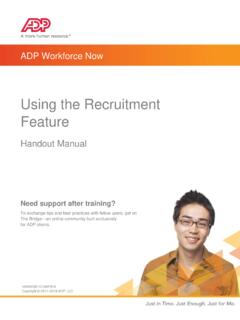Transcription of Citrix Workspace app Feature Matrix
1 StoreWindows1912 OS2112W in 10W in 11W in 10W in 11W in and above11 and and aboveGoogle ChromeFirefoxEdge ChromiumSafarilatestCitrix Virtual AppslllllllllCitrix Virtual DesktopslllllllllCitrix Content Collaboration ( Citrix Files)llllllllCitrix Secure Private AccesslllllCitrix Workspace BrowserllWeb/SaaS apps with SSOlllllllllCitrix Mobile AppsllIntelligent Workspace featureslllllllApp Personalization ServicelllllAuto configure using DNS for Email DiscoveryllllllCentralized Management SettingslllllGlobal App Config Service ( Workspace )llllGlobal App Config Service (StoreFront)llllApp Store Updates / Citrix Auto updateslllllllDesktop Viewer/ToolbarlllllllllMulti-taskingllll lllllFollow Me Sessions ( Workspace Control)llllllllAdaptive transportlllllllSDWAN supportlllllllSession reliabilitylllllllllAuto-client ReconnectllllllSession SharinglllllllllMultiport ICAllllLocal PrintinglllllllGeneric USB RedirectionlllllllClient drive mapping / File Transferlllllll**l**Local App AccesslllMulti-touchlllllllMobility PacklllllllHDX InsightlllllllHDX Insight with NSAP VCllllll**l**EUEM Experience MatrixllllllllBi-directional Content redirectionllURL redirectionlllllllBrowser content redirectionllFile open in Citrix Workspace app lllllLocation Based Services (Location available via API-description)lllllAudio PlaybacklllllllllBi-directional Audio (VoIP)lllllllllWeb-cam redirectionllllllllVideo playbacklllllllllMicrosoft Teams Optimizationlll(x64 only)
2 LlSkype for business Optimization packlllllCisco Jabber Unified Communications OptimizationlllWidows Multimedia redirectionllllUDP Audiollll(not with NSG)TLS CertlllllllllSmart AccesslllllRemote Access via Citrix Gateway l*ll*llllllWorkspace for Web AccesslllllVia ICA filelllIPV6lllllllllApp SuperCodeclllllllllClient hardware accelerationlllll3 DPro GraphicslllllllllExternal Monitor SupportlllllllllDesktop Composition redirectionlllTrue Multi MonitorllllllCitrix Workspace app (Earlier known as Citrix Receiver) Feature MatrixHDX GraphicsFeatureSupported version of OSEndpoint ManagementHDX Host CoreHDX IO / Devices / Printing HDX IntegrationHDX Multi-mediaUISecurityCitrix WorkspaceUpdated 1/9 StoreWindows1912 OS2112W in 10W in 11W in 10W in 11W in and above11 and and aboveGoogle ChromeFirefoxEdge ChromiumSafarilatestFederated Authentication (SAML/Azure AD)llllllll*lADC Full VPNlllllRSA Soft TokenllChallenge Response SMS (Radius)llllUser Cert Auth via Gateway (via native Workspace app)lllUser Cert Auth via Gateway (via Browser)llllllSmart Card (CAC,PIV Etc.)
3 LlllllllProximity/Contactless Card llllCredential insertion ( Fast Connect, Storebrowse)llllPass Through Authentication llSave credentials *(on prem and only SF)lllADC nFactor AuthenticationlllllllllADC Native OTPllllllllBiometric Authentication (Touch ID, Face )lSingle Sign-On to Citrix Files App lllllSingle Sign on to Citrix Mobile apps llAnonymous Store AccesslllllllllDynamic Keyboard Layout Synchronization with Windows VDA lll Unicode Keyboard Layout Mapping with Windows VDAlllllllClient IME Enhancements with Windows VDAllllLanguage Bar Show/Hide with Windows VDA ApplicationsllllOption Key mapping for server-side IME input mode on Windows VDAlllDynamic Keyboard Layout Synchronization with Linux VDA lllllClient IME Enhancements with Linux VDAlllllLanguage Bar support for Linux VDA ApplicationslllllllCitrix Virtual AppsCitrix Virtual DesktopsCitrix Content Collaboration ( Citrix Files)
4 Citrix Secure Private AccessCitrix Workspace BrowserSaaS/Web Apps with SSOC itrix Mobile AppsCitrix Mobile App Upgrades Intelligent Workspace featuresApp Personalization ServiceAuto configure using DNS for Email DiscoveryCentralized Management SettingsGlobal App Config Service ( Workspace )Global App Config Service (StoreFront)App Store Updates / Citrix Auto updatesWith the Secure Private Access IT administrators can govern access to approved SaaS apps with a simplified single sign-on experience administrators can also protect the organization s network and end user devices from malware and data leaks by filtering access to specific websites and website delivered with the Citrix Workspace app to access SaaS and Web Apps securelyThe Global App Configuration Service for Citrix Storefront allows a Citrix administrator to deliver Citrix Workspace app settings through a centrally managed Management**For NSAP VC, Workspace app for ios/Android supports but from ADC/ADM, the support is still version of OSl**HDX 3D Pro reverts to JPEG for these Citrix Workspace apps.
5 3 Mbps is recommended compared to Mbps with Deep EnhancementsStoreFront File Transfer Feature is applicable to Citrix Workspace App for HTML5/Chrome OS as Client Drive Mapping is not supportedDeprecated in the latest Citrix Virtual Apps formerly known as XenApp hosted Definitions Dynamic Keyboard Layout Sync for Non-Windows receivers, requires enablement of the Unicode Keyboard Layout Mapping Feature on the Windows VDA **0 Blue dot indicates supported featuresIndicatorsAccess Citrix Files formerly known as Citrix ShareFileAccess SaaS/Web Apps configured using Secure Workspace Access with SSOA ccess Citrix Mobile Apps aggregated by Citrix Endpoint Management formerly known as XenMobileApp setting from a centralized service : Google chrome management or GPOsUpdates from vendor application store and for Windows and Mac through Citrix Auto-upgrade functionalityAccess Citrix Mobile Apps aggregated by Citrix Endpoint Management formerly known as XenMobileEnable Citrix Workspace app to be configured via auto discovered intelligent features give users a single unified experience with microapps, notifications, actions, workflows and virtual assistant to guide and automate the work, in addition to apps, desktop and files.
6 For Workspace app on platforms that do not support this, you can use Workspace app for web from your browserThe Global App Configuration Service for Citrix Workspace allows a Citrix administrator to deliver Workspace service URLs and Citrix Workspace app settings through a centrally managed Workspace AggregationApp Personalization Service allows you to have a personalized corporate experience by having a custom app name and a co-branded icon for your Citrix Workspace app across the app workflowAccess Citrix Virtual Desktops formerly known as XenDesktop virtual 1/9/2022 Desktop Viewer/ToolbarMulti-taskingFollow Me Sessions ( Workspace Control)Adaptive transportSDWAN supportSession reliabilityAuto-client ReconnectSession SharingMultiport ICAL ocal PrintingGeneric USB RedirectionClient drive mapping / File Transfer**Local App AccessMulti-touchMobility PackHDX InsightHDX Insight with NSAP VCEUEM Experience MatrixBi-directional Content redirectionURL redirectionBrowser content redirectionFile open in Citrix Workspace appLocation Based Services (Location available via API-description)Audio PlaybackBi-directional Audio (VoIP)
7 Web-cam redirectionVideo playbackMicrosoft Teams OptimizationSkype for business OptimizationCisco Jabber Unified Communications OptimizationWidows Multimedia redirectionUDP SuperCodecClient hardware acceleration3 DPro GraphicsExternal Monitor SupportDesktop Composition redirectionTrue Multi MonitorTLS CertSmart AccessRemote Access via GatewayWorkspace for Web AccessIPV6 HDX GraphicsEnables graphics command remoting to client for rendering to ensure server scalability. Deprecated in Receiver for Mac use of video chat collaboration applications using a local use of 3D professional graphics applications hosted in the data use of an external support for multiple TCP ports for HDX traffic to improve the quality of users to print documents via shared or local printers. In case of Workspace app for Chrome we support HDX Host CoreHDX IO / Devices / Printing HDX IntegrationHDX Multi-mediaUIEnables Windows Multimedia to be rendered on the user device, offloading the server.
8 Enables server rendered audio Citrix administrators visibility into the logon duration metrics via Citrix Virtual Desktop formerly known as XenDesktop 7 use of hosted softphone / voice chat collaboration Skype for business media processing from the Citrix server to the user device. In case of Workspace app for Android we support only on Chrome ten finger multi-touch control of Windows/Linux desktops and viewing of recorded use of USB devices inside the use of client drives inbuilt or attached for data to SSL, strong communication channel to SSL, strong communication channel to use SHA2 access to available applications through the use of Gateway policies and users with secure access to enterprise applications, virtual desktops, and data anywhere without a VPN Access to hosted applications or virtual desktops using a use on IPV6 is a derivation of SSL protocol.
9 It provides the same security services (integrity, authentification and confidentiality) but under UDP is a derivation of SSL protocol. It provides the same security services (integrity, authentification and confidentiality) but under UDP location informations to be used by applications delivered by Citrix Virtual Desktops earlier known as visibility into the session startup/end times using ICA network performance Jabber media processing from the Citrix server to the user users to move between devices and automatically connect to all of their sessions. Enables published application to be executed over the same connection as other published applications when already running on the same opening a local file in Citrix Workspace app using hosted application (Client to Server Content Redirection).Enables in session control of session functions like sending Ctrl+Alt+Del via a multiple apps and desktop to be used at the same timeSupport for audio input and output over UDP.
10 Provide visibility into the session startup/ end time using NetScaler App Experience or NSAP Virtual channel to get HDX insightsEnable client to host and host to client URL running of applications locally on an entire webpage (a browser s viewport) to be redirected to the endpoint for local rendering, offloading the EDT transport for HDX for improved throughput independent of network conditionsEnables SDWAN acceleration for QoS, TCP, compression and streamlined delivery of applications using XenApp/Desktop H264-enhanced sessions active and on the user's screen when network connectivity is and reconnects the session on connection interruption .Enables hardware acceleration for HDX features like graphics, webcam etc. The leverage of hardware capability vary with different Citrix Workspace appsXenApp/ XenDesktop creates the same number of monitors as supported by the native device experience features ( , auto popup keyboard and local device UI controls) and tablet-optimized Microsoft Teams media processing from the Citrix server to the user the local application on client device inside the 1/9/2022 Federated Authentication (SAML/Azure AD)ADC (Netscaler) Full VPNRSA Soft TokenChallenge Response SMS (Radius)User Cert Auth via Gateway (via Browser Only)Smart Card (CAC,PIV Etc.)