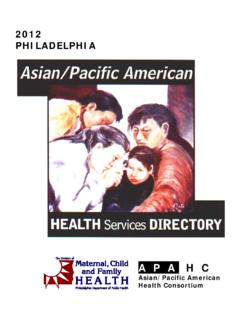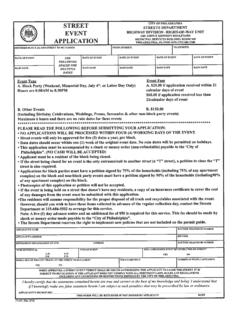Transcription of CITY OF PHILADELPHIA
1 Before you proceed, please click here to complete the Consent and Authorization Agreement ( Agreement ), which is required to respond to bids in PHLC ontracts. Completing and signing this form is Step 1 of the vendor registration process. You will upload the Agreement to your vendor profile in Step 11 of the migrated vendor registration process outlined below. CITY OF PHILADELPHIA Seller Administrator User Guide Registering as a PHLC ontracts Vendor Registering as a PHLC ontracts Vendor Table of Contents Overview of the PHLC ontracts Vendor Portal .. 1 Vendor Roles and Activities .. 2 Responsibilities of the Seller Administrator Role .. 2 Responsibilities of the Seller Role .. 3 Registering as a New Vendor .. 3 Step 1. Complete Your Consent and Authorization Agreement .. 4 Step 2.
2 Access the PHLC ontracts Website .. 5 Step 3. Submit Organization Identification Information .. 6 Step 4. Complete the Company Information Page .. 7 Step 5. Complete the Administrator Information Page .. 8 Step 6. Complete the Address Information Page .. 9 Step 7. Terms Page ..10 Step 8. Complete the Categories and Certifications Page ..10 Step 9. Complete the Commodity/Service Codes Page ..13 Step 10. Review Registration Information Summary Page ..16 Step 11. Seller Administrator uploads completed Consent and Authorization Agreement ..19 Appendix A PHLC ontracts Navigation Overview ..22 Header & Navigation Bars ..22 NIGP Code Browse ..22 My Account ..23 Red and Yellow Error Messages ..23 For additional information on Seller Administrator functions, please refer to the Seller Administrator s Guide available by clicking the Help icon (question mark) located in the upper right portion of the main user menu of PHLC ontracts.
3 Registering as a PHLC ontracts Vendor 1 Rev 20170626_V9 Welcome to the PHLC ontracts Procurement System Overview of the PHLC ontracts Vendor Portal The City of PHILADELPHIA Procurement system (PHLC ontracts) is powered by Periscope Holdings Inc. s BuySpeed software, an Internet-enabled application that provides decentralized purchasing functionality specifically designed for government agencies. To those vendors already registered with the City of PHILADELPHIA . If you are already registered with eContract Philly website or the Office of Economic Opportunity Compliance reporting system, this does not replace those database systems. This system provides new functionality to businesses that are interested in contract opportunities posted by the Procurement Department related to construction, supplies, equipment, non-professional services and concession (or revenue generating) contracts.
4 If you choose to register, you will have the opportunity to register for industry specific areas that are of interest to you. You will only be notified of bids/RFPs that are posted to this site in those industries that you select. However, it is at your discretion whether you choose to complete registration. The PHLC ontracts Vendor Portal allows sellers (vendors) of goods and services to: Register with the City of PHILADELPHIA by completing an online application and completing the Consent and Authorization Agreement Maintain their organization information Maintain information on commodities and services they offer Maintain information on certifications and categories they belong to View bid opportunities and respond (with Quotes) electronically online View active contracts and search contracts and bids View purchase orders (contracts) sent to them Receive procurement news and information directly from the City.
5 Registering as a PHLC ontracts Vendor 2 Rev 20170626_V9 Vendor Roles and Activities Registered vendor users are assigned one of two roles in the PHLC ontracts system: Seller Administrator Organizational maintenance focus Seller Purchasing information focus Important concepts related to vendors and vendor users: Our goal is for vendors to use the PHLC ontracts system to initially register and to maintain their organizational information * Vendors must complete their registration and maintain Active status in order to receive a contract in PHLC ontracts Seller Administrators can perform all of the Seller role functions Registered vendor organizations may have multiple Seller Administrators and multiple Sellers The individual who initially registers their organization in PHLC ontracts will by default be assigned the Seller Administrator role Each vendor organization must maintain at least one individual assigned the Seller Administrator role * As part of the initial roll out of the PHLC ontracts system.
6 Vendors with active and recent purchase orders will be automatically registered in the system. Please refer to additional user guides related to Migrated Vendors for specific information on what these vendors need to do to complete required organization information. Responsibilities of the Seller Administrator Role Seller Administrators should be prepared to perform the following tasks: Maintain vendor organization information including: o Company general profile o Address information o Commodity and service information o Certification and category information Ensure the organization s Consent and Authorization Agreement ( Agreement ) is completed and uploaded to the organization s profile. The Agreement can be found by clicking here. Registering as a PHLC ontracts Vendor 3 Rev 20170626_V9 Manage access to the PHLC ontracts system for company representatives, including Sellers and other Seller Administrators Review Vendor News and Vendor Alerts issued by the City of PHILADELPHIA through the PHLC ontracts system Seller Administrators should refer to the Seller Administration User Guide available by clicking the Help icon (question mark) located in the upper right portion of the main user menu of PHLC ontracts.
7 Additional questions may be directed to the City of PHILADELPHIA Procurement Customer Service Representative at (215) 686-4755, (215) 686-4720, (215) 686-4721, or email Responsibilities of the Seller Role Sellers should be prepared to perform the following tasks: Regularly access the PHLC ontracts system to review available bids Respond with Quotes and other requested information required by City buyers to conduct procurements and purchases Sellers should refer to the Seller User Guide available by clicking the Help icon (question mark) located in the upper right portion of the main user menu. Additional questions may be directed to Procurement Customer Service at (215) 686-4755 / (215) 686-6720 or by email at Registering as a New Vendor Information Requirements In order to complete your organization s PHLC ontracts registration, you will need to provide several types of information, including: Basic organization information (legal name, tax ID, business addresses and contacts); The commodities and services your organization provides; Vendor Certification and Category information Vendor users (Seller Administrators and Sellers); and Upload the required Consent and Authorization Agreement Registering as a PHLC ontracts Vendor 4 Rev 20170626_V9 Registration Steps Step 1.
8 Complete and Sign the Consent and Authorization Form Step 2. Access the PHLC ontracts Website Step 3. Submit Organization Identification Information Step 4. Complete the Company Information Page Step 5. Complete the Administrator Information Page Step 6. Complete the Address Information Page Step 7. Skip Terms Page Step 8. Complete the Categories and Certifications Page Step 9 Complete the Commodity/Service Codes Page Step 10. Review Registration Information Summary Page Step 11. Once you complete Registration, upload the Consent and Authorization Agreement. If you have questions about basic features of the PHLC ontracts system, including: logging into the system, navigating the menus, and how to access the Seller Administrator Guide refer to Appendix A of this guide. The remainder of this section steps you though the process of registering as a new vendor with ABC Supply as an example Step 1.
9 Complete Your Consent and Authorization Agreement Before you get started in the system, please complete and sign the Consent and Authorization Agreement. The Consent and Authorization Agreement is required by all vendors if they wish to respond to bids posted on PHLC ontracts. Any quote submitted through PHLC ontracts by a vendor that has not completed and uploaded its signed Agreement to its profile, will be considered non-responsive and not be reviewed, unless the vendor attaches the completed Agreement as part of its quote. You will upload the Agreement to your PHLC ontracts profile in Step 11 of this eleven step process. Once the completed and fully executed Agreement is uploaded to your vendor profile, it will not have to be submitted again unless instructed otherwise by the City. Instructions for completing and uploading the required Consent and Authorization Agreement can be found by clicking here.
10 Registering as a PHLC ontracts Vendor 5 Rev 20170626_V9 Step 2. Access the PHLC ontracts Website Visit PHLC ontracts at, to begin the registration process As shown in the diagram above, to begin the registration process, click on the Register option. Note: Select the Complete Registration option if you started the registration process earlier but did not complete it and now wish to complete your registration. You will need to supply the assigned vendor number and email address used during the earlier session. Registering as a PHLC ontracts Vendor 6 Rev 20170626_V9 Step 3. Submit Organization Identification Information The following page is used to obtain four items of organization identification information. The Tax ID is verified against existing vendors to confirm that the organization has not already registered.
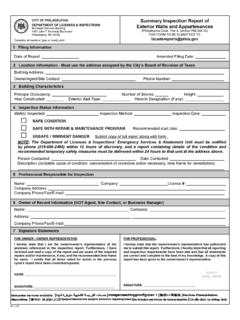

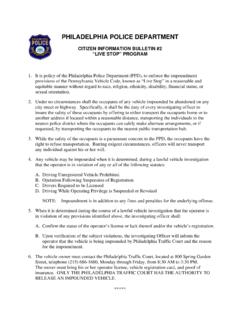

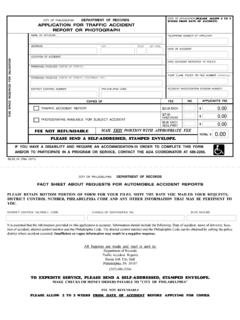
![[PSA] Philly: Classaction lawsuit brings changes in …](/cache/preview/1/4/c/8/8/d/5/c/thumb-14c88d5c5b2f1fee5e561fc7daceb397.jpg)