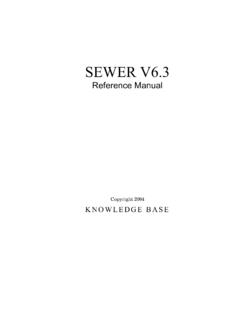Transcription of CIVIL DESIGNER TRAINING RESERVATION FORM – ALL REGIONS ...
1 Arctipoint (Pty) Ltd Reg No 2016/529416/07 Trading as CIVIL DESIGNER SOUTH AFRICA CIVIL DESIGNER TRAINING RESERVATION FORM ALL REGIONS & INTERNATIONAL FAX OR EMAIL THIS FORM TO THE OFFICE BELOW THAT COVERS YOUR REGION: Please complete one form for each individual sent for TRAINING and FAX or EMAIL it to the Knowledge Base office that focuses on your region. OFFICE REGIONS COVERED CONTACT NUMBERS TRAINING COORDINATOR CAPE TOWN (HQ): Western Cape, Eastern Cape, Namibia & INTERNATIONAL Tel: +27 21 701 1850 Fax: +27 21 701 1822 (CPT and International) JOHANNESBURG: Gauteng, Limpopo, North West Province & Botswana Tel: (011) 675 3959 Fax: (011) 675 3958 (JHB and DBN office) DURBAN: Kwa-Zulu Natal, Free State, Mpumalanga, Swaziland, Lesotho & Zimbabwe Tel: (031) 566 3323 Fax: (031) 566 3326 (JHB and DBN office) FILL OUT DETAILS OF INDIVIDUAL TO BE TRAINED: FULL NAME: TITLE: (MR / MRS / MISS) EMAIL: MOBILE No.
2 WORK No: FAX No: COMPANY: POSITION: BRANCH/DEPT: SELECT WHICH COURSE(S) YOU WISH TO ATTEND AND PREFERRED DATES: CIVIL DESIGNER COURSES: - Tick Courses - COST (Ex VAT) PREFFERED DATES: DESIGN CENTRE Contact our office SURVEY & TERRAIN Contact our office ROADS & ROADS STRINGS Contact our office ADVANCED ROADS Contact our office SEWER Contact our office STORMWATER Contact our office WATER Contact our office TURN Contact our office SELECT PREFERRED LOCATION TO DO TRAINING Please mark where you would like your TRAINING to be done. It can be done at one of our offices in Cape Town, Johannesburg or Durban.
3 Alternatively we will hire a TRAINING venue in your area, or we can conduct specialized in-house TRAINING for local and international clients. CAPE TOWN (HEAD OFFICE) South Africa BLOEMFONTEIN South Africa JOHANNESBURG OFFICE South Africa NELSPRUIT South Africa DURBAN OFFICE South Africa WINDHOEK Namibia PORT ELIZABETH South Africa IN-HOUSE (Local) South Africa EAST LONDON South Africa IN-HOUSE (International) For International Clients AUTHORISATION SIGNATURE REQUIRED ORDER NUMBER: DATE: SUPERVISOR S EMAIL ADDRESS: SUPERVISOR S NAME: SUPERVISOR S DESIGNATION (position in company): AUTHORISED SIGNATURE: PLEASE NOTE.
4 On receipt of the above RESERVATION Form, a place on the course will be reserved for you. An invoice, TRAINING schedule and directions will be emailed to you. Once payment has been received, your booking will be confirmed. A fee of 100% of the TRAINING costs will be levied if cancellation occurs a week before the course and 50% if two weeks before the course is due to take place. Should you fall ill, kindly fax a medical certificate to us. Your fee will be credited to a future TRAINING course for you. Knowledge Base reserves the right to reschedule a course due to insufficient attendees.
5 Should this occur and payment has already been made, you can either receive a refund or have a credit for a future TRAINING course. OUR BANKING DETAILS Banking Details: Bank: Branch: Branch code: Account Number: Arctipoint (Pty) Ltd t/a CIVIL DESIGNER South Africa Standard Bank Constantia 051001 202113485 PLEASE USE THE PROFORMA INVOICE OR INVOICE NUMBER AS A REFERENCE WHEN MAKING PAYMENT. WE OFFER THE FOLLOWING TYPES OF TRAINING : OUTCOMES BASED TRAINING : Comprehensive and generic TRAINING at one of our venues with all necessary equipment, refreshments and lunch provided.
6 The class will be a maximum of 8 delegates. The courses run from 08h30 to 16h30. Exercises are integrated into the learning schedule and a comprehensive evaluation of each delegate is presented on completion of the TRAINING . Each student will receive a Certificate of Competence which will indicate their attendance and results of their efforts. PROJECT BASED TRAINING : Our national TRAINING managers have worked on many diverse projects in the design industry and can assist you and train your team on the software for your current projects. Costs vary depending on requirements.
7 IN-HOUSE TRAINING & INTERNATIONAL TRAINING : We come to you and conduct TRAINING in your offices. You supply the venue and computers. We supply the software, trainer, TRAINING manuals and data projector. TRAINING COURSE CONTENT Have a look at the following schedules which describe some of the functionality that will be covered on the courses: DESIGN CENTRE (2 DAYS 2 CPD POINTS) Keyboard Shortcuts (Accelerator Keys) Display Commands Adding Background Drawings ASCII Control Characters Object Snaps Plotting and Creating Sheetfiles WGS84 - World Geodetic System 1984 Editing Objects Dynamic Sheet Files The Screen Layout Annotation Functions External Drawing Reference (XREF)
8 Global Settings & Creating Drawing Template Files Starting a New Drawing / Project Multiple Viewport Plots Creating a New Drawing Triangulation Printing Drawing Functions Contouring & Annotation *Completion of Design Centre 2011 or later is a prerequisite for all other modules. SURVEY & TERRAIN (1 DAY 1 CPD POINT) Keyboard Shortcuts Or Accelerator Key Definition Option Settings Advanced Strings Ascii Control Characters Visualisation Drainage Utilities WGS84 - World Geodatic System 1984 Terraces Starting A New Drawing / Project Drawing Settings Creating A Terrace Using Strings ROADS & ROADS STRINGS (2 DAYS 2 CPD POINTS) Keyboard Shortcuts Or Accelerator Key Definition Edge Levels and Lane Widths Cul de Sacs (Establishing, Extending Horizontal Alignment, Adding)
9 Ascii Control Characters Visualisation Intersection Design Starting a new Drawing / Project Calculating Quantities Roundabout Design Setting Up Design Criteria Using the Road Index Junction verification Horizontal Alignment Plotting & Sheetfile Editing Calculating quantities Vertical Alignment Design Dynamic Sheet Files Road Template Design Starting a Road Strings Project (Generating and Alignment Editing) ADVANCED ROADS (2 DAYS 2 CPD POINTS) Roads, The Nuts And Bolts Road Template Changing Create A 3D View And Fly Path Single Carriageway Road Template Optimizing Cross Sections Mass Haul Diagrams Dual Carriageway Road Template Road Construction In Two Phases Intersection Design Setting up Design Criteria Difference Contours And Surface Merging Road Rehabilitation Working With Bridges * TRAINING on the Roads and Roads Strings is a prerequisite for attending the Advanced Roads course.
10 SEWER (1 DAY 1 CPD POINT) Keyboard Shortcuts Or Accelerator Key Definition Setting Up The Sewer Model Modifying The Sewer Model Ascii Control Characters Display Settings Printing And Plotting Results Starting A New Drawing / Project Input Inflow Data And Analyze The Sewer Model Setting Up The Sewer Defaults Adding And Analyzing Erf Connections STORMWATER (1 DAY 1 CPD POINT) Keyboard Shortcuts Or Accelerator Key Definition Setting Up The Stormwater Defaults Input Catchment Characteristics And Analyze The Stormwater Model Ascii Control Characters Setting Up The Stormwater Model Modifying The Stormwater Model Starting A New Drawing / Project Display Settings Printing And Plotting Results WATER (1 DAY 1 CPD POINT)