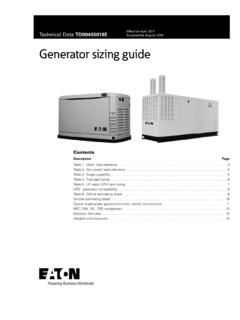Transcription of Class 72 Elevator Starter Set-up Guide
1 Class 72 Elevator Starter Set-up Guide Congratulations, you have just purchased the most advanced, full -featured Elevator Starter available. While this product contains several features to aid in set up, it is important to read and understand this manual before attempting to install. As the set up and wiring of this version is quite different from previous versions of Siemens Elevator Starters, it is equally important to read even if you have a good working knowledge of the 72E version. If questions arise, additional help is available by calling your local Siemens Sales Office. A list of these offices can be found on our website at Special Features: 16 Character by 2 Line Backlit Liquid Crystal Display: Displays true RMS Currents for motor and line amps Displays true RMS Voltages for the incoming line power. Displays Fault Messages and Parameter settings. Easy to use Keypad: Set Starter parameters Scroll through Information and Fault Menus Selectable Stall Prevention: User selectable: Dynamic, based upon average start time; Instantaneous, senses stall condition and reacts immediately; or Time Based.
2 Adjustable Current Limit: Allows precise control during starting. Table of Contents Special Features: .. 3 Starter Selection .. 4 Features Overview: .. 6 Control Power Connections: .. 7 Motor Connections: .. 10 Inside Delta Motor Wiring .. 10 In Line Motor Wiring:.. 12 LCD Menu .. 13 Basic Configuration of Your Siemens Elevator Starter using The Parameter Menu .. 15 Starter Reset .. 15 Electrical 16 Maintenance and Troubleshooting .. 18 IMPORTANT These instructions do not purport to cover all details or variations in equipment, or to provide for every possible contingency to be met in connection with installation, operation, or maintenance. Should further information be desired or should particular problems arise which are not covered sufficiently for the purchaser s purposes, the matter should be referred to the local Siemens office. The contents of this manual shall not become part of or modify any prior or existing agreement, commitment, or relationship.
3 The warranty contained in the contract between the parties is the sole warranty of Siemens Energy & Automation, Inc. Any statements contained herein do not create new warranties or modify the existing warranty. _____ Siemens Energy & Automation, Inc. 3333 Old Milton Parkway Alpharetta, GA 30202 3 Starter Selection Table 1: In Delta, 200 460 Volt Starter ratings HP @ 200V HP @ 230V HP @ 460V Rated Current (Amps) Overload Range (Amps) Current Limit Range (Amps) Manufacturer Catalog Number In Delta Configuration 5 15 22 7 - 27 26 94 72EG34 AFP 10 25 35 12 - 44 41 - 14872GG34 AFP 10 15 30 42 14 - 53 49 - 17972HG34 AFP 15 20 40 55 18 - 69 64 - 23472JG34 AFP 20 25 50 68 22 - 85 79 - 28972KG34 AFP 25 30 60 80 26 - 100 93 - 34072LG34 AFP 30 40 75 105 35 - 131 121 - 44772MG34 AFP 40 50 100 130 43 - 163 151 - 55372NG34 AFP 50 60 125 156 52 - 196 181 - 66372PG34 AFP 75 100 - 252 83 - 315 292 - 107172RG32 AFP Table 2.
4 In Delta, 460 - 575 Volt Starter ratings HP @ 460V HP @ 575V Rated Current (Amps) Overload Range (Amps) Current Limit Range (Amps) Manufacturer Catalog Number In Delta Configuration 15 20 22 7 - 27 26 - 9472EG35 AFP 25 30 35 12 - 44 41 - 14872GG35 AFP 30 40 42 14 - 53 49 - 17972HG35 AFP 40 50 55 18 - 69 64 - 23472JG35 AFP 50 60 68 22 - 85 79 - 28972KG35 AFP 60 75 80 26 - 100 93 - 34072LG35 AFP 75 100 105 35 - 131 121 - 44772MG35 AFP 100 125 130 43 - 163 151 - 55372NG35 AFP 125 150 156 52 - 196 181 - 66372PG35 AFP _____ Siemens Energy & Automation, Inc.
5 3333 Old Milton Parkway Alpharetta, GA 30202 4 _____ Siemens Energy & Automation, Inc. 3333 Old Milton Parkway Alpharetta, GA 30202 5 Starter Selection Table 3: In Line, 200 460 Volt Starter ratings HP @ 200V HP @ 230V HP @ 460V Rated Current (Amps) Overload Range (Amps) Current Limit Range (Amps) Manufacturer Catalog Number In Line Configuration - 5 10 18 6 25 24 85 72GG34 AFP 5 15 22 8 30 28 103 72HG34 AFP 10 20 28 10 39 36 135 72JG34 AFP 10 25 35 13 49 45 166 72KG34 AFP 10 15 30 42 15 57 53 196 72LG34 AFP 15 20 40 55 20 75 70 257 72MG34 AFP 20 25 50 68 24 93 87 319 72NG34 AFP 25 30 60 80 29 112 104 382 72PG34 AFP 40 50 - 130 48 181 168 - 618 72RG32 AFP Table 4: In Line, 460 - 575 Volt Starter ratings HP @ 460V HP @ 575V Rated Current (Amps) Overload Range (Amps) Current Limit Range (Amps) Manufacturer Catalog Number In Line Configuration 10 15 18 6 25 24 85 72GG35 AFP 15 20 22 8 30 28 103 72HG35 AFP 20 25 28 10 39 36 135 72JG35 AFP 25 30 35 13 49 45 166 72KG35 AFP 30 40 42 15 57 53 196 72LG35 AFP 40 50 55 20 75 70 257 72MG35 AFP 50 60 68 24 93 87 319 72NG35 AFP 60 75 80 29 112 104 382 72PG35 AFP _____ Siemens Energy & Automation, Inc.
6 3333 Old Milton Parkway Alpharetta, GA 30202 6 Features Overview: The 72G series of Elevator starters consists of a Solid State Starter and Fault Contactor The Solid State Starter controls the current during the start and provides overload, current imbalance, reverse phase, single phase and shorted SCR protection. In addition to those faults, on power up the Starter will check the motor configuration. Power wiring terminations Liquid Crystal Display Port for Infrared or Serial Communication Ground Screw The Fault Contactor provides a means for interrupting current during shorted SCR conditions. It DOES NOT provide electrical isolation when opened if wired in delta.
7 Keypad for easy setup and operation Motor Terminations Ground Screw Figure 1: Soft Starter Overview Control Power Connections: _____ The customer control connections on the Solid State Elevator Starter feature a removable terminal block. The layout is shown to the left. All terminations are screw type. To ContactorTerminals 1 and 2 are tied internally in unitTerminals 3 and 12 are tied internally in unit 10 Coil Coil (N) 12113 Control Power (N)NC Ready Up to SpeedRun InputNO Ready789564120 VACC ontrol Power (L)12 Terminal Customer Connections A 120 VAC, 500VA supply should be connected between the Line and Neutral terminals, points 1 and 3. This supply also powers the fault contactor. Terminals 1 and 2 are internally connected.
8 An external jumper wire is required to connect 1 to terminal 9 to feed the NO Ready contacts. Figure 2: Control Power Connections lly in unitally in unit 3 Control Power (N)120 VACC ontrol Power (L)12 Siemens Energy & Automation, Inc. 3333 Old Milton Parkway Alpharetta, GA 30202 7 Terminal Customer Connections The 120 VAC motor run signal is connected to terminal 4. The neutral of the motor run circuit must be referenced to terminal 3, the neutral of the Control Power input. This output is used to either directly supply power to the Up valves or supply a signal to a control board to indicate the motor is up to speed. This output utilizes a triac rated for 120 VAC. This contact may be used to signal a control board that the unit is in a fault condition.
9 Terminal 9 should be connected via a jumper wire to either terminal 1 or 2. This provides a hot feed to the fault contactor coil when the NO Ready contact is closed. The terminals marked 10 and 11 are the switched side of the NO Ready contact. This configuration allows terminal 10 to be used to signal that the Starter is ready to run while terminals 11 and 12 (neutral for the fault contactor coil) control the fault contactor. rnally in uenternally in 3 Control Power (N)Run Input4 _____ are tied inte2 are tied intUp to Speed561 and 2 a3 and 12 NC Ready 78To ContactorTerminals Terminals 10 Coil Coil (N) 1211NO Ready89 Figure 2a: Control Power Connections Note: The load on terminals 5 and 6 must not be greater than 1 amp at 120V. The load on terminals 7 - 11 must not be greater than 3 amps at 120V. All terminals are rated for AC voltages only. Siemens Energy & Automation, Inc.
10 3333 Old Milton Parkway Alpharetta, GA 30202 8 Typical Control Power Connections: _____ Elevator Start/Stop Circuit Control Power Run Input 4 Elevator Starter L 120 VAC Control Power Fault Contactor Elevator Alarm Ready Ready UTS Jumper 1 2 9 7 5 6 8 10 11 12 3 External Control Wiring:Internal Connections:Circuit Elevator Alarm Circuit Elevator Valve Circuit N Figure 3 The figure above shows a typical control wiring diagram. While this diagram may not apply to all installations it does show various connections to the Starter . Siemens Energy & Automation, Inc. 3333 Old Milton Parkway Alpharetta, GA 30202 9 _____ Siemens Energy & Automation, Inc. 3333 Old Milton Parkway Alpharetta, GA 30202 10 Motor Connections: Inside Delta Motor Wiring The motor wiring should be connected exactly as shown in Figure 4. If it is not, the Starter will detect a motor wiring error. If you have elected to cycle the fault contactor on each start, you must contact technical support for directions on configuring the Starter and wiring in a required off delay timer.