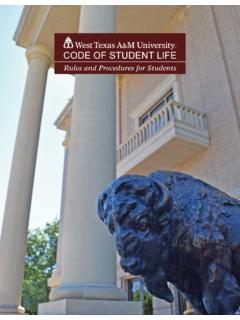Transcription of Classroom-Based Assistive Technology: Collective …
1 Classroom-Based Assistive technology : Collective Use of Interactive Visual Schedules by Students with Autism Meg Cramer1, Sen H. Hirano1, Monica Tentori1,2, Michael T. Yeganyan1 & Gillian R. Hayes1 1 Department of Informatics University of California, Irvine {mdcramer, shirano, myeganya, 2 School of Computer Science Universidad Aut noma de Baja California ABSTRACT vSked is an interactive and collaborative Assistive technology for students with autism, combining visual schedules, choice boards, and a token- based reward system into an integrated classroom system. In this paper, we present the results of a study of three deployments of vSked over the course of a year in two autism classrooms. The results of our study demonstrate that vSked can promote student independence, reduce the quantity of educator-initiated prompts, encourage consistency and predictability, reduce the time required to transition from one activity to another.}
2 The findings from this study reveal practices surrounding the use of Assistive technologies in classrooms and highlight important considerations for both the design and the evaluation of Assistive technologies in the future, especially those destined for classroom use. Author Keywords Assistive technology , autism, visual schedules ACM Classification Keywords Computers and Education; Computers Use in Education; Social Issues INTRODUCTION AND MOTIVATION Autism is characterized by impairment in communication, social interaction, emotional expression, and emotional recognition [3]. Visual supports can ease these challenges by augmenting communication with visual cues. Children with autism and school- based teaching staff ( , teachers, teachers assistants, speech and language pathologists) use visual supports to complete tasks, manage daily routines, and engage in social interactions [12].
3 To capitalize on the benefits of current paper- based visual supports, teachers design and customize visual communication materials. However, after investing substantial time and money, these kits can still easily be lost or damaged. To address some of these challenges, Hirano et al. developed an interactive and collaborative Assistive technology for visual schedules called vSked [11]. vSked is comprised of individual devices for each student coordinated by the teacher through a large touch screen monitor at the front of the classroom . For students, this system combines three paper- based visual support practices often used in school: visual schedules, choice boards, and a rewards system. The design of vSked stands in contrast to many of the Assistive technology devices currently used in classrooms in that it focuses on the classroom as the unit of intervention. Previous work on Assistive technology has largely focused on meeting an individual learner s specific cognitive and motor needs.
4 Research findings from professional programs [30] and literature for teacher preparation [8] suggest that teachers choose appropriate Assistive technologies for children with autism based on careful assessment and individualization [20] for each student. Teachers are instructed to make decisions for specific learners, in specific contexts, to meet specific needs [20 as cited in 30]. However, meeting the needs of individual students runs the risk of overlooking the interplay of students, technologies, and staff that can impact adoption and use in a classroom setting. Design recommendations that place classrooms and groups of students at the forefront are not as prevalent, and therefore are the focus in this work. By combining practices and offering new affordances for the classroom , use of vSked encourages emergent group practices for students with autism. Past work on vSked addresses the use of paper- based visual support systems and the resultant vSked system requirements as well as a preliminary feasibility study of the system in use [10,11].
5 In the work presented here, we focus on the practices that emerged with the use of vSked within the classroom , specifically concerning student independence and prompting, consistency and predictability of events, and community building activities. We focus on the classroom -level practices as well as the experience of students using the system. Permission to make digital or hard copies of all or part of this work for personal or classroom use is granted without fee provided that copies are not made or distributed for profit or commercial advantage and that copies bear this notice and the full citation on the first page. To copy otherwise, or republish, to post on servers or to redistribute to lists, requires prior specific permission and/or a fee. CHI 2011, May 7 12, 2011, Vancouver, BC, Canada. Copyright 2011 ACM 978-1-4503-0267-8/11 $ BACKGROUND AND RELATED WORK Extensive work has been done in Assistive technologies, technologies for autism, and educational technologies.
6 In this section, we first provide some background information on visual supports in classrooms and then outline those research projects in autism and educational technologies most relevant to our work. Visual supports in classrooms Visual supports can be therapeutically effective for children with autism. These techniques may present clear advantages with regard to ease of use and intelligibility for communication patterns [20]. In one survey, 51% of classrooms reported using visual supports most of the time, and 29% of classrooms some of the time [29]. Visual supports typically include the exchange or display of a variety of images, drawings or photographs on laminated cards to represent tasks, needs, goals and rewards (Fig 1). These visual supports are a type of aided, augmented communication common to special education classrooms used to provide support for learning and socialization [29]. There are many ways to use visual-graphic cards to assist children with autism, and often one large set of cards is used across a number of practices.
7 Here we describe three common classroom tools in more detail: 1) visual schedules, 2) choice boards, and 3) token- based rewards. Visual schedules display planned activities in symbols (words, pictures, photographs, icons, and actual objects) that are understood in the order in which they will occur [13]. Schedules act as reminders of the day s events, preparing students for activities and transitions and providing students with structure to reduce anxiety and support better self-organization (Fig 2). Schedules can represent an in task sequence, in which each step of a procedure is displayed, or, a between task sequence, in which the cards represent the day s activities [21]. In classrooms, between task visual schedules act as reminders of the day s events, preparing students for daily activities and transitions between activities. Choice boards or communication boards allow students with verbal language deficits to participate in multiple choice assessments, voice personal preferences, carry out functional communication, and participate in classroom activities [20].
8 In token- based reward systems, students earn tokens for desired classroom behavior, such as staying on task and completing activities [19]. Once a set number of tokens are earned, the reward, often tangible, is delivered and the tokens are removed, resetting the count. Assistive technologies for autism Assistive technologies for special education classrooms include tools for augmenting student communication [22], game learning [24], or development of social skills [6, 22]. Most relevant to our work are technologies for visual schedules. Computer- based interactive displays have been used to ease the management of visual schedules. Some of these solutions involve the use of multimedia tools for increasing the interactivity of visual schedules [14, 15], and different input devices for ease of use [4]. The evaluation of these works has provided insight regarding issues related to the acceptance and use of the system ( , the physical placement of the displays).
9 Our work differs from this literature by focusing on how classroom practices change due to the extended use of a system. Evaluation of other Classroom-Based technologies Additionally, there are studies of technology use in neurotypical classrooms that consider the entire classroom for analysis. Neurotypical is a term used by the autism community to denote students who have average cognitive functioning and no autism diagnosis. A review of the literature on these systems and their evaluation is out of the scope of this paper, but here we describe some research that is most relevant to our work. Fig 1. Teachers often provide every student a copy of each card and supplement replacement cards for those that are lost and worn. Libraries can become extensive and cumbersome to manage. Fig 2: (clockwise from top left) A paper- based choice board, visual schedule, and token board used in the classrooms before the introduction of vSked.
10 ClassroomPresenter allows students to interact with instructor materials through individual Tablet PCs. Likewise, Classroom2000 (now known as eClass) [1], and the associated StuPad system [31] allow for integration of student note-taking devices with instructor PowerPoint slides. Evaluations of these systems and other similar systems have largely centered on university students, often in computer science or engineering classes [2, 5]. The work we present here differs from these projects in several ways. First, vSked enables true synchronous communication rather than allowing integrated content to be stored in an archive. Second, the primary role of vSked is as an Assistive technology for students with significant impairments. In this paper, we demonstrate how considering the classroom experience of Assistive technology can lead to greater insight about the use of technology in special education.