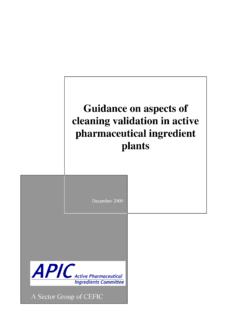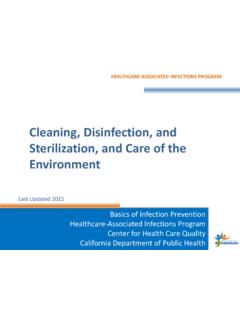Transcription of Clean Desk & Office Procedures
1 Central Bedfordshire Canine Trust policy Clean desk & Office Procedures Clean desk policy AND Office Procedures . This policy is for the use of employees and volunteers of Central Bedfordshire Canine Trust, here within the term Staff shall refer to both employees and volunteers. It is intended to be a live document subject to periodic review and as such will be reissued to all staff members when necessary. Background The main reasons we have introduced the policy are: It shows the right image when our customers visit or contact the organisation. It reduces the threat of security as passwords and confidential information get locked away. Scientific studies have shown that there is a reduction in stress when staff have a tidy desk and clear Office Procedures . Studies have shown a reduction in workplace accidents and spills.
2 To have a central document that lays out Office Procedures to assist with contingency planning. It is generally accepted that a tidy desk and Office is a sign of efficiency and effectiveness. The policy in Operation At the end of the working day staff members are expected to tidy their desk and to tidy away all Office papers. Central Bedfordshire Canine Trust provides files and storage for this purpose. All cups/plates etc are to be removed from desk areas. Central Bedfordshire Canine Trust does not expect the policy to be implemented in a heavy-handed way, but expects that staff members will live with the spirit of the policy . Issue 1 / 18 April 2011 Page 1 of 9. policy Clean desk & Office Procedures Reduction in the Use of Paper This policy is designed to help reduce the amount of paper that is used in the organisation.
3 This can reduce the amount of paper we use in the organisation as well as costly toners and cartridges particularly from colour printers. It will also reduce the amount of filing space that we use. Many people use print-offs as a form of backup against losing information from the computer systems. Staff members are required to back all their information onto the server as and when required. Tips for a Tidy desk Put a date and time in your diary to clear your paperwork. If in doubt, throw it out. If you are unsure of whether a piece of paper should be kept, it will probably be better to put it in the bin. Use the recycling bins for Office paper no longer required. Do not print off emails to read them. This generates increased amounts of clutter. Go through the things on your desk to make sure you need them, what you do not need, throw away.
4 Handle any piece of paper only once, act on it, file it, or put it in the bin. Always clear your desktop before you finish that includes removing cups, dishes, glasses etc. Consider scanning paper items and filing them on the document server. General Best Practice Incoming Post All received items of post for the trust must be recorded on the Incoming Correspondence Log which can be found on the main workflow server. Any incoming post which is marked Private & Confidential must not be opened by anyone other than the addressee. Emails Given the nature and variety of emails, it is not practical or necessary to log all received emails in the same way as received post. However staff should exercise their discretion and emails should be recorded in the same way as post in cases of importance or if they are regarding any matter subject to a policy Clean desk & Office Procedures complaint, disciplinary, Board/Committee meeting, Etc.
5 desk Trays Each desk has a set of three desk trays. These trays should not be used for permanent storage, the overriding aim is to keep them empty. They should be used as follows: o IN. The In tray is to be used for things which require that person s attention, it should be all staff members aim to clear items from their in tray as soon as possible. o ON HOLD. This tray is to be used with caution. It is intended for items which require; reply or action from another person. Items on hold should be regularly chased up for action. o OUT. The out tray is for items which are ready for posting, faxing or internal mail. This should be cleared at the end of each day. Confidential Files Confidential Files need to be handled and dealt with in a suitable way. Only work on one confidential file at a time, remove it from the locked cabinet, use it and return it.
6 Never leave it out unattended or let it migrate into a pile of other paperwork, never remove it from the Office . Filling System Explained o Secure Files All confidential and/or restricted documents are stored in the main safe in the Office . Confidential files are stored on the top shelf, Restricted documents on the bottom shelf. o Working Files Working files are on the shelf in the main Office . They include details which may need to be regularly accessed, reference and/or indexed. ( Membership Forms, Dog Registrations, Meeting Minutes). These files should be used and then returned as soon as possible. They must not leave the Office . o Box Files Office box files are used to primarily store, important documents and reference materials related to the relevant activities. They should not be used for information which needs to be easily accessible or referenced.
7 policy Clean desk & Office Procedures o Personal Files We discourage the use of any personal or private filling systems. It is important that all staff members know how to quickly and easily locate information and documents. If any filling or storage needs are not met by the main filling system, please speak to the Chief Executive who will discuss additional or improved arrangements. Keys & Passwords - SIMP. On the main file server in the SIMP collection, is a document which contains generic passwords and key log. We expect all staff to help keep this up to date. The whereabouts of any key or backup key must be logged on this document. In addition any password used to access EXTERNAL. websites/services must also be recorded. This includes server providers, social network pages, websites, Charity Commission online, APGAW, etc.
8 The purpose of this file is to enable the Serious Incident Team to have a central location of how to access tools and/or equipment (physical or virtual) they may need when responding to a serious incident. Staff must not take advantage of, print or share any information within the SIMP collection or its documents. Computer Systems o Email - we use Google Mail on our own domain only. o Server we use Google Docs on our own domain only. You should ensure that no files are stored locally on your computer as they will not be backed up. o Calendar Google Calendar only Global Calendar All staff have a Google Apps account set up for them on our domain ( ) provided is email, document and calendar facilities. In addition to a personal calendar, staff also have access to the Global . calendar. The Global calendar is used to record calendar items which affect the trust as a whole and which all staff should be aware of ( holidays, leave, events, deadlines, activities).
9 Telephone/Emails/Messages policy Clean desk & Office Procedures o People deserve to have their calls, emails and messages returned as promptly as possible! o If the telephone rings, answer it! It is a lot easier and quicker to take the call and deal with it there and then, rather than have to call the person back. o Answer Machine, the answer machine should be checked regularly. The person checking the machine is responsible for calling people back and/or passing on messages. o Emails, Facebook messages and text messages should be treated with as much priority as any telephone call or letter. o Even if you can t help straight away, reply and let the person know: You haven t forgotten You are working on it You aren t ignoring them Its taking longer than expected Accounts Software The trust uses Sage Accounts Line 50 For Charities as its accounts software.
10 This software is only installed locally on one Office computer. Usernames and passwords for this software are set up on a restricted basis. This software package must be backed up each night to a USB Flash Drive, which is kept in the main Office safe. Circulating Information All staff who have access to the internet are set up with an account on the trust domain. Memos, literature, information, agendas and minutes should be circulated to these staff members using their domain account. To assist this USING A TRUST EMAIL ACCOUNT: o is sent to all Trustees. o is sent to Executive Committee. o is sent to Show Committee. o is sent to all volunteers and staff. A handful of staff do not have internet access, please forward anything for their attention to the relevant address above and the secretary of that group will print and send the these staff members.