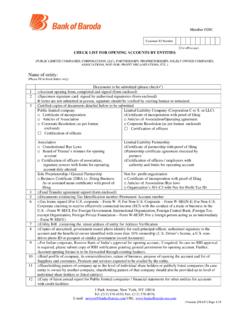Transcription of Click here to register and generate PDF - Bank of Baroda
1 REMITTANCE REGISTRATION FACILITY FOR INDIVIDUALS 1. Click on the Link One Time Registration . System will open following page: 2. Click on Link Click here to register and generate PDF and fill all the fields: 3. After submission of details system will generate a temporary remittance registration number 4. Take a note of registration number and generate PDF by clicking on Click here to generate PDF 5. Take a print of the Form and sign at appropriate place in the Form. Your signature in the form must be verified/ attested/notorized by a Notary Public or Banker.
2 6. Upload form along with following documents in link Click here to upload documents . 7. After uploading the documents, the originals be presented in person or sent by US mail/courier to the following address: Remittances Department Bank of Baroda , One Park Avenue, New York, NY 10016. After receiving original documents, Bank shall provide a Remitter Registration Number /User ID on e-mail address or by Mail.
3 Password (Sign-on and Transaction) shall be provided on the mailing address. Once remitter has User ID and Password he/she can provide remittance information online through our remittance portal. Guidance for Online Rupee Remittance 1. When a remitter intends to remit funds to India then he/she should first check our exchange rates available on our website and transfer the funds in USD from his/ her account to any one of our following accounts: Sr. No. Bank Name Account Number Account Name 1 JP MORGAN CHASE 544774290 BANK OF Baroda 2 CITI BANK 36003318 BANK OF Baroda 3 FEDERAL RESERVE BANK 026005322 BANK OF Baroda The Remittance Registration Number allotted and intimated by us through your email should be mentioned in the online transfer.
4 Remittance will be effected only after receipt of the online transfer request and funds in any one of the above mentioned accounts. 2. After transferring the Funds, the remitter should Click on link Registered? Click here and login in Retail User with the User ID and Password. 3. System will open home page as under 4. Remitter has to first register beneficiary after clicking Transfer tab then select register Beneficiary under Funds Transfer To India tab. This is a onetime activity for each beneficiary. 5. The remitter can add following types of beneficiaries: a.
5 Having Accounts with Bank of Baroda b. Having Accounts with other Bank 6. For BOB Beneficiary please fill details as per following screen shot and Click on Send for Confirmation 7. For Non BOB Beneficiary user has to give following details: 8. After adding beneficiary, the system will send a tracker ID on the mobile phone registered by the user. The tracker ID has to be used to confirm Beneficiary registration by clicking on Confirm Beneficiary Registration under Fund Transfer to India tab. 9. Once Beneficiary registration will be confirmed user can provide remittance information in Make a Payment tab.
6 10. After giving required details user has to Click on button Send for OTP . The OTP (One Time Password) will come to user s mobile After receipt of the OTP (One Time Password) user has to provide transaction password to validate payment 11. The system will generate following cyber receipt. Rupees Remittance to India Frequently Asked Questions (FAQ) Who can register ? All US residents can apply for remittance registration . Applicants are required to provide acceptable proof of identity and current residence.
7 They are also required to disclose the source of funds and the current annual income. Can I send money to any bank or should it be to Bank of Baroda only? You may send money to any bank in India. We would be remitting the funds to our designated branch in Mumbai and they in turn would remit to beneficiary bank through RTGS/NEFT. How many days would it take to remit the funds to India? Same day in case of Beneficiary account is with Bank of Baroda and second working day (India) in case of beneficiary account with other banks.
8 Is it necessary to come to the bank for registration or for sending remittances ? No , it is not necessary. You may submit the registration form or remittance form online. Do I need to have an account for sending remittance ? It is not necessary to maintain an account with us. At what rate are US Dollars converted to Indian Rupees ? The conversion of US dollars into Indian Rupees will be done at the rate determined by Bank of Baroda , New York on the day of the remittance transaction.
9 The daily exchange rate please visit our web site : What are the service charges for remittance ? All rupee remittance through our Rupees Remittance facility are free. How will I know that my financial information is secure? At Bank of Baroda , we take your online data security and privacy seriously. We are committed to securing your financial information and uses proven technology to protect and secure your personal information.