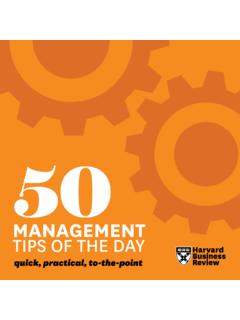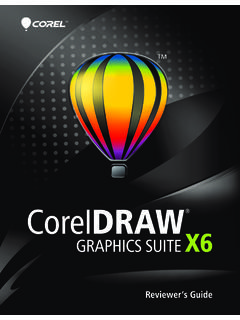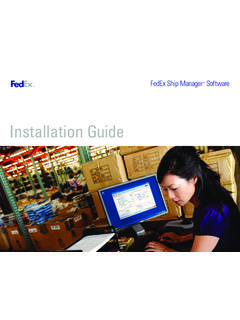Transcription of CLIENT CONNECT QUICK TIPS - hlagents.com
1 CLIENT CONNECT QUICK TIPSE-PROSPECTINGHome Finder, Value Tracker, Monthly Market OverviewClient CONNECT has three outstanding auto-generated reports that are designed to be used as a marketing prospecting tool for your buyers, sellers, past clients , and anyone in your contact database. The Home Finder is an automated MLS Search using your clients Criteria. When a new listing or a price reduction takes place in MLS, CLIENT CONNECT automatically generates a report and emails that listing information to your CLIENT on your behalf. All branded to YOU the agent. The Value Tracker is a mini-CMA for the seller, past CLIENT , future CLIENT , or just about anyone you think might be interested in keeping up to date on their market area. CLIENT CONNECT will automatically generate an email on your behalf all branded to YOU the agent.
2 It s best to send this out every 30 days. The Market Overview is a community snapshot that is generated the 10thof the month for the prior month s stats and emailed to your contact on your behalf. All branded to YOU. This monthly report has set values and is defined by school district in Westchester/Putnam, and by Town in Dutchess County. An informative 30 second video is also e-mailed with this market report. To schedule your CLIENT to received the Home Finder or Value Tracker From the Dashboard press on Property Search and Click MLS Search Fill out the criteria on the search page press count then search When the results pageappears on the screen click Save to CLIENT icon Once you press the Save to CLIENT icon a builder page with just 4 tabs will appear on your screenoStep 1 Add contactoStep 2 Set the Criteria (you already did this in MLS Search) note if you go to directly to the prospecting center from the dashboard you can set the MLS criteria by pressing the property type and press the Edit tab to search the MLS oStep 3 Decide what Cycle to saveIt is recommended to put Buyers on Home Finder (Immediately or once a day)
3 Sellers on Home Finder and Value Tracker (Immediately and 30 day tracker cycle 30 day rangetracker rage)oStep 4 Click on The Market Overview is a community snapshot that is generated the 11thof the month for the prior month s stats and emailed to your contact on your behalf. All branded to YOU. This monthly report has set values and is defined by school district in Westchester/Putnam, and by Town in Dutchess County. An informative 30 second video is also e-mailed with this market schedule your CLIENT to receive Market Overview Reports. Step 1 From the Dashboard go to the Prospecting Center Tab, press on Monthly market Reports Step 2 Press on the Yellow Folder Step 3 Fill out the pageoAdd your contact use QUICK search if contact is in your data base, or press the browse and choose several contacts to receive the the Report recommend using clients last name and report areaoPull down the tab and choose your market report, this report is an overview of the School district.
4 OCc yourself if you want to receive a copyoSAVE and CLOSE Only one report per school district. You will not be able to choose more than one report per Tip 2013