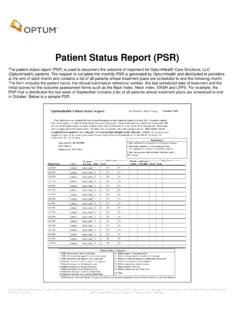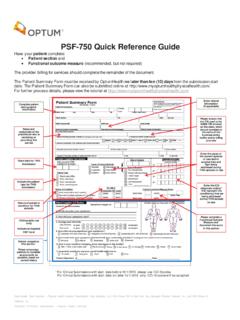Transcription of Clinical Submission Process Guide
1 OptumHealth Care Solutions Physical Health includes OptumHealth Care Solutions, LLC, ACN Group IPA of New York, Inc., Managed Physical Network, Inc., and ACN Group of California, Inc. REVISED: 10/15/10 2010 OptumHealth Care Solutions Physical Health. UM Dept. 1 Clinical Submission Process Guide for UnitedHealthcare Policies After verifying the member s benefits with UnitedHealthcare you must confirm Clinical Submission requirements with OptumHealth using one of the following resources: 1x Consult Quick Group Check under Tools & Resources on Call Quick Group Check toll-free line at (888) 329-5182. Please complete and submit both the provider and patient sections of the Patient Summary Form when required and in the following situations: 2x A new patient presents for evaluation and treatment. x An established patient presents, but a Clinical Submission has not been previously sent.
2 X An established patient presents with treatment needs (time period and/or visits and/or specific services) that go beyond those levels indicated in your most recent Clinical Submission response. Functional outcome Measures are highly recommended, but not required and include: 3x neck Index x back Index x Disability of the Arm, Shoulder and Hand (DASH) x Lower Extremity Functional Scale (LEFS) Functional outcome measures should be completed on all submissions, scored by the health care provider, and documented in the appropriate boxes on the Patient Summary the Patient Summary Form within 10 days of the date indicated under Date you want THIS Submission to begin. Submit to OptumHealth Physical Health via: 4x Internet: x Fax: x Mail: (registration and assistance available at: (888) 676-7768 ext.)
3 6632) 248-733-6070 for UnitedHealthcare Clinical submissions OptumHealth Physical Health regional office indicated on your Plan Summary Complete the Patient Status Report (PSR) 5x Your office will receive a PSR each month containing a list of all patients whose treatment plan is ending within the next 30 days. x The PSR documents the patient s outcome over the course of care. It is also a reminder to have the patient complete a final outcome measure, which should be entered on the PSR. x The PSR can be completed and submitted each month by accessing (For those who do not have internet access, a paper version can be faxed or mailed to OptumHealth Physical Health.) *OptumHealth Care Solutions Physical Health includes OptumHealth Care Solutions, LLC, ACN Group IPA of New York, Inc., Managed Physical Network, Inc.
4 , and ACN Group of California, Inc. REVISED: 10/15/10 2010 OptumHealth Care Solutions Physical Health. UM Dept. When do I complete a Clinical Submission ?A. Complete a Clinical Submission when a UnitedHealthcare self-insured, or fully-insured enrollee presents for care. Please call the "Quick Group Check" toll free line at 888-329-5182 to identify enrollees that require Clinical Submission . Q. What does my patient fill out? A. The patient fills out the section titled Patient Completes This Section. Note: A complete Clinical Submission consists of the Patient Summary Form 750 with both the provider and patient sections completed. Functional outcome measures, while highly recommended, are optional forms. Q. How do I know my Clinical Submission was received? A. You will receive a response to your Clinical Submission via fax or mail, depending on your preference.
5 Please review the response to help ensure full understanding of services and the timeframe referenced. Q. Do I ever need to submit another Patient Summary Form for continuing care? A. If all required fields on the Patient Summary Form are complete and accurate, your Submission response will be as follows: Tier 1 Providers will receive: x Date when resubmission is required if that patient has additional treatment needs Tier 2 Providers will receive: x Date when resubmission is required, number of visits, and specific service levels (for chiropractic services only) after which resubmission is required. If your patient has treatment needs beyond those levels indicated in your Clinical Submission response, resubmission is required. Recovery milestones are determined by peer averages. They represent the average timeframe or number of services needed for the majority of patients to be treated and discharged.
6 If your patient has treatment needs beyond the recovery milestones, you may consider reassessing their response to treatment. If you have further questions regarding the Clinical Submission Process , please view the Clinical Submission tutorial or refer to your Provider Operations Manual (available at ) or contact Provider Services at 800-873-4575.