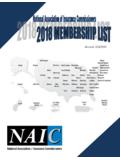Transcription of CM/ECF HELPFUL TIPS AND ANSWERS TO FREQUENTLY …
1 CM/ECF HELPFUL TIPS AND ANSWERS TO FREQUENTLY ASKED QUESTIONS December 2016 (Revised) HELPFUL Telephone Numbers/Addresses AR- western district CM/ECF Help Desk Line (Toll Free) 866-540-5066 CM/ECF Help Desk E-mail Clerk s Office Website Clerk s Office Contact Information El Dorado Division Phone Number 870-862-1202 Fort Smith-Headquarters and Hot Springs Divisions Phone Number 479-783-6833 Fax Number 479-783-6308 Texarkana Division Phone Number
2 870-773-3381 Fax Number 870-772-4802 Fayetteville and Harrison Divisions Phone Number 479-521-6980 Fax Number 479-575-0774 PACER Service Center (Toll Free) 800-676-6856 AR-Eastern district CM/ECF Help Desk Line (Toll Free) 866-449-2550 AR-Bankruptcy Clerk s Office - Little Rock 501-918-5500 AR-Bankruptcy Clerk s Office - Fayetteville 479-582-9800 Judge s Email Addresses for Proposed Orders (submit these in Word or WordPerfect): Chief Judge Paul K.
3 Holmes, III Judge Harry F. Barnes Judge Timothy L. Brooks Judge Susan O. Hickey Chief Magistrate Judge Barry A. Bryant Magistrate Judge Mark E. Ford James R. Marschewski Magistrate Judge Erin L. Setser -2- FREQUENTLY ASKED QUESTIONS Q: How do I register for CM/ECF ? A: Any attorney admitted to the Bar of this Court, including an attorney admitted pro hac vice, may register as a filing user by completing the registration form and submitting the form electronically. There is no fee for CM/ECF registration. The form is located on the public website ( ). To access the form, click the CM/ECF tab on the homepage. Click the CM/ECF Registration link. Read all instructions and follow the links to the registration page.
4 Complete all required information and click the Submit Form Electronically button. Once the Clerk s Office processes the registration form, the CM/ECF login and password will be emailed to the attorney s primary and secondary email addresses listed on the registration form. If approved, the account should be activated within one (1) business hour. Q. My CM/ECF login and password are not working. What should I do? A: First, verify that you have accessed the correct CM/ECF website. ( ) NOTE: A common error is to attempt to login to the Bankruptcy Court or the Eastern district of Arkansas CM/ECF websites using the login and password issued from this district . Second, verify that you are using a login and password issued by the western district of Arkansas.
5 (A login and password issued from another district /Bankruptcy or Appellate court may not grant access to CM/ECF in this district .) Third, if the web address and the login are correct, then likely the password has been changed. Click the Forgot password? link or contact the Help Desk line to have the password reset. Q: I have logged into CM/ECF but I do not have any events to select for filing. What s wrong? A: If you see Civil, Criminal, Query, Reports, Utilities, Search and Logout on the blue menu bar, click on either the Civil or Criminal option for a list of filing events. If you see Query, Reports, Utilities and Logout only, you have used your PACER login and Password. Click Logout and enter the filing login and password. -3- Q: What is the file size limit for a document in CM/ECF ?
6 A: CM/ECF will accept files no larger than fifty (50) megabytes per attachment. The combined size for all attachments to a single entry is limited to two hundred and fifty (250) megabytes. Click the Court Information link on the Welcome Page to determine the current file size limits. To determine the size of a file, right click on the name of the document and select Properties. The size of the document is displayed under the General tab. If a single file is larger than fifty (50) megabytes it will be necessary to upload that attachment in parts to avoid a filing error. They can be labeled similar to: Exhibit A - Deposition of John Smith, Part 1, Exhibit A - Deposition of John Smith, Part 2. Q: What can I do if the combined file size is over the two hundred and fifty (250) megabyte limit?
7 A: You should include the main document, an Exhibit List and as many exhibits as possible to the event docket entry. (Motion, Memorandum Brief in Support, Statement of Facts, etc.) When there are additional exhibits that should be attached to that event entry, create a cover sheet to use as a main document: IN THE UNITED STATES district COURT western district OF ARKANSAS FORT SMITH DIVISION JOHN SMITH PLAINTIFF v. CIVIL CASE NO.: 2:16CV2123 BIG BUSINESS CORPORATION, et al. DEFENDANTS SUPPLEMENT TO MOTION FOR SUMMARY JUDGMENT (DOCUMENT 27) TO ATTACH EXHIBITS 27 THROUGH 52 -4- From the Civil or Criminal menu, select the Supplement event from the Other Filings -> Other Documents event list.
8 Link this Supplement to the original event entry. Upload the cover sheet as the main document and continue to upload the remaining exhibits as if they were being attached to the original event entry. Make a new cover sheet for each additional Supplement that needs to be filed, specifying exactly what document is being supplemented as well as the attachments that are being included in the entry. Q. I scanned an exhibit that is only 2 pages but the file size is more than five (5) megabytes. What happened? A. Check the scanner settings. The issue may be that the settings are set to color, photo or grayscale. Unless those settings are necessary for the attachment, use only black and white text. Q: My filing deadline is today. Does my document need to be filed by close of business?
9 A: Unless an Order specifies a filing deadline, you have until 11:59:59 Central Time to complete the filing of your document. Q: I am one (1) of three (3) attorneys who represent a party. Does it matter who signs the pleading? A: If all attorneys are admitted in this court, any one of the attorneys can sign the pleading. The signing attorney must use his or her CM/ECF filer login and password when electronically filing the document. Sample Signature Block /s/ Pat Attorney Pat Attorney, #12345 Attorney at Law Box 123 Any Town, AR 72111 (479) 123-4567 Sample Docket Text MOTION for Extension of Time to File Response/Reply to [17] MOTION for Summary Judgment by John Smith. (Attorney, Pat) -5- Q: An event is not listed for the pleading that I want to file.
10 What can I do? A: First, use the Search feature from the blue menu bar and search for any key word(s) of the pleading type. If you cannot locate an event that best fits the description of the document you are filing, contact any divisional office or the CM/ECF Help Desk line for assistance. NOTE: If this is an EMERGENCY filing and clerk s office staff is not available for assistance, use the event Notice (Other), from the Other Filings -> Notices event list. Add docket text to describe the type of pleading you are filing. Q. I attached the wrong document to a filing in CM/ECF . How do I correct it? A: Contact any divisional office or the CM/ECF Help Desk line for assistance before filing the correct document. Q: How do I file a case initiating document ( Complaint, Notice of Removal, Petition for Writ of Habeas Corpus)?