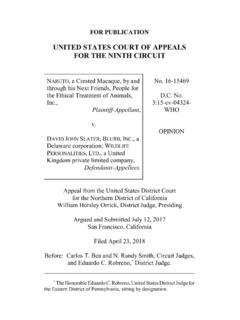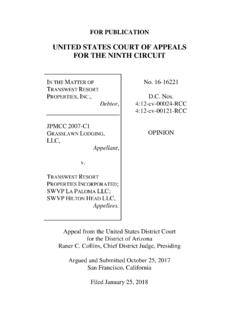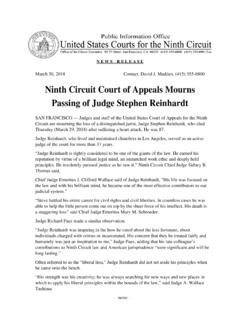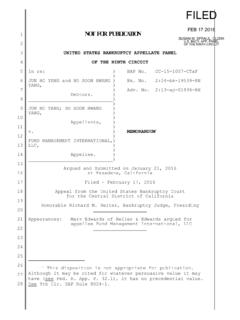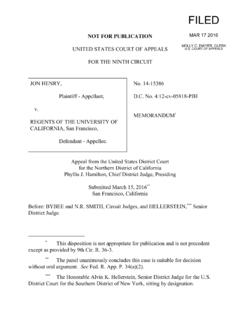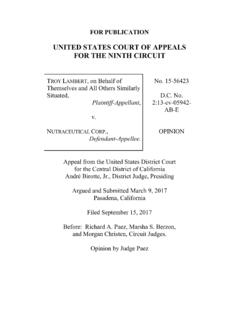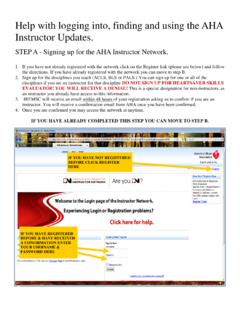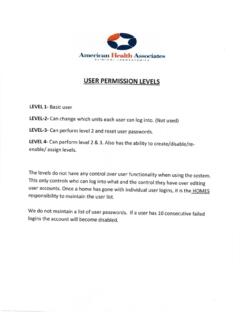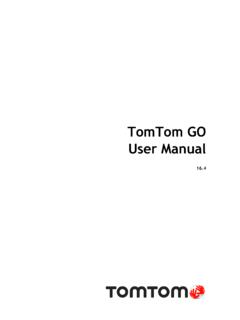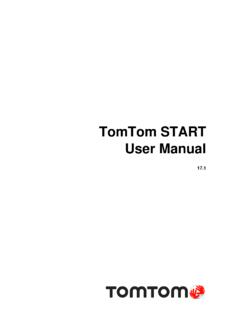Transcription of CM/ECF User Guide - United States Court of Appeals for the ...
1 1 CM/ECF user Guide Need help? If you cannot find answers in this document or the FAQs ( ), you can submit a question at You can expect a reply from the Court during the Court 's business hours, from 8:30 AM to 5:00 PM Pacific Time. You can also request in-person training using this form: Last Updated: March 24, 2021 CM/ECF user Guide 2 Contents Technical Requirements .. 5 Email Account .. 5 Internet Connection .. 5 Word Processing Software .. 5 Searchable PDF Files .. 5 Scanner .. 5 Pop-Up Blocker.
2 5 Getting Started with 6 Starting CM/ECF .. 6 About the CM/ECF Landing Page .. 6 Logging Out of CM/ECF .. 7 Submitting Original Petitions With Fee Payment .. 8 Submitting Original Petitions Without Fee Payment .. 13 Reviewing Your Submissions and Payments .. 15 Checking the Service List .. 16 Filing: About the File a Document Page .. 18 Case Title .. 19 Parties/Attorneys Panel .. 19 Finding and Selecting a Filing Type .. 21 Filing in Consolidated or Cross-Appeal Cases .. 22 Starting a Filing .. 23 Selecting the Filing Party.
3 27 Filing Joint Documents .. 27 Selecting Reliefs for a Filing .. 28 Selecting Related Entries for a Filing .. 30 Required 32 Drop-down Lists .. 32 Saving a Completed Fill-In Form .. 33 If you have Adobe Acrobat or another tool that lets you save completed forms: .. 33 If you do not have Adobe Acrobat or another tool that lets you save completed forms: .. 33 Checking a PDF File Before Filing .. 34 PDF Error: File Too 35 PDF Error: File Contains Active Content .. 35 CM/ECF user Guide 3 Attaching PDF Documents to Filings.
4 36 Paying the Case Opening Fee .. 38 Submitting a Brief for Review by the Court .. 45 Submitting Excerpts of Record for Review by the Court .. 52 Filing a Motion .. 55 Filing a Response to a Motion .. 61 Filing a Motion and a Response to a Motion Together .. 65 Filing a Court Reporter Motion to Extend Time .. 70 Filing a Petition for Rehearing .. 72 Filing a Sealed Document .. 76 Working with Email Notices of Docket Activity .. 77 Receiving Notices of Docket Activity in Text-Only Format .. 78 The Subject Line of a Notice of Docket Activity.
5 79 Saving Document(s) Referenced in a Notice of Docket Activity .. 80 Creating Cross-Document Hyperlinks in WordPerfect .. 81 Creating a Hyperlink to a Document Already Filed in a Case .. 81 Creating Hyperlinks Between Documents in the Same Filing: .. 83 Creating Cross-Document Hyperlinks in MS Word .. 85 Creating a Hyperlink to a Document Already Filed in a Case .. 85 Creating Hyperlinks Between Documents in the Same Filing: .. 88 using CM/ECF for Bar Admission .. 90 Submitting an Application for Admission with Fee Payment.
6 90 Submitting an Application for Admission without Fee Payment (Fee Waiver) .. 96 Requesting and Paying for a Certificate of Good Standing .. 98 Requesting and Paying for a Duplicate Admission Certificate .. 99 Updating Your Account .. 101 Updating the Sort Order of the Daily Summary Notices .. 101 Showing or Hiding the PDF Header on Documents Retrieved via PACER .. 101 Updating Your Account Information at PACER .. 102 Filing Types and Categories .. 103 Filing Types (Type of Document) .. 104 Filing Categories.
7 107 Appeals Pursuant to FRAP 9(a) .. 107 Briefs .. 107 Correspondence/Status 108 CM/ECF user Guide 4 Court Reporters .. 108 Forms/Notices/Disclosures .. 108 Motions/Responses/Replies .. 109 Original Petitions .. 113 Pay Fees .. 113 Prospective Amici and Intervenors .. 113 Rehearing/Reconsideration .. 113 Sealed Documents .. 114 CM/ECF user Guide 5 Technical Requirements Email Account The size of your email account must be sufficient to receive NDAs. This may exceed the size allocated for free email accounts.
8 In general, an account with storage space of at least 100 megabytes is sufficient. You must ensure that the spam filter operation on the network and computer receiving the email are set to allow notices from Ideally, you should allow email messages from the domain to ensure that you will also see messages sent to you by our help desk Internet Connection A cable modem or digital subscriber line (DSL) is recommended. A dial up connection is technically feasible, but it will be too slow for most users.
9 Word Processing Software You can use any word processing software that will allow you to convert text documents to PDF. Searchable PDF Files All documents must be submitted in Portable Document Format ( PDF ). The version filed with the Court must be generated from the original word processing file to permit the electronic version of the document to be searched and copied. PDF files created by scanning paper documents are prohibited; however, exhibits submitted as attachments to a document may be scanned and attached if you do not possess a word processing file version of the attachment.
10 You can create searchable PDF files by printing the document to a PDF printer. If you do not see a PDF printer among your list of printers, you must download one. There are many free programs available (in any Internet search engine, type in print to pdf or word to pdf ). The Court does not recommend any one program, but we find CutePDF easy to use. Once you download and install the program, you should be able to select the PDF printer from your list of printers. If you are using a trial version of a product, make sure that the PDF does not contain marks or logos with links to the site of the company that developed the product.