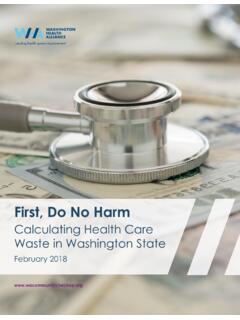Transcription of CMS 1500 (02/12) CLAIM FORM INSTRUCTIONS
1 PR0029 01/24/2018 CMS 1500 (02/12) CLAIM form INSTRUCTIONS FIELD NUMBER FIELD NAME INSTRUCTIONS 1 a INSURED S ID NUMBER Enter the patient s Medicaid identification number 2 PATIENT S NAME Enter the recipient s name, exactly as it is spelled on the Medicaid ID card. Enter last name, first name and middle initial. Use commas to separate the last name, first name and middle initial. 3 PATIENT S BIRTHDATE/SEX Enter the patient s date of birth in MMDDYY format and the patient s sex. 4 NOT REQUIRED 5 PATIENT S ADDRESS Enter the street, city, state and zip code of the patient. 6 8 NOT REQUIRED 9 d INSURANCE PLAN NAME Enter the three digit carrier code and name of any other insurance the patient has.
2 Note: The other insurance carrier must be billed first. Carrier codes are found at: 10 a-d CONDITION RELATED Check Y or N if the illness or injury is related to employment, auto accident, or other accident. If related to auto accident, enter the two letter Postal Service code for the state in which the auto accident occurred. Enter the date of the accident or illness in 10d. PR0029 01/24/2018 11 d ANOTHER HEALTH BENEFIT PLAN Check Yes or No to indicate whether or not the services are covered by any other insurance. Yes must be checked if other insurance is listed in 9d. 12 PATIENT S OR AUTHORIZED PERSON S SIGNATURE Enter patient s signature or Signature on file and the date the signature was acquired.
3 If Signature on file is entered, provider must maintain the original patient signature in provider s file. 13 NOT REQUIRED 14 DATE OF CURRENT ILLNESS, INJURY OR PREGNANCY Enter date in format MMDDYY. If injury date is listed in 10d it is not needed here. Qualifier is not required. 15-16 NOT REQUIRED 17 NAME OF REFERRING PROVIDER Enter the name of the physician who referred the patient for the services, if applicable. Required for consultations. 17 a REFERRING PROVIDER ID Enter qualifier ZZ and Taxonomy code. ( see example below) 17 b NPI Enter NPI for referring provider PR0029 01/24/2018 18 HOSPITALIZATION DATES Enter hospitalization dates related to current services in MMDDYY format, if applicable.
4 19 NOT REQUIRED 20 OUTSIDE LAB Check the Yes or No as appropriate to indicate whether the provider sent laboratory work out to be processed. This field is required when billing for a laboratory service. 21 ICD IND DIAGNOSIS ICD Indicator Enter 9 for ICD-9 diagnosis codes and 0 for ICD-10 diagnosis codes. The correct code set is determined by date of service. 21 A-L DIAGNOSIS Enter up to 12 diagnosis codes selecting either ICD-9 or ICD-10 codes depending on date of service. Decimal points are not required. See examples: 22-23 NOT REQUIRED 24 SERVICE LINES Maximum of 12 service detail lines allowed per CLAIM . 24 A DATE(S) OF SERVICE Enter the From and To date(s) for this service in MMDDYY numeric format.
5 Or (for span dates of service) (for single dates of service) 24 B PLACE OF SERVICE Enter the appropriate place of service code for each service from the following list: 01 - Pharmacy 03 -School 04 -Homeless Shelter 05 Indian Health Center Freestanding 06 -Indian Health Center- Provider Based 09 - Correctional Facility PR0029 01/24/2018 11- Office 12- Home 13 -Assisted Living 14 -Group Home 15 Mobile Unit 20 -Urgent Care Facility 21 - Inpatient Hospital 22 -Outpatient Hospital 23 -Emergency Room 24 Ambulatory Surgical Center 31 Skilled Nursing Center 32 Nursing Facility 33 Custodial Care Facility 34 Hospice 41 Ambulance 42 Ambulance Air 50 Federally Qualified Health Center 51 Inpatient Psychiatric Facility 53 Community Mental Health Center 54 Intermediate Care
6 Facility/Mentally Retarded 55 Residential Substance Abuse Treatment Facility 56 Psychiatric Residential Treatment Center 57 Non-Residential Treatment Facility 60 Mass Immunization 61 Comprehensive Impatient Rehabilitation Facility (CIRF) 62 Comprehensive Outpatient Rehabilitation Facility (CORF) 65 End Stage Renal Dialysis 71 Public Health Clinic 72 Rural Health Clinic 81 Independent Laboratory 99 Other Listed Facility 24 C NOT REQUIRED 24 D PROCEDURE CODE Enter the 5 character HCPCS code in the unshaded area that describes each procedure performed. Also enter the modifier if applicable (up to four) that applies to each procedure code.
7 Be sure to enter in the unshaded areas. An NDC is required when an injectable code is billed. In the shaded area at the top of box 24A, enter the N4 qualifier PR0029 01/24/2018 immediately followed by the two digit unit of measurement and the number of units (five digits before the decimal and three digits after). If entering a whole number, do not use a decimal. Do not use commas. Units of Measure F2-International Unit GR-Gram ML-Milliliter UN-Unit(s) To report more than one NDC per HCPC use the NDC attachment form : 24E DIAGNOSIS POINTER Enter alpha code (A-L) to reference one or more diagnosis codes from field 21 to the procedure code(s) listed in field 24D.
8 Up to four codes allowed for each detail line. 24F CHARGES Enter the UCR amount charged for each procedure performed. 24G DAYS OR UNITS Enter the number of days or units for each service performed. 24H EPSDT Enter E if this CLAIM is related to, or was a referral for, EPSDT services. Enter F if the procedure billed is Family Planning related. Enter B if it is both EPSDT and Family Planning related. This field is required when providing an EPSDT service. Otherwise this field will be blank. 24I RENDERING PROVIDER ID QUALIFIER Enter qualifier ZZ in the shaded area. (see example below) 24J RENDERING PROVIDER ID # Enter taxonomy code in shaded area, and NPI in unshaded area below.
9 PR0029 01/24/2018 25-27 NOT REQUIRED 28 TOTAL CHARGE Enter the total of the charges for this CLAIM . (The sum of the detail lines in column 24F.) 29 AMOUNT PAID Enter total amount paid by all other insurance companies toward the services rendered on this CLAIM . This field is required if yes is checked in field 11D. Do not enter previous Medicaid payments. If there is other insurance (11D) then complete field 29. 30 NOT REQUIRED 31 SIGNATURE Enter the provider or authorized agent s original signature. Stamps, copies, or initials are not acceptable. Also enter the date the CLAIM is signed. MUST BE ORIGINAL 32 NOT REQUIRED 33 BILLING PROVIDER INFO AND PH# Enter the billing provider s name, address, zip code and phone number.
10 (see example below) 33a NPI Enter the NPI of the Billing Provider. 33b BILLING PROVIDER ID Enter qualifier ZZ and taxonomy code. Note: For fields not listed, or designated as not required- claims will not deny if field is populated.