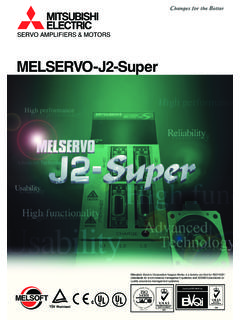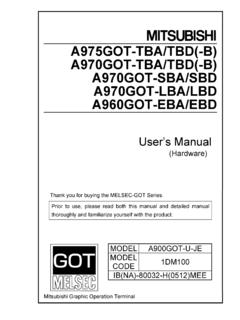Transcription of CNC 600M Series - Mitsubishi Electric
1 CNC600M SeriesINSTRUCTION MANUALBNP-B2237J(ENG) MELDAS is a registered trademark of Mitsubishi Electric Corporation. Other company and product names that appear in this manual are trademarks or registered trademarks of the respective company. Introduction This instruction manual is mainly targeted for milling machines and machining centers. This is to be used as a guide when using MELDAS 600M Series , the software-fixed type of CNC (NC hereafter) systems which are designed to execute high-performance contour control. This instruction manual describes the screen operations of the MELDAS 600M Series so as to be read thoroughly before using. Read the "Precautions for Safety" given on the next page to ensure safe use of the CNC. Details described in this manual CAUTION For items described as "Restrictions" or "Usable State" in this manual, the instruction manual issued by the machine manufacturer takes precedence over this manual.
2 Items not described in this manual must be interpreted as "Not Possible". This manual is written on the assumption that all option functions are added. Refer to the specifications issued by the machine manufacturer before using. Refer to the manuals issued by the machine manufacturer for each machine tool explanation. Some screens and functions may differ or may not be usable depending on the NC version. General precautions (1) Refer to the documentation below for details on programming. MELDAS 600M Series Programming BNP-B2239 MELDAS 600M Series Programming Manual (M2/M0 format).. BNP-B2240 (2) The font used with MELDAS 615M/635M is Meldas Gothic, developed by RICOH COMPANY LTD. under the license agreement with RYOBI IMAGIX CO. Precautions for Safety Always thoroughly read the specifications issued by the machine manufacturer, this manual, related manuals and attached documents before installation, operation, programming, maintenance or inspection to ensure correct use.
3 Do not use this numerical controller, before understanding the construction safety items and cautions. This manual ranks the safety precautions into "DANGER", "WARNING" and "CAUTION". When the user may be subject to imminent fatalities or major injuries if handling is mistaken. When the user may be subject to fatalities or major injuries if handling is mistaken. When the user may be subject to injuries or when physical damage may occur if handling is mistaken. Note that even items ranked as " CAUTION" may lead to major results depending on the situation. Observe the important information described below in any case. DANGER Not applicable in this manual. WARNING Not applicable in this manual. CAUTION 1. Items related to product and manual For items described as "Restrictions" or "Usable State" in this manual, the instruction manual issued by the machine manufacturer takes precedence over this manual.
4 Items not described in this manual must be interpreted as "Not Possible". This manual is written on the assumption that all option functions are added. Refer to the specifications issued by the machine manufacturer before using. Refer to the manuals issued by the machine manufacturer for each machine tool explanation. Some screens and functions may differ or may not be usable depending on the NC version. 2. Items related to installation and assembly Always ground the signal cable to ensure stable operation of the system. Ground the NC unit, power distribution panel and machine to a one-point ground to establish the same potential. DANGER WARNING CAUTION CAUTION 3. Items related to preparations before use. Always set the stored stroke limit. If not set, the axis could collide at the machine end.
5 Always turn the power OFF before connecting/disconnecting the input/output device cables. The NC and input/output device could be damaged if the cable is connected in the power ON state. 4. Items related to screen operation To set the tool compensation amount (tool length and tool radius) during automatic operation, set it during single block stop. (Refer to section " Tool offset amount screen" for details.) Pay close attention to the sequence operation when carrying out forced data setting (forced output) in the I/F diagnosis screen. All the data in the NC memory is erased when formatting. Be sure to use the transfer function to transfer all the necessary data to another storage device before formatting. The actual data is rewritten when parameter input and tool compensation amount change commands (40 sets or more) are issued using a G10 command during graphic check.
6 To prevent the influence of data loss and data transformation over the line, always carry out data comparison after transferring a machining program. Do not change the machine parameters without prior consent from the machine manufacturer. 5. Items related to programming If there is no value after the G command, the operation will be the "G00" operation when the program is run due to key chattering, etc., during editing. " ; " "EOB" and " % " "EOR" are symbols used for explanation. The actual codes are: For ISO: "CR, LF", or "LF" and "%". Programs created on the Edit screen are stored in the NC memory in a "CR, LF" format, but programs created with external devices such as the FLD or RS-232C may be stored in an "LF" format. The actual codes for EIA are: "EOB (End of Block)" and "EOR (End of Record)". Do not change the fixed cycle program without prior consent from the machine manufacturer.
7 6. Items related to operation Program so the mirror image function is turned ON/OFF at the mirror image center. The mirror image center will deviate if the function is turned ON/OFF at a position other than the mirror image center. Do not enter the movable range of the machine during automatic operation. Make sure not to place hands, legs or face near the spindle during rotation. Always carry out dry run operation before actual machining, and confirm the machining program, tool offset amount and workpiece coordinate system offset amount. Do not turn OFF the NC and data server power during communication (S) between the NC and data server. Failure to observe this could lead to NC or data server damage. CAUTION 7. Items related to faults and errors If the BATTERY LOW warning is output, save the machining programs, tool data and parameters to an input/output device, and then replace the battery.
8 If the BATTERY alarm occurs, the machining programs, tool data and parameters may be damaged. After replacing the battery, reload each data item. If the axis overruns or makes an abnormal noise, press the emergency stop button immediately, and stop the axis. 8. Items related to maintenance Do not apply voltages on the connector other than those indicated in this manual. Doing so may lead to destruction or damage. Incorrect connections may damage the devices, so connect the cables to the specified connectors. Do not connect or disconnect the connection cables between each unit while the power is ON. Do not connect or disconnect any PCB while the power is ON. Do not replace the battery while the power is ON. Do not short-circuit, charge, overheat, incinerate or disassemble the battery. Dispose of the spent battery according to local laws.
9 Do not replace the backlight while the power is ON. Dispose of the spent backlights according to local laws. Do not replace the cooling fan while the power is ON. Dispose of the old cooling fan according to local laws. Do not replace the HDD while the power is ON. Dispose of the old HDD according to local laws. i CONTENTS CHAPTER 1 SCREEN OPERATIONS 1. Operating the Setting and Display Unit .. I 1 Setting and display I 1 Screen transition I 6 Screen selection I 7 Setting data .. I 8 Setting numerals and alphabetic I 8 Inputting operations .. I 11 Screen I 12 Setting a manual value command (S, M, T, B) .. I 12 Changing the valid area .. I 14 Changing the absolute value/incremental value I 15 Changing the display axis.
10 I 17 Selecting a device, directory and I 18 Changing the display I 25 Changing the menu .. I 26 Menu operations .. I 27 2. Monitor (Operation) Screens .. I 28 Position Display 1 screen (Position display1 screen).. I 28 Changing the counter display .. I 30 Executing manual value I 31 Presetting the counter (Counter set, origin set, origin cancel) .. I 31 Changing the display axis .. I 32 Position Display 2 screen (Position display2 screen).. I 33 Setting manual value I 34 Changing the counter display .. I 34 Correcting the buffer.