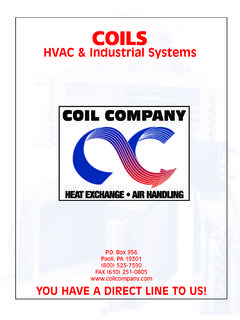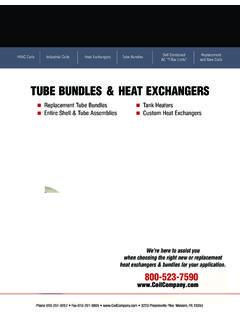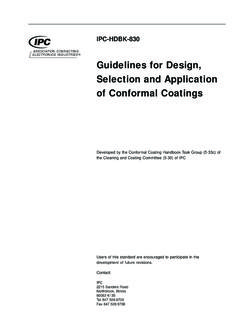Transcription of COIL TYPE SELECTION SCREEN - The Coil Company
1 COIL TYPE SELECTION SCREEN The main Coil Type SELECTION SCREEN is the first SCREEN , and it gives you the ability to select: Water coils (heating or cooling) DX Evaporator Cooling coils Standard Steam or Steam Distributing coils Condenser coils Booster Heating coils You may also select REPLACEMENTS, which will give you coil ordering forms, appropriate drawing sheets, and instructions for ordering replacement coils . At the top of the SCREEN , there is a FILE menu for opening previously saved selections which you might need to open later. Once you have selected your Coil Type, you will begin entering data for the Coil SELECTION /Rating process. 4 GENERAL SCREEN The first SCREEN contains GENERAL fields for entering your PROJECT NAME, LOCATION and DATE, all of which are self-explanatory.
2 The SPECIAL NOTES section can be used to give a more complete name to the project or the particular selections at this time. This information will show up on all output performance forms. 5 COIL INPUT SCREENS Example of a Water Coil Input SCREEN : (*please see the appendix for an example of an Evaporator, Steam or Condenser Coil input SCREEN ) PHYSICAL DATA ITEM NUMBER: Always use a 1 through ? In this field you might also use a dash and place quantity of coils here. COIL TAG: System tag, Qty can also be placed here. MODE: Type of coil Heating, Cooling, Standard Steam, Steam Distributing, (Based on the application of the coil) FIN TYPE: Tube Fin Pattern The most efficient are the waffle and sine patterns.
3 Flat fins should only be used where air pressure drop or cleanability dictate their use. 5/8 Waffle High Efficiency 1/2 Waffle High Efficiency 6 3/8 Sine High Efficiency 5/8 Flat Low Efficiency, very cleanable, low air resistance 1/2 Flat Low Efficiency, very cleanable, low air resistance 3/8 Waffle [1 X .866] High Efficiency 3/8 Waffle [ X ] High Efficiency 5/8 Steam 5/8 OD Outer Tube [3/8 inner tube if steam distributing] 1 Steam 1 1/8 OD Outer Tubes [5/8 inner tube] always steam distributing FINNED HEIGHT (inches) Fin Height is the distance of the front face perpendicular to the tubes. This dimension can only be in multiples of the vertical tube spacing for the fin type selected.
4 FINNED LENGTH (inches) Finned Length is the distance of the front face parallel to the tubes. This dimension can be entered to the second decimal place ( ). *When you have selected your fin tube type pattern, only finned heights for that pattern can be selected in the drop box. Always try to select a finned height that has an even number of tubes for maximum circuiting options. ROWS, FPI, FEEDS, NUMBER OF FEEDS, ALLOW OPP. END: If selecting a coil, always have these sections (rows, FPI, and feeds) in the auto select. The condenser coil module is a rating only module ( : it requires the rows, FPI, and feed fields to be specified.) There is no auto-select for rows, FPI and feeds.
5 If you have a maximum number of fins per inch, then you can place that in the FPI column and all selections will be at or below that figure. If rating a coil, then fill in the ROWS, FPI and FEEDS (as required by type of coil). Place the proper circuitry in the FEEDS column. If you don t know the proper circuitry by the names shown, then go to CUSTOM and complete the NUMBER OF FEEDS column below with the number of feeds (the number of tubes connected to the supply header or manifold if no manifold. The number will be one tube feed or two tube feed). ALLOW OPP. END: Most of the time, same end connections are required. If this column says No , the selections or the drawings issued will not allow for opposite end connections.
6 Some steam coils have opposite end connections make sure you change the box to Yes to obtain this type of coil. 7 CONSTRUCTION Every input SCREEN has six fields in this section, except for DX Evaporator coils which have eight fields. COIL HAND: Coil hand can sometimes be manufacturers have different ways of referencing the coil hand. Our standard reference is looking downstream of the airflow (Coil hands are always right or left when looking in the direction of airflow with air on back of head). Technically, coils that are one or two rows are universal, but you must select anyway. COIL COATINGS: NOT APPLICABLE IN THIS PROGRAM. Tab may say Yes but the spec. must be supplied by the factory.
7 CASING MATERIAL: Casing material refers to the end plates, tube supports and top & bottom plates. We offer the following materials: Galvanized Steel, 304 Stainless Steel or Aluminum. CASING TYPE: Standard is Sheet Metal mounting flanges around entire periphery, but there is a drop down for inverted [top and bottom casing turned down into the fin surface to save space and end plates only meaning there is no top and bottom casing, but casing at each end] CONNECTION MATERIAL & TYPE: Valid connection materials and types are as follows: DX & Condenser coils o Copper SWT Only Water & Steam coils o Copper SWT, MPT or FPT o Steel MPT *Flanged Connections available, but not shown on this program.
8 DX coils have a field for COIL STYLE which refers to the circuiting arrangement of a DX coil. Available styles include: Standard (single circuit) Face Split (dual circuit) Interlaced (dual circuit) Face Split, Interlaced (4 circuits) The coil style is a function of the application. Feel free to contact us if you need help making a SELECTION . 8 HOT GAS BYPASS BOX. The user can select the number of HGBP, or Auxiliary Side Connectors, to be included with the DX coil. These connectors are used to bypass gas around the high-side heat exchanger and inject it directly into the distributor. It is important to have these set correctly because the program selects hardware and supplies drawings that are derived from this information.
9 MATERIALS Every input SCREEN has four boxes and they are self explanatory. This is where you can select Heavier Tubes, Fins or even change the fins from aluminum to copper. Steam coils have an extra box - the DUAL SUPPLY BOX. If you have a coil that is steam distributing, air below freezing and over 72 long, it is recommended to select a dual feed coil. This requires two supply connections (one at each end) and one common return. To find out more about this coil, please contact our Engineering Department. AIRSIDE INPUT SCFM: [Standard Air] @ 70 degrees and Standard Pressure ALTITUDE, FT: Since the thermal performance of the heat exchanger is a function of mass flow rate, increased altitudes (thus lower air densities) will affect the coil performance.
10 If coil is operating above sea level, then place how far above in this field. ENTERING AIR DB and WB and LEAVING AIR DB and WB: All Heating coils require only Dry Bulb Entry, but coils that dehumidify need Dry Bulb and Wet Bulb Entry. As an alternative, place a complete [Full BTUH] into the box in lieu of Leaving Air Temperatures. You must enter either leaving air temperature or BTUH. The program will not allow entry of both. INTERNAL FLUID The Internal Fluid section basically covers Water, Glycols, Steam and Refrigerant. On Water coils , try to complete the ENTERING FLUID TEMP field and the GPM field if it is specified. As an alternative, the ENTERING FLUID TEMP and LEAVING FLUID TEMP fields can be completed, but the program will not allow entry of both GPM and leaving air temperature.