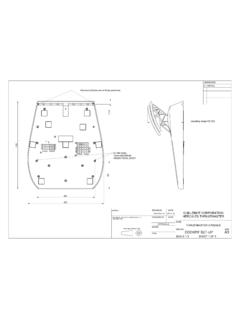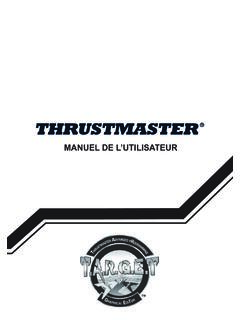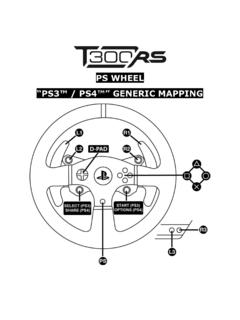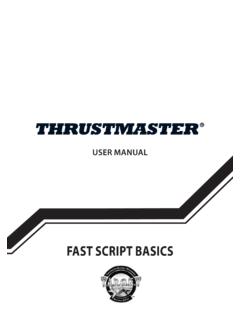Transcription of ColinMcRae Dirt Ferrari GT WHEEL - Thrustmaster
1 Thrustmaster Ferrari GT 2 in 1 Rumble Force Thrustmaster Ferrari GT 2 in 1 Force Feedback Thrustmaster Ferrari GT Experience 3 in 1 COLIN McRae dirt PC Step 1 Download the upgrade Patch Version here: Step 2 In the Thrustmaster Control Panel , set your WHEEL to Separate Pedal Axis Mode Step 3 - Launch the game - Access OPTIONS \ CONTROL SETUP \ CUSTOMISE page - Configure your WHEEL + pedals + buttons Step 4 - Highlight the CUSTOMISE word (must be red as shown on the picture up)
2 And press ENTER twice to save your configuration - The game will display SAVING PROFILE on the bottom of the screen and will then return to the OPTION MENU Page Step 6 - Press ESCAPE to return to the MAIN MENU page READY TO PLAY!!! REMARKS In the menu CONTROL SETUP , you can also configure: - the Force Feedback / Vibration - the DeadZone, Linearity and Saturation of the WHEEL - the DeadZone and Saturation of pedals