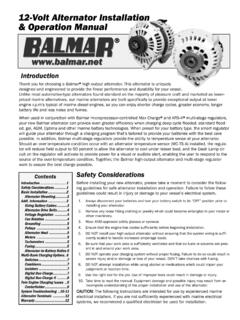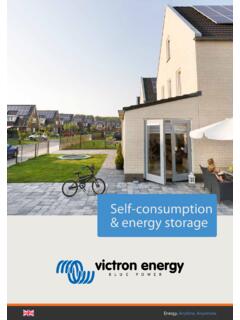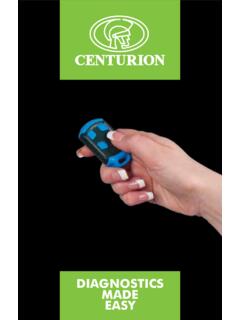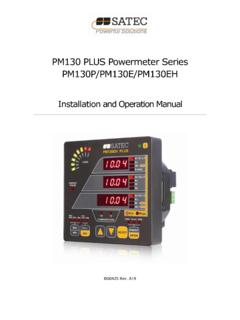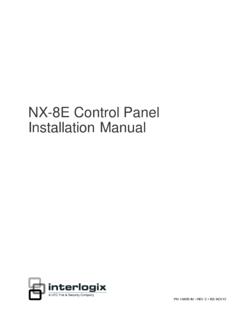Transcription of Color Control GX Manual - Victron Energy
1 Color Control GX ManualENGLISHT able of Contents1. Introduction .. What is the Color Control GX? .. What's in the box? .. 42. Installation .. Overview of connections .. Snap-on ferrite beads for class B EMI compliance .. Power .. Connecting Victron products .. Multis/Quattros/Inverters ( products) .. Battery Monitor BMV-700 series; and MPPTs with a port .. Skylla-i, Lynx Shunt , Lynx Ion + Shunt and MPPTs with a port .. BMV-600 series .. DC Link box .. Resistive Tank Sender Adapter .. NMEA Tank senders from other manufacturers .. Connecting a PV Inverter .. Connecting a USB GPS .. Connecting a Fischer Panda Generator .. Connecting NMEA 2000 tank senders .. Connecting IMT Solar Irradiance, Temperature and Wind Speed Sensors .. Data Visualisation - VRM .. 163. Internet connectivity .. Ethernet LAN port.
2 Wi-Fi .. GX GSM .. Mobile (cellular) network using a 3G or 4G router .. USB tethering using a mobile phone .. IP Configuration .. Connecting both Ethernet and Wi-Fi (failover) .. Minimize internet traffic .. More information about setting up an internet connection and VRM .. 204. Accessing the GX device .. Accessing Remote Console via the local LAN/WiFi Network .. Alternative methods to find the IP Address for Remote Console .. Accessing via VRM .. 245. Configuration .. Menu structure and configurable parameters .. Battery State of Charge (SOC) .. Which device should I use for SOC calculation? .. The different solutions explained in detail .. Notes on SOC .. Selecting SOC source .. Details on SOC .. Customize the logo on the Boat & Motorhome page .. 336. Updating GX Firmware .. Updating from version to 2.
3 Via internet or with microSD-card/USB-stick .. Direct download from the internet .. MicroSD-card or USB-stick .. Changelog .. 357. Inverter/charger monitoring .. Input current-limiter setting .. Phase rotation warning .. Grid failure monitoring .. Advanced menu .. 398. DVCC - Distributed Voltage and Current Control .. Introduction and features .. DVCC Requirements .. DVCC effects on the charge algorithm .. DVCC features for all systems .. Limit charge current .. Shared Voltage Sense (SVS) .. Shared Temperature Sense (STS) .. Shared Current Sense (SCS) .. DVCC Features when using CAN-bus BMS Battery .. DVCC for systems with the ESS Assistant .. 44 Color Control GX Manual29. VRM Portal .. VRM Portal Introduction .. Registering on VRM .. Datalogging to VRM .. Trouble shooting data logging .. Analysing data offline, without VRM.
4 Remote Console on VRM - Setup .. Remote Console on VRM - Trouble shooting .. 5010. Marine MFD integration by App .. Introduction & requirements .. Compatible MFDs and instructions .. 5211. Marine MFD integration by NMEA2000 .. NMEA2000 Introduction .. Supported Devices / PGNs .. NMEA2000 Related menu settings .. NMEA2000-out technical details .. NMEA2000 Glossary .. NMEA2000 Virtual-devices35 (Electrical generation) .. NMEA2000 Classes and functions .. NMEA2000 Instances .. NMEA2000 Changing Instances .. PGN 60928 NAME Unique Identity Numbers .. 5612. Error Codes .. 5813. FAQ .. Color Control GX FAQ .. Q2: Do I need a BMV to see proper battery state of charge? .. Q3: I have no internet, where can I insert a sim-card? .. Q4: Can I connect both a GX Device and a VGR2/VER to a Multi/Inverter/Quattro?.
5 Q5: Can I connect multiple Color Controls to a Multi/Inverter/Quattro? .. Q6: I see incorrect current (amps) or power readings on my CCGX .. Q7: There is a menu entry named "Multi" instead of the product name .. Q8: There is a menu entry named "Multi", while there is no Inverter, Multi or Quattro connected .. Q9: When I type the ip-address of the Color Control into my browser, I see a web page mentioning Hia-watha? .. Q10: I have multiple Solar chargers MPPT 150/70 running in parallel. From which one will I see therelay status in the CCGX menu? .. Q11: How long should an automatic update take? .. Q12: I have a VGR with IO Extender, how can I replace this with a Color Control GX? .. Q13: Can I use Remote VEConfigure, as I was doing with the VGR2? .. Q14: The Blue Power Panel could be powered through the network, can I also do that with aColor Control GX?
6 Q15: What type of networking is used by the Color Control GX (TCP and UDP ports)? .. Q16: What is the functionality behind the menu item Remote support (SSH), in the Ethernet menu? .. Q17: I don t see support for products in the list, is that still coming? .. Q18: What is the data usage of the Color Control GX? .. Q19: How many AC Current Sensors can I connect in one system? .. Q20: Issues with Multi not starting when CCGX is connected / Caution when powering the CCGX fromthe AC-out terminal of a Inverter, Multi or Quattro .. Q21: I love Linux, programming, Victron and the CCGX. Can I do more? .. Q22: How do I change the logo .. Q23: Multi restarts all the time (after every 10sec) .. Q24: What is Error #42? .. GPL Note .. 6414. More information .. 65 Color Control GX Manual31. What is the Color Control GX?
7 The CCGX sits at the heart of your Energy installation. All the other system-components - such as inverter/chargers, solar charg-ers, and batteries - are connected to it. The CCGX ensures that they all work in of the system can be done either with the CCGX in front of you - or from anywhere in the world using an internetconnection and the VRM CCGX also provides Remote firmware updates and allows settings to be Changed Color Control GX is part of the GX product family. GX products are Victron 's state-of-the-art monitoring solution that run ourVenus OS operating the information in this Manual refers to the latest software. You can check your device has the latest version in the Firmwaremenu [26] when the GX device is connected to the internet. For installations without internet, you can find the latest version inVictron What's in the box?
8 Color Control GX Power cable with inline fuse and M8 terminal eyes for battery or DC busbar-attachment. Product Specification Datasheet and overview of connections Mounting bracket and screws Snap on ferrite beads Can terminator (2 pcs). Color Control GX Manual4 Color Control GX Manual52. Overview of Snap-on ferrite beads for class B EMI complianceIn order to reduce Electromagnetic emissions in compliance with class B EMI you should place the provided snap-on ferrite beadsaround every connection cable as close as possible to the Color and laterFor serial numbers HQ1700 and later, mount a single snap-on ferrite bead (supplied with the unit) around the power leads likethis: Color Control GX Manual6HQ1654 and earlierFor serial numbers HQ1654 and earlier, mount the snap-on ferrite beads as below: Color Control GX PowerThe device is powered by using the Power in V+ connector.
9 It accepts 8 to 70 V DC. The device will not power itself from any ofthe other connections (eg network). The supplied DC power cable includes an inline A slow blow in systems with BMSWhen the CCGX is used in an installation with a BMS, connect the Power in V+ on the CCGX to the terminal labelled'Load disconnect' on the BMS. Connect both negative leads to the negative stub of a common Cautionary word about Powering from the AC-out terminal of a Inverter, Multi or Quattro:If you power the CCGX from an AC adaptor connected to the AC-out port of any product (Inverter, Multi or Quattro), thena deadlock will occur after the products are powered-down for any reason (after any operational fault or during a blackstart). The devices will not boot-up until the CCGX has power ..but the CCGX will not boot-up until it has power. Thisdeadlock can be rectified by briefly unplugging the CCGX cable at which point you will observe the products willimmediately begin to a modification can be done to the RJ45 cabling.
10 See FAQ Q20 [62]for more information about the CCGX is connected to many different products, please ensure that proper care is taken with isolation to preventground loops. In 99% of installations this will not be a Control GX Manual8 The ports are isolated The ports are isolated The ports are isolated The USB ports are not isolated. Connecting a Wi-Fi Dongle or GPS Dongle will not create a problem as it is not connected toanother power supply. Even though there will be ground loop when you mount a separately-powered USB hub, during exten-sive testing we have not found that it caused any issues. The Ethernet port is isolated, except for the shield: use unshielded UTP cables for the Ethernet networkExtending USB ports by use of a self-powered USB hubAlthough the number of USB ports can be extended by using a hub, there is a limit to the amount of power that the onboard USBport can provide.