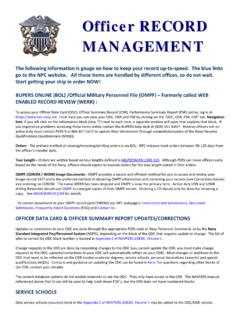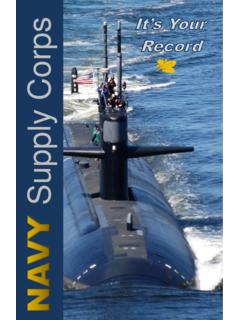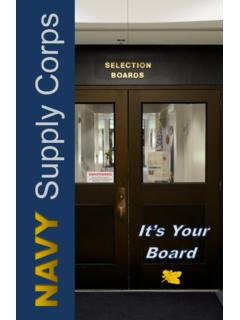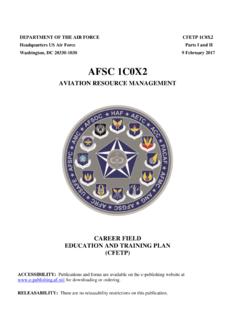Transcription of Command Career Counselor Toolbo - United …
1 Command Career Counselor ToolboxRequired ActionsNavyCareer ToolsProduced by OPNAV N1 Fleet Introduction Team. Submit feedback to 5 MAY 2017 See the following pages, one for each Career navy Career Tools are web-based applications designed to support and enhance Sailor Career management and professional development This information sheet identifies the online applications that you must use to support Sailors, Sailor careers, and Command Career information programs. If you do not routinely use ALL of the applications listed below, both you and your Sailors will miss the many opportunities and advantages Career DevelopmentEight online applications form the basic Command Career Counselor Toolbox. It is your responsibility to use these tools to ensure Sailors are afforded every opportunity to achieve a successful navy Career and subsequent transition to civilian life.
2 FCareer Information Management System (CIMS), CIMS Afloat fCareer Management System/Interactive Detailing (CMS-ID) fCMS-ID / Billet Based Distribution (BBD) fCareer Waypoints (C-WAY) fFleet Training Management and Planning System (FLTMPS), FLTMPS Afloat fNavy Retention Monitoring System (NRMS) fOfficer Personnel Information System (OPINS) fTransaction Online Processing System (TOPS) fTransition Assistance Program (DD Form 2648 and 2648-1) fVoluntary Education (VOLED) / navy College Program (NCP)NOTE: You may download this information sheet, the Sailor Career Toolbox information sheet, Plain Talk for Sailors (series) and 5 Tips for Command Career Counselors (series) from the navy Personnel Command web site at Go to NPC > ( Career Links) Career Toolbox or CLICK HERE. Use applications identified in the CCC Toolbox to support Sailor careers and manage Command Career information programs.
3 Direct Sailors to the Sailor Career Toolbox and be prepared to instruct them in how to use their tool set to develop and manage their careers. Use resources provided by Command personnel, including your Command Master Chief, Training Officer, and Education Services Officer. Use information provided by websites, including navy Personnel Command (NPC), navy College, and navy Fleet and Family Support Center (FFSC). See the last page for a recommended list of official websites providing navy Career information and resources. Use references, including the NPC Career Counseling and Career Toolbox websites, enlisted Learning and Development Roadmaps (LaDRs), and the annual AllHands Owners and Operators Manual. Use Pay/Personnel Standard Operating Procedures (SOPs) providing detailed guidance on who should do what and when (including Sailor, CPPA and CCC responsibilities when initiating and verifying personnel transactions).
4 CLICK HERE and scroll to the middle of the ToolsCommand Career Counselor Toolbox - 2 Required ActionsDescriptionStandard Operating Procedures (SOPs) for more than 30 common pay, personnel, and travel transactions identify the individual systems, users, and step-by-step procedures required to complete PASS processes correctly and on time. SOPs begin with the individual Sailor, transition through designated support personnel CPPA, PSD Clerk, PSD Supervisor, etc. and then return to the Sailor for final verification that the transaction was completed properly. Additional SOP user roles include the CCC, ESO and Disbursing Officer, when appropriate. Every SOP identifies the specific tasks and individual steps that each user must complete, providing transparency throughout the entire process. Pull down menus allow users to filter SOPs by user role. References, policy documents, forms and checklists, user aids, best practices, and sources of support ensure you have the information and resources you need to execute each SOP properly.
5 2 CAC and CAC-enabled computer required (use email cert).Go to NPC > CPPA Resources Under User Aids select Pay or Pers SOPs Verify credentials (use email cert) A new browser window will open; click the blue View Interactive SOP button Use Role-Based Filter option to select desired user roleFind Supporting Information Online NAVADMIN 043/15 MILPERSMAN 1000-021 Find Assistance or HelpContact your Personnel/Admin Officer, PSD, CSD or the NPC Customer Service Center. 866-827-5672; DSN 882-5672; email Per NAVADMIN 043/15, all PSDs and all navy commands are required to access and use the SOPs. SOPs include actions required of Sailors, CPPAs and other Command stakeholders. Submit suggestions, recommendations, questions or issues regarding the SOPs to Mr. Wayne Ross, IMPORTANT!Users must establish and maintain an iNavy account. Start here: trying to access the interactive SOPs, if the page comes up blank or only partially populated, please follow the following steps in Internet Explorer (IE): Open Internet Explorer Press the Alt key, then press the T key Choose Compatibility View settings from the menu Be sure that is in the Compatibility View Box.
6 If not, click add Place a check in the box for Display all websites in Compatibility View Click Close Exit from IE completely, restart and go back to the SOP The issue should be resolvedPay, Personnel, Travel Standard Operating Procedures (SOPs)NavyCareer ToolsCommand Career Counselor Toolbox - 3 Required ActionsDescription BUPERS Online is a single point of entry application for logging into numerous web-based applications maintained by the Naval Personnel Command in Millington, TN. As applications are added, you will login once, and then be able to pass from application to application without the need for multiple logins. Log in to BOL via using your CAC and CAC-enabled computer. Get StartedGo to NPC ( Career Links) > Career Counseling Under Link to CCC Tools select BUPERS ONLINE (BOL) Access Letter Sample. Complete your letter request using official Command letter head and have signed by your Commanding Officer or Executive Officer.
7 Submit to PERS 455E using digitally signed AND encrypted email. (Alternately, you may elect to mail your request, using the address provided in the letter sample.)Find Assistance or HelpContact Pers-4 Help Desk 901-874-3249; DSN: 312-882-3249; the NPC Customer Service Center. 866-827-5672; DSN 882-5672; email Establish BOL account for yourself and your Team. Use BOL to view the Official Military Personnel File (OMPF) for members of your Command . Review EVAL reports. Review PRIMS information. Track Sailor reenlistment bonuses, advancement/selection results, and Fleet Reserve/Retirement applications. BUPERS OnLine (BOL)NavyCareer ToolsCommand Career Counselor Toolbox - 4 Required ActionsDescriptionCIMS automates Career Counselor office procedures and simplifies processes supporting the Command s Career information program. Using CIMS, the CCC can create and maintain Command Career Counselor records, prepare for Career Development Boards (CDBs), view Armed Services Vocational Aptitude Battery (ASVAB) scores, access Selective Reenlistment Bonus (SRB) and retirement calculators, obtain a variety of lists and reports, and print certificates for reenlistment and in to CIMS via using your CAC and CAC-enabled computer.
8 Get StartedComplete NSIPS SAAR. Go to NPC ( Career Links) > Career Counseling > CIMS. Download CIMS SAAR user aids Go to NPC ( Career Links) > Career Toolbox > CCC 5 Tips (series). Download 5 Tips - Highlighting CIMS SAAR ProcessFind Assistance or HelpContact NSIPS help desk. Call 877-589-5991, Option 3; DSN 647-5442, Option 3 If your support request contains personally identifiable information (PII), request that the help desk provide you an email address that accepts digitally signed AND encrypted to NPC ( Career Links) > Career Counseling > CIMS. Use points of contact providedFind Supporting Information OnlineGo to NPC ( Career Links) > Career Counseling > CIMS. Review web page content and download CIMS User GuideCareer Information Management System (CIMS) Establish CIMS account for yourself and your Team. Use CIMS to manage your Command Career information program.
9 Review Sailor personnel and professional data when preparing for CDBs, personal interviews, and individual counseling sessions. Input and verify permanent Career Development Boards. Track Sailor EAOS/PRD and CDB status by generating individual reports, then exporting them into your CCC Tickler. Generate Individual Career Development Plan (ICDP). Assign Command sponsor; track sponsor information. Generate reports for Command leadership review. Update contact information for prospective losses. Input Sailor Electronic Service Record (ESR) Administrative Remarks (Page 13), as necessary. (See CIMS User Guide, Section 19, for guidance.)NOTE: An afloat version of CIMS is available on ships with NSIPS Web Afloat server ToolsCommand Career Counselor Toolbox - 5 Required ActionsDescriptionCMS-ID provides Sailors the ability to explore future job opportunities, identify Career enhancing jobs that meet professional and personal goals, and identify the specific skills and abilities required to perform jobs they desire.
10 Log in to CMS-ID at using your CAC and CAC-enabled StartedEstablish access in the CCC and Command to NPC at Enlisted > CMS-ID. If you are a new user or need Career Counselor access or higher, you must complete and submit a System Authorization Access Request - navy (SAAR-N Rev 9/2011) signed by your CO, XO, or OIC Download the SAAR-N Rev 9/2011 Find Assistance or HelpContact CMS-ID Help Desk. Call 901-874-4157; DSN 882; Pers-4 Help Desk. 901-874-3249; DSN: 312-882-3249; ISIC Counselor . To reestablish accounts disabled after 60 days without a login: -CMS Help Desk: 901-874-4157 or -PERS-4 Help Desk: 901-874-3249 Find Supporting Information OnlineGo to NPC ( Career Links) > Career Toolbox > Career to NPC ( Career Links) > Career Counseling > to CMS-ID > Management System-Interactive Detailing (CMS-ID) (CCC Role) View Sailor Personnel and Career data; view Sailor Career Intentions; monitor Sailor Applications; provide assistance, if required.