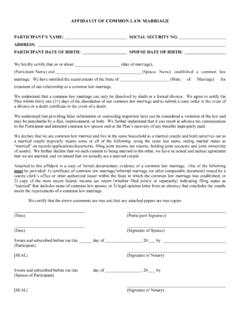Transcription of Common Event Format Configuration Guide - McAfee
1 Common Event Format Configuration Guide Common Event Format ArcSight, Inc. July 22, 2010. Revision 16. Common Event Format July 17, 2009. Copyright 2006 2009 ArcSight, Inc. All rights reserved. ArcSight, the ArcSight logo, ArcSight TRM, ArcSight NCM, ArcSight Enterprise Security Alliance, ArcSight Enterprise Security Alliance logo, ArcSight Interactive Discovery, ArcSight Pattern Discovery, ArcSight Logger, FlexConnector, SmartConnector, SmartStorage and CounterACT are trademarks of ArcSight, Inc. All other brands, products and company names used herein may be trademarks of their respective owners. Follow this link to see a complete statement of ArcSight's copyrights, trademarks and acknowledgements: Any network information used in the examples in this document (including IP addresses and hostnames) are for illustration purposes only. This document is ArcSight Confidential. Revision History Date Description 07/22/10 Made additional corrections to Extension Dictionary table.
2 07/17/09 Made corrections to Extension Dictionary table. 05/18/2009 Combined CEF, extension dictionary, custom dictionary extensions and data Format information into this single document. 11/12/2007 Corrected errors in examples for backslash and equal sign. 06/07/2006 First external draft. Contents An Event Interoperability Standard .. 1. Common Event Format (CEF).. 1. Definitions of Prefix Fields ..2. Character Encoding ..3. The Extension Dictionary .. 4. Special 12. Firewall .. 12. AntiVirus .. 12. Email .. 12. Wireless .. 12. Custom Dictionary Extensions .. 13. Custom Extension Naming Guidelines .. 13. Limitations of Custom Extensions .. 13. Limitations Affecting ArcSight ESM .. 13. Limitations Affecting ArcSight Logger .. 14. Appendix: Data Formats .. 14. Date 14. Event Interoperability Standard An Event Interoperability Standard In the realm of security Event management, a myriad of Event formats streaming from disparate devices makes for a complex integration.
3 The following pages detail the ArcSight standard for promoting interoperability between various Event - or log-generating devices. Although each vendor has its own Format for reporting Event information, these Event formats often lack the key information necessary to integrate the events from their devices. The ArcSight standard attempts to improve the interoperability of infrastructure devices by aligning the logging output from various technology vendors. Common Event Format (CEF). The Format called Common Event Format (CEF) can be readily adopted by vendors of both security and non-security devices. This Format contains the most relevant Event information, making it easy for Event consumers to parse and use them. To simplify integration, the syslog message Format is used as a transport mechanism. This applies a Common prefix to each message, containing the date and hostname, as shown below. Jan 18 11:07:53 host message If an Event producer is unable to write syslog messages, it is still possible to write the events to a file.
4 To do so: 1. Omit the syslog header (shown above). 2. Begin the message with the Format shown below CEF:Version|Device Vendor|Device Product|Device Version|Signature ID|Name|Severity|Extension After the mandatory CEF: prefix, the remainder of the message is formatted using a Common prefix composed of fields delimited by a bar ("|") character. All of the fields specified above should be present and are defined under Definitions of Prefix Fields on page 2. The Extension part of the message is a placeholder for additional fields. These additional fields are documented under The Extension Dictionary on page 4, and are logged as key-value pairs. ArcSight Technical Note 1. Event Interoperability Standard Definitions of Prefix Fields Version is an integer and identifies the version of the CEF Format . Event consumers use this information to determine what the following fields represent. Device Vendor, Device Product and Device Version are strings that uniquely identify the type of sending device.
5 No two products may use the same device-vendor and device-product pair. There is no central authority managing these pairs. Event producers have to ensure that they assign unique name pairs. Signature ID is a unique identifier per Event -type. This can be a string or an integer. Signature ID identifies the type of Event reported. In the intrusion detection system (IDS) world, each signature or rule that detects certain activity has a unique signature ID assigned. This is a requirement for other types of devices as well, and helps correlation engines deal with the events . Name is a string representing a human-readable and understandable description of the Event . The Event name should not contain information that is specifically mentioned in other fields. For example: Port scan from targeting is not a good Event name. It should be: Port scan . The other information is redundant and can be picked up from the other fields.
6 Severity is an integer and reflects the importance of the Event . Only numbers from 0 to 10 are allowed, where 10 indicates the most important Event . Extension is a collection of key-value pairs. The keys are part of a predefined set. The standard allows for including additional keys as outlined under The Extension Dictionary on page 4. An Event can contain any number of key- value pairs in any order, separated by spaces ( ). If a field contains a space, such as a file name, this is valid and can be logged in exactly that manner, as shown below: fileName=c:\Program<space>Files\ArcSight is a valid token. The following example illustrates a CEF message using Syslog transport: Sep 19 08:26:10 host CEF:0|security|threatmanager| |100|worm successfully stopped|10|src= dst= spt=1232. ArcSight Technical Note 2. Event Interoperability Standard Character Encoding Because CEF uses the UTF-8 Unicode encoding method, please note the following The entire message has to be UTF-8 encoded.
7 If a pipe (|) is used in the prefix, it has to be escaped with a backslash (\). But note that pipes in the extension do not need escaping. For example: Sep 19 08:26:10 host CEF:0|security|threatmanager| |100|detected a \| in message|10|src= act=blocked a | dst= If a backslash (\) is used in the prefix or the extension, it has to be escaped with another backslash (\). For example: Sep 19 08:26:10 host CEF:0|security|threatmanager| |100|detected a \\ in packet|10|src= act=blocked a \\ dst= If an equal sign (=) is used in the extensions, it has to be escaped with a backslash (\). Equal signs in the prefix need no escaping. For example: Sep 19 08:26:10 host CEF:0|security|threatmanager| |100|detected a = in message|10|src= act=blocked a \= dst= Multi-line fields can be sent by CEF by encoding the newline character as \n or \r. Note that multiple lines are only allowed in the value part of the extensions. For example: Sep 19 08:26:10 host CEF:0|security|threatmanager| |100|Detected a threat.
8 No action needed.|10|src= msg=Detected a threat.\n No action needed. ArcSight Technical Note 3. Event Interoperability Standard The Extension Dictionary The following tables contain predefined keys that establish usages for both Event producers and consumers. They display key names as well as full names for each key. It is the key name that is required in events . Key Full Name Data Length Meaning Name Type act deviceAction String 63 Action mentioned in the Event . app ApplicationProtocol String 31 Application level protocol, example values are: HTTP, HTTPS, SSHv2, Telnet, POP, IMAP, IMAPS, etc. cnt baseEventCount Integer A count associated with this Event . How many times was this same Event observed? dvc deviceAddress IPV4 16 Identifies the device that an Event Address refers to in an IP network. The Format is an IPv4 address. Example: . dvchost deviceHostName String 100 The Format should be a fully qualified domain name associated with the device node, when a node is available.
9 Examples: or host . dst destinationAddress IPv4 Identifies destination that the Event Address refers to in an IP network. The Format is an IPv4 address. Example: . dhost destinationHostName String 1023 Identifies the destination that an Event refers to in an IP network. The Format should be a fully qualified domain name associated with the destination node, when a node is available. Examples: or host . dmac destinationMac MAC Six colon-separated hexadecimal Address Address numbers. Example: 00:0D:60:AF:1B:61 . dntdom destinationNtDomain String 255 The Windows domain name of the destination address. dpt destinationPort Integer The valid port numbers are between 0 and 65535. dproc destinationProcess String 1023 The name of the process which is the Name Event 's destination. For example: "telnetd", or "sshd". ArcSight Technical Note 4. Event Interoperability Standard Key Full Name Data Length Meaning Name Type duid destination String 1023 Identifies the destination user by ID.
10 UserId For example, in UNIX, the root user is generally associated with user ID 0. dpriv destination String 1023 The allowed values are: UserPrivileges Administrator , User , and Guest . This identifies the destination user's privileges. In UNIX, for example, activity executed on the root user would be identified with destinationUserPrivileges of Administrator . This is an idealized and simplified view on privileges and can be extended in the future. duser destination String 1023 Identifies the destination user by UserName name. This is the user associated with the Event 's destination. E-mail addresses are also mapped into the UserName fields. The recipient is a candidate to put into destinationUserName. end endTime Time The time at which the activity Stamp related to the Event ended. The Format is MMM dd yyyy HH:mm:ss or milliseconds since epoch (Jan 1st 1970). An example would be reporting the end of a session.