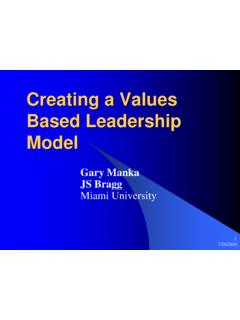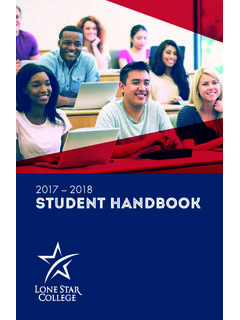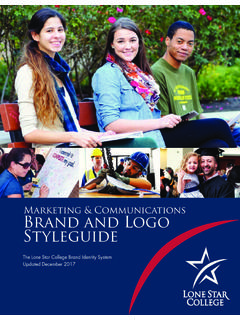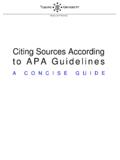Transcription of Communications Digital Media Styleguide - Lone …
1 1 February 2015 Open DoorsCommunicationsDigital Media StyleguideThe Lone Star College Web, Digital Signage, Digital Content, Social Media , and Email Marketing System Updated February 20152 February 2015 Table Of ContentsContact Information 3 Purpose of This Styleguide 4 Content Management System 5 Authoring & Publishing 6 Headers & Footers 8 Templates 10 Text & Font Usage 16 Our Logo 18 Images & Content 19 Videos & Multimedia 21 Documents 22 Information Architecture 23 URL Naming & Linking 25 Optimizing Web Content User Breakdown 28 Web Accessibility 30 Search Engine Optimization 31 Digital Media System (DMS) 32 Email Marketing 35 Social Media 37 Legal 39 Go online at for:Branding GuidelinesEditorial GuidelinesMarketing & Communications Requests3 February 2015 John King Executive Director, Digital Services Coen Senior Web Designer 524 Sellers Multimedia Designer Lyons Web Content Administrator Pase Senior Web Designer 505 Dunn Multimedia Producer Information4 February serves as a primary information source for current students, future students, faculty, staff, news outlets, and the community at large.
2 For our site to fulfill this purpose, information must be organized, easy to find, and easy to read. It is the responsibility of the college to ensure that the site is effectively managed to provide accurate, pertinent, and accessible information to all users, including those with disabilities. This holds true for both the way content is found on a page and the way pages are found on the site as a whole. The value of a Styleguide is to have documentation for others to refer to and follow. This is important for large websites like that have numerous individuals and groups adding and editing content. Having a guide to enforce common usage will help ensure a consistent site guidelines in this document are intended to establish standards for all LSC web pages linked to or from any page found on , including subdomains. Knowing the principles and their boundaries will ensure that the site maintains a consistent look and feel across its thousands of pages while ensuring accountability for information presented by Lone Star College.
3 This guide is essential for content authors, web designers, information architects, and web developers to frame their thought processes when adding or changing content on the website. As such, this Styleguide should be referred to whenever new content is introduced. All pages within are managed separately through the Office of Technology Services (OTS).Purpose of This Styleguide5 February 2015 Open Text Red Dot v11, a Web Content Management System (WCMS), has been put in place for subject matter experts at Lone Star College to manage content displayed on To access the LSC web authoring tool, the user will first need training through and approval by Lone Star College s Web Content Administrator. Once a user name and password are obtained, access can be gained at exception, the addition/removal/editing of web content by web authors as well as the addition/removal/editing of entire webpages should be done using our WCMS.
4 This is done to ensure that the linking and navigation structure remains consistent throughout The WCMS should only be accessed via Internet Explorer as it requires Active X control to function properly. The WCMS can be accessed via Internet Explorer versions 8 and higher. Users accessing the WCMS via Internet Explorer 11 may need to use Internet Explorer s compatibility mode .Responsive Site is a responsive website that provides optimal viewing of the same content across a wide range of devices from desktop monitors to tablets to smart phones. As such, layouts will look different on various devices depending on the screen resolution of that Management System (CMS)6 February 2015 Authoring & PublishingWeb Content Management System Lone Star College uses a Web Content Management System (WCMS) to distribute authoring responsibilities to system-wide subject matter experts.
5 All authors at LSC must undergo training on the WCMS before authoring live content on the LSC website and should contact either their campus web coordinator or the LSC Digital Services Team to schedule or inquire about training. Once training is complete, a list of attendees who satisfactory finished training is maintained and sent to the LSC Digital Services Team; all attendees who wish to access content in the WCMS must contact the Digital Services Team to request access. Once granted access to the WCMS, LSC web authors can author webpages based on role and department/division alignment. Access to the LSC WCMS is at the discretion of the LSC Digital Services Team and campus web coordinators and can be removed or restricted at any time. Content Publication Process All content authors must submit any changes to content or structure to workflow for review and release.
6 Content will be reviewed for accuracy, appropriateness, resource efficiency, layout and general web standards (Alt tags for images, images are web-enabled, etc.) All content must conform to Styleguide standards set forth by the Web Styleguide and the Logo and Branding Styleguide . Any plan to deviate from the styelguide must be requested through the LSC Digital Services Team to make an content is rejected in workflow, a response will be given to the submitting author with a description of the problem and a contact name as to who rejected the update if the author needs to contact for clarification. Content authors may be contacted via the WCMS for recommendations to their content that may not justify rejection, but will make suggestions and give the content author additional contacts to help clarify the situation. Content that has not been addressed in either of these scenarios will not be published before the situations are content is released for publication, the update will be included in the next batch-publishing job, which currently runs every night Monday through Saturday.
7 If content must be published immediately in the case of emergencies or time-sensitive materials, please contact the LSC Digital Services Team at Content publication rights may be suspended at any 2015 Site Architecture In an attempt to reduce duplicate information on , the process of creating new pages and adding links in site navigation is to be managed by the LSC Digital Services Team and Campus Web Coordinators. This practice is to ensure content integrity and reduce the number of places where the same content needs to be you need to add pages to your existing website, please contact either the LSC Digital Services Team or your Campus Web Ownership Only use text, images, videos, or other multimedia content that either has been created by Lone Star College and its employees or has been purchased by Lone Star College for the explicit use on its Rights If a content author has not logged in to the WCMS within one year prior to the beginning of each long semester, that author s privileges to create and edit content will be removed.
8 In order to regain privileges, said author must retake the Open Text Red Dot WCMS & Publishing8 February 2015 Header elements, main navigation, and drop-down navigation windows are fixed across all pages on Edits to these elements must be approved through the Digital Services Team at the LSC-System Office The global header is broken up into four major areas:1. Lone Star College campuses (dark blue bar) including LSC-CyFair, LSC-Kingwood, LSC-Montgomery, LSC-North Harris, LSC-Tomball, LSC-University Park, LSC-Online, LSC-University Center, and LSC-Corporate Branding and utility links (main blue bar) including the Lone Star College logo, search field, myLoneStar, Email, Contact Directoy, and A-Z Main site navigation (red bar) including the homepage, Programs of Study, Admissions, Student Services, Paying For College, Community & Business, and Drop-down navigation window (triggered by the links in the red bar) Each drop-down navigation window will have content specific to the link listed in the main site navigation.
9 Each drop down window will have links organized by subject listed on the left and featured content listed on the & Footers9 February 2015 Footer elements are fixed across all pages on Edits to these elements must be approved through the Digital Services Team at the LSC-System Office The global footer is broken up into three major areas:1. Social Media links (dark blue bar) Links on most pages will go to system-level social Media channels. The exceptions being campus homepages that will link to campus specific General information (main blue bar) Content in this area is organized by subject matter: LSC Information, Resources, Campuses, Site Policies, and Contact information (red bar) Most pages will list contact information for the Lone Star College System Office. The exceptions being campus homepages that will show contact information for respective & Footers10 February 2015 The most important element on any webpage is the content itself.
10 The usage of predetermined layout templates allows for content authors and subject matter experts to focus their time on providing the most relevant and up-to-date information to our students, faculty, and community members without needing to edit HTML code or consider new methods of content presentation. Page templates denote specific content areas and what types of content will be on individual , and in turn, the majority of page layout decisions, are to be administered by the LSC Digital Services Team at the LSC-System Office. Supplemental elements that require JavaScript, additional navigation, or special formatting must be approved by the Digital Services hundreds of content authors and thousands of pages, it would be very easy for sections of our site to fall into silos (in essence, a House of Brands ). Even though LSC covers many locations and programs, our marketing and informational materials still need to have a consistent look and feel no matter the source (in essence, a Branded House ).