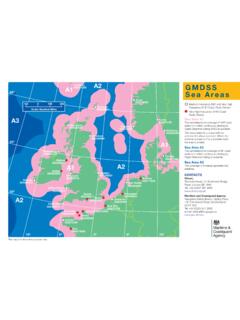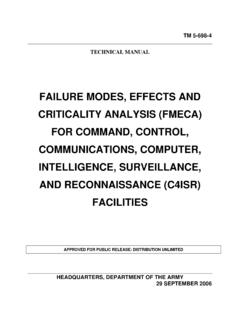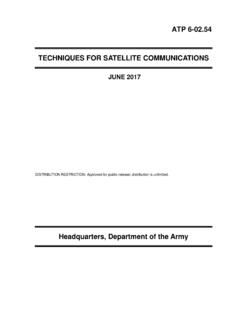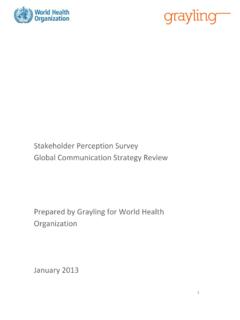Transcription of COMMUNICATIONS RECEIVER iC-r8500 - ICOM Canada
1 INSTRUCTION MANUALiC- r8500 COMMUNICATIONS RECEIVERThe iC-r8500 complies with essential require-ments of the 89/336/EEC directive forElectromagnetic Compatibility. This compliance isbased on conformity with the ETSI specification prETS300684 (EMC product standard for Commercially AvailableAmateur Radio Equipment).UNPACKINGPRECAUTIONSIMPORTANT READ THIS INSTRUCTION MANUALCAREFULLY before attempting to operate THIS INSTRUCTION MANUAL. Thisinstruction manual contains important safety and oper-ating instructions for the DEFINITIONSRINDOOR USE ONLY!
2 NEVER expose theIC-R8500 or AC adapter to rain, snow or any the RECEIVER to an AC outletdirectly. This may pose a fire hazard or result in anelectric shock. Always use the supplied AC adapter orconnect to a V DC power to an AC outlet that exceeds thesuggested voltage for each AC adapter version. Thiscould cause a fire or ruin the AC adapter non-rated fuses. Non-rated fusescould cause a fire or ruin the metal, wire or other objects touch anyinternal part or connectors on the rear panel of thereceiver. This will cause electric using or placing the RECEIVER in areas with tem-peratures below 10 C (+14 F) or above +50 C(+122 F).
3 AVOID placing the RECEIVER in excessively dusty envi-ronments or in direct placing the RECEIVER against walls or puttinganything on top of the RECEIVER . This will obstruct people s privacy. Information over-heard but not intended for you cannot lawfully be usedin any included with the iC-r8500 :Qty. AC adapter (AD-55A)* .. 1 DC power cable (OPC-023C) .. 1 Mini plug (2-conductor, ) .. 1 Phono (RCA) plugs .. 2 Fuse (FGMB 125 V 3 A; internal use) .. 1 Fuses (FGB 3 A; for DC cable) .. 2 Screws (M4 12 for optional MB-23) .. 2 Screws (C0 3 8 for optional MB-23 feet).
4 4 Allen bolts (M5 8 for optional IC-MB12) .. 4*Some versions are not supplied with an AC adapter. WORDDEFINITIONRWARNINGP ersonal injury, fire hazard or electricshock may damage may disregarded, inconvenience only. No riskof personal injury, fire or electric OF CONTENTSIMPORTANT .. iEXPLICIT DEFINITIONS .. iPRECAUTIONS .. iUNPACKING .. iTABLE OF CONTENTS .. ii1 PANEL DESCRIPTION .. 1 6nFront panel .. 1nRear panel .. 5nFunction display .. 62 CONNECTIONS .. 7 10nMounting installation .. 7nRequired connections .. 8nAntenna connection.
5 9nGrounding .. 9nTape recorder connections .. 10nTransceive function .. 10nConnecting to a PC .. 10nData demodulation terminal .. 103 FREQUENCY SETTING .. 11 12nRead me first .. 11nUsing the keypad .. 11nUsing the main dial .. 12nLock function .. 124 RECEIVE FUNCTIONS .. 13 16nInitial settings .. 13nMode selection .. 13nSquelch function .. 14nFunctions for FM .. 14nFunctions for SSB/CW .. 14nData COMMUNICATIONS .. 165 MEMORY CHANNELS .. 17 22nGeneral .. 17nBank selection .. 17nChannel selection .. 18nProgramming .. 19nCopy and paste (memory editing) .. 19nClearing.
6 19nChannel/bank names .. 20nAssigning channels numbers .. 216 SCANS .. 23 28nOperation .. 23nMode select function .. 25nSpecifying skip channel and frequency .. 25nAutomatic bank limit/skip functions .. 26nVoice scan control function .. 26nProgramming scan edge frequencies .. 27nScan speed/delay functions .. 277 SLEEP TIMER .. 298 SET MODE .. 30nGeneral .. 30nQuick set mode items .. 31nInitial set mode items .. 319 CONNECTOR INFORMATION .. 33 3410 CONTROL COMMANDS .. 35 36nCommand table .. 35nData format .. 3511 MAINTENANCE .. 37nDisassembly .. 37nFuse replacement.
7 37nLevel adjustments .. 37nMemory backup .. 37nCPU resetting .. 37nCleaning .. 3712 OPTIONAL INSTALLATIONS .. 38 40nUT-102 VOICE SYNTHESIZER 38nFL-52A CW NARROW 38nCR-293 HIGH STABILITY CRYSTAL 39nTV-R7100 TV RECEIVE 4013 TROUBLESHOOTING .. 41 4214 SPECIFICATIONS .. 4315 OPTIONS .. 44ii POWER SWITCH [POWER]Turns power ON and OFF. SLEEP/SET SWITCH [SLEEP/SET] Push momentarily to set the sleep timer (p. 29). Selectable times are 30, 60, 90, 120 min. or OFF. appears in the function display when thesleep timer is set. Push for 1 sec. to enter quick set mode (p.)
8 30). Use the [M-CH] selector and main dial to select itemsand contents, respectively. RECORDER REMOTE JACK [REC REMOTE] (p. 10)Controls the running of a tape recorder for record-ing. Connects to the REMOTE jack on a taperecorder. RECORDER JACK [REC OUT] (p. 10)Outputs an audio signal. Connect to the AUX orLINE IN jack on a tape recorder. HEADPHONE JACK [PHONES]Accepts headphones with 4 16 impedance. When headphones are connected, no receive audio comesfrom the speaker. Stereo headphones can be connected, however, outputis monaural. MODE SWITCHES [WFM]/[FM]/[AM]/[SSB/CW](p.
9 13) Push to select an operating mode. The following keys toggle between several modes:[FM] .. FM, FM narrow[AM] .. AM, AM narrow, AM wide[SSB/CW] .. USB, LSB, CW, optional CW narrow When SSB/CW mode is selected, push [SSB/CW]for 1 sec. to adjust the BFO frequency. (p. 15). NOISE BLANKER/AFC SWITCH [NB]/[AFC]Activates the noise blanker function or automatic fre-quency control function. The noise blanker is used for removing pulse-type noisewhen SSB, CW or AM mode is selected (p. 15). The automatic frequency control tunes the displayed fre-quency automatically when an off-center frequency is re-ceived.
10 It activates when FM or WFM is selected (p. 14). AUDIO FREQUENCY GAIN CONTROL[AF GAIN] (p. 13)Rotate clockwise to increase the audio output; rotatecounterclockwise to decrease the audio output. AUTOMATIC GAIN CONTROL [AGC] (p. 15)Toggles the time constant of the AGC circuit be-tween slow and fast. When fast is selected, AGC-F appears. Cannot be used in FM or WFM modes. SQUELCH CONTROL [SQUELCH] (p. 14)Varies the squelch threshold level (to mute noisewhen receiving no signal).!1IF SHIFT CONTROL [IF SHIFT] (p. 14)Shifts the center frequency of the RECEIVER s IF pass-band to reject interfering signals.