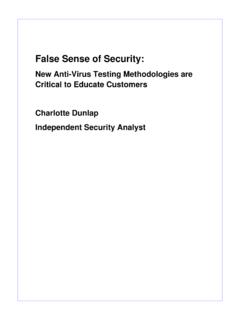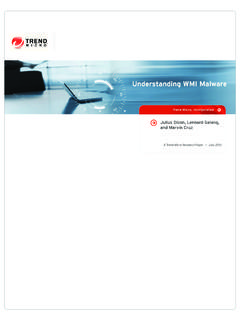Transcription of Comparative Analysis on Endpoint Security Solutions
1 Trend OfficeScan Comparative Report 1 Confidential Comparative Analysis on Endpoint Security Solutions Trend OfficeScan Comparative Report 2 Confidential Revision History Date Version Description Author 30-10-2010 Draft Comparative Analysis on Endpoint Security Solutions Kiran N 09-11-2010 Draft Graphs and explanations are added apart from MS ForeFront Client Security Test results Kiran N, Nagendra S 10-11-2010 Draft Individual AV Test Results and Baseline difference added Kiran N, Nagendra S 11-11-2010 Draft Document is updated with Microsoft ForeFront results Kiran N, Nagendra S, Kandarp Shah 11-24-2010 Draft Updated with various changes throughout the document Dhanya Thakkar Document Control Activities Responsible Verified / Cleared INDUSFACE - Draft Approval Kandarp Shah Verified INDUSFACE - Final Approval Dhanya Thakkar Verified Trend OfficeScan Comparative Report 3 Confidential Table of Contents INTRODUCTION.
2 4 EXECUTIVE SUMMARY .. 4 ABOUT TREND MICRO .. 5 TREND MICRO OFFICE SCAN (OSCE) .. 6 Key Features as listed by Trend Micro are: .. 6 MCAFEE VIRUSSCAN (MFE) .. 7 Key Features as listed by McAfee are: .. 7 SYMANTEC Endpoint PROTECTION (SEP) 11 .. 7 Key Features as listed by Symantec are: .. 8 SOPHOS Endpoint Security AND CONTROL (SESC) .. 8 Key Features as listed by Sophos are: .. 8 MICROSOFT FOREFRONT CLIENT Security (MSFF) .. 9 Key Features as listed by MS ForeFront are: .. 9 FEATURES COMPARISON .. 10 KEY FINDINGS .. 10 CPU Utilization Observations .. 11 Memory Utilization Observations .. 12 Disk Utilization Observations .. 13 AV Installation and Scan Time Details.
3 14 System Boot- Up- Down Time Details .. 15 WEIGHTAGE APPROACH .. 15 Weightage Test Result .. 17 Total Weightage Result .. 17 PROJECT SCOPE .. 18 APPROACH AND METHODOLOGY .. 18 APPROACH .. 18 Phase 1: Architecture .. 18 Phase 4: Reporting .. 28 Trend OfficeScan Comparative Report 4 Confidential Introduction Any computer and Internet user, regardless of the reasons that they are online or have copied a large amount of data from a known or unknown external disk, need to have the latest antivirus software programs installed and updated on to their computer. Even though most of the programs come already installed with the computer and are virus free, antivirus software is absolutely essential for safe and uninterrupted system or Internet usage.
4 It also plays an important role in Security , as it can protect vital documents and files from being damaged or lost forever. Ensuring and safeguarding the computer operations as desired than operating in an abnormal stage due to virus, malware attacks. Every so often, it can be noticed on the news or companies announcement about a potential virus or worm that is spread via email or accessing any unknown links over the Internet. Once the link is opened and downloaded, the virus infects the computer and starts eliminating or damaging files. Antivirus software can help minimize the overall threat that viruses cause, as computer safety depends on having antivirus software installed in the machine. There are certain antivirus software programs that can be trusted to safely install and operate on desktop or laptop. Such companies continuously monitor and update their respective antivirus database as new and more dangerous viruses are released.
5 It is proved that Computer Security is dependent on antivirus software and vice-versa. New worms and programs are being developed all the time. Some viruses target specific files, like word documents or excel spreadsheets. Other more malicious programs can actually shutdown the computer or make it unstable to operate. However, by installing and updating the latest and most effective antivirus software on computer or laptop, system Security will increase. Executive Summary This Project focuses completely on analyzing various latest Endpoint Security technologies available in the market. This document primarily provides Trend marketing team with defensible real world data used in customer presentations, white papers, marketing campaigns. The document contains a series of independent performance evaluations with various industries best Antivirus (AV) product. Trend OfficeScan Comparative Report 5 Confidential Trend Micro Inc.
6 Commissioned Indusface Consulting Pvt. Ltd. to carry out a series of independent performance evaluations through Comparative tests on the industries best competitive Endpoint Security Solutions , which included Trend Micro Office Scan , MacAfee VirusScan , Symantec Endpoint Protection 11, Sophos Endpoint Security and Control and Microsoft ForeFront Client Security As agreed with Trend Micro at the outset of the project, this technical report forms the basis for a narrative document based on the comparisons drawn between various Solutions of Antivirus. The purpose of this exercise is to perform an unbiased Analysis of each respective Endpoint Security solution. Proceeding in the following sections the results and Analysis based on the tests conducted are shown, laying out the methodology. The methodologies used, as described later in this report, were adhered to for each solution and not weighted in favor of any one vendor.
7 The testing demonstrates that, all Security Solutions consume significant amount of Hardware Utilization in terms of CPU, HDD and Memory and also the time taken for the applications to execute when compared to other industry based competitive products. The Comparative Chart depicts the summary of the report and providing Comparative information of system performance stats on the Endpoint supported, CPU, HDD and Memory overheads for each Security Technology. About Trend Micro Trend Micro is a global leader with more than 20 years of expertise in Endpoint , messaging and Web Security . Trend Micro operates globally. Trend Micro is focused on innovating smarter Security Solutions that protect against a wide range of insidious threats and combined attacks including viruses, spam, phishing, spyware, botnets, and other Web attacks, including data-stealing malware.
8 Trend Micros is the next generation cloud-client content Security infrastructure, which beats conventional methods by combining Internet-based technologies with smaller, lighter weight clients to stop threats before they reach users. Trend Micro Enterprise Security is a tightly integrated offering of content Security products, services, and Solutions powered by the innovative, in-the-cloud Trend Micro Trend OfficeScan Comparative Report 6 Confidential Smart Protection Network . It is optimized to deliver immediate protection. It has an extensive global network of datacenters combined with automated and manual threat correlation systems, enables it to provide customers with a real-time feedback loop of round-the-clock threat intelligence and protection. Trend Micro Office Scan (OSCE) OfficeScan protects your desktops, laptops, servers, storage appliances, and Smartphone s on and off the network with an innovative blend of world-class anti-malware and in-the-cloud protection from Trend Micro Smart Protection Network.
9 New File Reputation frees Endpoint resources by moving pattern files into the cloud. And Web Reputation blocks access to malicious websites. A flexible plug-in architecture, new Device Control, HIPS functionality, virtualization, and extended platform support all help lower management costs and increase flexibility. OfficeScan provides a revolutionary new defense against threats both on and off the corporate network combining world-class anti-malware with innovative in-the-cloud protection from the Trend Micro Smart Protection Network . New File Reputation moves the burden of pattern file management into the cloud, freeing Endpoint resources. And Web Reputation protects endpoints by blocking access to malicious sites. Available in solution suites, OfficeScan now offers a single solution to protect desktops, laptops, servers, storage appliances, and Smartphone s.
10 Key Features as listed by Trend Micro are: Optimized for Desktop Virtualization File Reputation Web Reputation Superior Malware Protection Virtual Patching (Intrusion Defense Firewall plug-in) Ease-of-Management Trend OfficeScan Comparative Report 7 Confidential McAfee VirusScan (MFE) McAfee Total Protection for Endpoint Enterprise Edition protects all of your endpoints, including Windows, Mac, and Linux systems, as well as mobile devices. Total Protection for Endpoint Enterprise Edition is a single, integrated solution that secures systems and data against sophisticated malware, zero-day attacks, noncompliant systems, and unauthorized devices. It also protects lost or stolen devices by blocking non-permitted access to your business-critical systems and sensitive data. Key Features as listed by McAfee are: Real-time anti-malware protection Proactive email and web Security Zero-day and vulnerability shielding Desktop firewall Strong network and device control Full-disk encryption Multi-platform support Unrivaled centralized management Symantec Endpoint Protection (SEP) 11 Symantec Protection Suite Enterprise Edition creates a protected Endpoint and messaging environment that is secure against today s complex malware, data loss and spam threats, and is quickly recoverable in the event of failure.