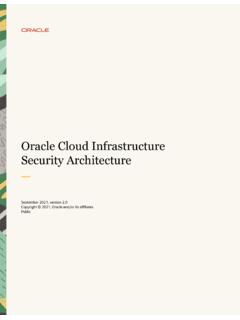Transcription of Compeat Cloud Install
1 12303 Technology Boulevard, Suite 930D | Austin, Texas, 78727 | 512 279-0771 | | Compeat Cloud Install In order to access your hosted Compeat system you will need to Install the Compeat Advantage Client on each workstation that needs access. Installing the Compeat Advantage client requires administrative rights on the workstation to which you are installing. Enter this address into the workstation web browser: The Compeat Client Updates page will open. Select Compeat Advantage : 1. Select Run from the Download File dialog. 2. If you receive a security warning, select Run.
2 3. When you receive the message saying that the Compeat Advantage Client will be updated, click Yes to continue. 4. Once the Wizard opens, click Next, then click Finish after the Install . 5. A dialog will display with server information. The Server Address will default to yourserver@yourdomain 6. IMPORTANT: You must change the Server Address to: (notice the s after http). Please leave the Windows User/Password as the default, there is no need to change this. Click on Install . 7. You will receive a final notification that the installation was successful. Click Close to finish.
3 12303 Technology Boulevard, Suite 930D | Austin, Texas, 78727 | 512 279-0771 | | Page 2 You are now ready to log on to Compeat ! Enter your User Name (user name is not case sensitive) Enter your Password (passwords are case sensitive) Enter your Remote Data Access address; you will only have to enter this one time. Your Remote Data Access address is: Customer: (enter your database name)