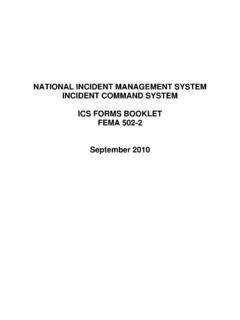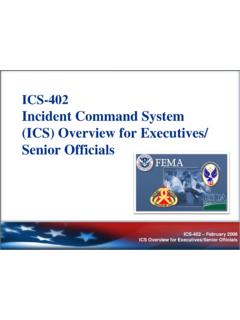Transcription of Completing The ICS 213 General Message Form
1 Copyright 2007 Rights ReservedCompleting the ICS 213 General Message FormCopyright 2007 Rights ReservedObjectives Understand the sections of the ICS 213 General Message form Learn what content belongs in each section Practice Completing a form Review the form after completionCopyright 2007 Rights ReservedAbout the form The ICS 213 General Message form is available in: Printed form as a single page Printed as a two part carbonless form Information entered on top page is carbon copied to the second page Second page is used to forward Message with reply to sender, top page is retained as file copy Electronic form Word template (.dot) Word document (.doc) Adobe PDF file (.pdf) May either allow electronic entry on form or form must be printed and completed by hand Other variants (WordPerfect, etc.) are also found Training is available from your agency in using software appropriate to all electronic ICS forms in use. That training should be obtained separately from this course.
2 We won t focus on penmanship, but if you re filling out the forms manually always keep in mind the 2007 Rights ReservedSections of the FormHeaderMessageMessage Signature BlockReply Signature BlockReplyCopyright 2007 Rights ReservedHeaderRecipientRecipient s PositionOriginatorOriginator s PositionWhat the Message is aboutDate and Time when the form was completed Full names of recipient and originator should be used-Debra G. Jones not Debbie Jones; Joseph P. Smith not Joe Smith, J. Smith, etc. ICS always uses functional, incident position titles-Incident Commander, not Bigville Police Chief; Strike Team Leader, not Bigville SAR Captain Subject should be concise and summarize topic of the Message -Immediate evacuation of area below Bigville Dam, not Evacuation Plan Date and Time form was completed-When the Message and Message signature block are complete, go back and fill in the date a timeCopyright 2007 Rights ReservedMessageMessage goes 2007 Rights ReservedMessage Signature BlockOriginator signs Message and prints position title hereCopyright 2007 Rights ReservedReplyReply goes 2007 Rights ReservedReply Signature BlockWhen you are done with your reply sign and print your position,then add date and timeCopyright 2007 Rights ReservedExercise-Originator Fill out the originator portion of the form you ve been given: You are: Jose G.
3 Lopez, Bigville Fire Chief Bigville Flood Incident Commander Recipient is: James M. Brown Area 1 Team Leader The subject is: Immediate Evacuation of Area Below Bigville Dam Write a Message and complete the Message Signature BlockCopyright 2007 Rights ReservedExercise-Recipient Hand your Message to the person on your right Write a reply Message on the Message you ve just received Complete the Reply Signature Block Copyright 2007 Rights ReservedReview Hand the form to the person in front of you We ll now review the forms to see how we didCopyright 2007 Rights ReservedQuestionsandDiscussionCopyright 2007 Rights ReservedFeedback Are you now confident that you know how to complete this form ? Are there any things this lesson left out?