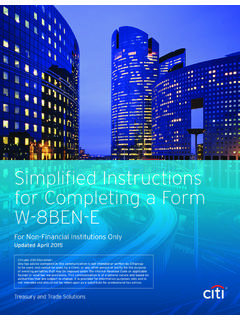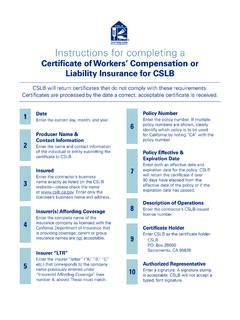Transcription of Completing your Investigation Request in e‐QIP
1 United StateS Office Of PerSOnnel ManageMentCompleting your Investigation Request in e QIP: Guide for the Standard Form (SF) 86 20182 Table of Contents 1 Introduction .. 4 What is the SF 86? .. 4 Why am I required to have a backgr ound Investigation ? .. 4 Is c ompleting the form mandatory in order to get a position in the federal government? .. 4 How much time do I have to complete the form? .. 5 2 Protecting your Pri vacy .. 6 3 Before You Begin: What do I n eed in order to complete the SF 86? .. 7 4 Getting Started .. 8 Access the e-QIP Login Screen .. 8 Log into e- QIP .. 9 Initial Login Steps .. 9 Golden Questions and Registration Code .. 10 Create a Username and Password .. 11 Create a Set of Challenge Ques tions .. 11 Two-Factor Authentication Option .. 12 5 Entering your Information .. 12 Reviewing the Form .. 12 Reviewing the Form Completion instructions .. 13 Tips for Completing the SF 86.
2 13 Avoiding Common Data Entry Errors .. 14 Section 4 Social Security Number .. 14 Section 8 Pass port Information .. 15 Section 9 Citizenship .. 15 Section 11 Where Y ou Have Lived .. 16 Section 12 Where Y ou Went to School .. 17 Section 13a Employment A ctivities Employment & Unemployment Record .. 17 Section 14 Selective Service Record .. 18 Section 16 People Who Know You Well .. 19 Section 17 Marital Status .. 20 Section 1 8 Relatives .. 21 Section 1 9 Foreign Contacts .. 22 Section 20a Foreign Activities .. 22 Section 20b Foreign Business, Professional Activiti es, and Contacts .. 23 3 Section 21 Psychological and Emotional Health .. Section 23 Illegal Use of Drugs or Drug Activity .. 25 Section 26 Financial Record .. 25 6 Validating: Handling Error Messages and Warnings .. 26 7 Reviewing the SF 86 .. 28 8 Completing the Certification and Signature Release Forms.
3 29 Signing your Signature Pages .. 29 Instruction for Signature Pages, Attachments, and Archival Copy .. 31 Print or Save an Archival Copy of your SF 86 .. 31 9 FINAL STEP: Release and Transmit the SF 86 Form .. 32 10 What happens next? ..33 APPENDIX A: Signature Process for Pen and Ink Signatures .. 34 APPENDIX B: Upload Attachments or Signature Pages .. 35 APPENDIX C: Fax Attachments or Signature Pages .. 37 APPENDIX D: Expected Attachments .. 39 APPENDIX E: Two-Factor Authentication .. 40 4 1 Introduction Th is Qu ick R efe rence Guide is p rovided to assist you in co mpleting the Q uesti onnaire for National Security Posit ions St anda rd Form 86 (SF 86), using the Electronic Q uestionnaires for Investigations P roc essing (e-QIP) s yst em. Please follow this gu ide step-by-step to ensu re that your q uesti onnaire is completed properly. e-QI P is a web-based automated system that was designed to facilitate the proc essing of standa rd i nvestigative forms used when conducting background investigations.
4 E-QIP allows you to electron ically ente r, up date, and t ransm it your p ersonal investigative data ove r a secure internet connection to a requesting agency. The requesting agency wi ll review and appro ve th e investigative data. What is the SF 86? The Standard Fo rm 86, Questi onnaire for National Security Positio ns is int ended specif ically fo r use in requesting investigations for p erson s seeking to occupy positio ns designated as National Security Sen sitive . The SF 86 is a permanent document that may be used as the basis for future investigations , el igibil ity determinations for acc ess to classified information o r to hold a sensitive position , suitabil ity o r fit ness for Federal emp loyment, fitness for co ntract employment, or elig ibili ty fo r phy sical and logical access to federal ly controlled facil ities o r information systems. your res ponses to this fo rm may be compared with y our responses to previous S F 86 questi onnaires.
5 Why am I required to have a background Investigation ? The Gove rnme nt conducts background i nve stig at ions t o determine if applicants o r employees meet th e su itability o r fit ness requirements for employment, or a re eligible fo r acce ss to Federal fa cil ities, automated syste ms, or classif ied inf orma tion. All pers ons must b e properly inve stig ated and favorably ad judicate d to hold a position as a Federal employee, consultant, volunteer, contractor personnel or military personnel. Investigations and favorable determinations are also a requirement for being issued a credential and access to classified information. The scope and type of background i nve stig ation varies depend ing on the duties and access requ irements fo r th e p ositio n, a s d oes the amount of time it take s to b e complet ed. The employing or sp onsoring ag ency, that initiated your Investigation , is responsible fo r determinin g the a ppro priate level of inve stig ation to be conducted based on c urrent rules and procedures, not NBIB.
6 Is c omple ting the form mandatory in order to get a position in the federal government? Pro viding the information requested on the form is vo luntary. Howeve r, if you do not provide the information Request ed, it may adve rsely af fect y our a bil ity to gain a na tional security position o r receive eligibili ty to access cl assified information as may be required by the position for which you are applying. 5 Be co mplete ly honest and forthri ght when answering all q uesti ons on the SF 86. If necessary, provide clarifica tion or an exp lanation for how you answered a particul ar q uestion in the Optio nal Comment sections provided in e-QIP. How much time do I have to complete the form? The agency sponsoring you will establish the amount of time you have to complete your form. Be as timely as possible in co mple ting y our Investigation Request . You should ea rnes tly try t o meet the deadline your ag ency has established for you to complete th is form.
7 Public burden reporting for th is c ollection of information is esti mated to average 150 minutes per Investigation Request , in clu ding time for rev iewing ins truc tions, s earching existing data sources, gat hering and mai ntain ing the da ta ne eded, and comple ting and reviewing the collection of in forma tion. 6 2 Protecting your Privacy Security is a primary concern when handling personal information. This c once rn has been add ress ed by specific F ederal guidelines implemented to safeguard Personally Identifiable Information (PII). PII is defined as information that can be used to discern or trace a person s identity; and alone, or combined with other information, can be used to compromise the integrity of records relating to a person by permitting unauthorized access to or unauthorized disclosure of these records. Numerous security measures have been built into e-QI P to prevent unauthorized access to your i nfor mati on to include: e- QIP applicants can opt into Two-Factor Authentication, which is an additional layer ofprotection that can be established through the use of an application (app) downloadedfrom a Smartphone or a desktop application.
8 E-QI P use s l aye red security to s top hackers and limit access to personal data. Trans portLayer Security (TL S) a nd its p redecessor, Secure Socket Laye r (SSL ), a recryptographic prot ocols that p rovide security fo r comm unica ti ons over networks such asthe Internet. TLS and SSL encrypt the segments of network co nnecti ons at theapplication layer to ensu re s ecure end-to-end transit at the transport lay er. All inte rnet- based data transm iss ions are encrypted using encryption provided through commonbrowse r SSL technology. e-QI P re quires that TLS be enabled in the user s browse r. Without this s et ting,users receive a Page Cannot be Displayed error message. During the initial log in to e-QIP, each user must first answer a serie s of uniquequestions ab out basi c demographic information they provided to the sponsoringag ency , a lo ng wit h a 14- character Registration Code.
9 After successfully answeringthese questi ons, users must cre ate a unique username and password. Fin ally, t heymust create a set of three challenge questio ns that they will need to resp ond to in theevent they need to reset their password. *If u sers have issues with logging in,they must contact their sponsoring agency for assistance and not call NBIB directly. On ly persons with act ive Investigation requests can log in to e-QIP. e-QI P has been tested through the Nationa l In stit ute of Standa rds and Technology(NIST) Certif ica tion and Accreditation p rocess and is c ompliant with a ll is NBIB policy to ensu re that all information technology (IT ) syst ems that collect, mai ntain, or disseminate infor mation in an identifiable fo rm have Federally m andated controls in p lace t o prot ect and prevent the breach of PII. 7 3 Before You Begin: What do I n eed in order to complete the SF 86?
10 To complete y our e-QIP Investigation Request form you will need access to a computer with an internet connection and a web browse r. For most of the categories list ed below, y ou l l need information going back ten years. In most categories the ins tructions will st ate t hat you should not l ist information befo re y our 1 8th birt hday unless necessary to p rovide a minimum of two years hist ory. Please follow the specific ins truct ions for e ach question on the SF 86. You should a lso gat her the following information: Pro of of citi zenship status for yourself and your immediate family, spouse orcohabitant, if applicable, such PassportoCertificate of Citizenship (N560 or N561)oNatural iza tion Certif icate (N550 or N570)oCertification of Report of Birth Abroad (DS1350)oCertification of Birth (FS545)oConsular Report of Birth Abroad (FS240) Or proof of Legal Status within the , please include expiration date of Resident Card (Green Card I-551)oEmployment Authorization Card (EAD Card I-766) VisaoI- 94oUnexpired Foreign PassportsNote: Providing a copy of these documents by uploading an electronic or scanned copy of them into e-QIP during the completion of your form can save you and your sponsoring agency time.