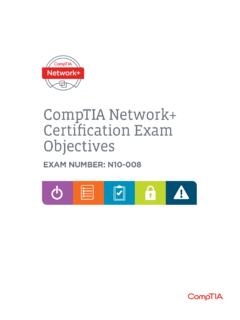Transcription of CompTIA A+ Certification Exam: Core 1 Objectives
1 CompTIA A+ Certification Exam: Core 1 ObjectivesEXAM NUMBER: CORE 1 (220-1001)Candidates are encouraged to use this document to help prepare for CompTIA A+ Core 1. In order to receive the CompTIA A+ Certification , you must pass two exams: Core 1 (220-1001) and Core 2 (220-1002). CompTIA A+ Core 1 measures the necessary skills for an entry-level IT professional. Successful candidates will have the knowledge required to: Assemble components based on customer requirements Install, configure, and maintain PCs, mobile devices, and software for end users Understand the basics of networking and security forensics Properly and safely diagnose, resolve, and document common hardware and software issues Apply troubleshooting skills Provide appropriate customer support Understand the basics of scripting, virtualization, desktop imaging, and deploymentThese content examples are meant to clarify the test Objectives and should not be construed as a comprehensive listing of all the content of this ACCREDITATIONCompTIA A+ is accredited by ANSI to show compliance with the ISO 17024 Standard and, as such.
2 Undergoes regular reviews and updates to the exam DEVELOPMENTCompTIA exams result from subject matter expert workshops and industry-wide survey results regarding the skills and knowledge required of an entry-level IT AUTHORIZED MATERIALS USE POLICY CompTIA Certifications, LLC is not affiliated with and does not authorize, endorse or condone utilizing any content provided by unauthorized third-party training sites (aka brain dumps ). Individuals who utilize such materials in preparation for any CompTIA examination will have their certifications revoked and be suspended from future testing in accordance with the CompTIA Candidate Agreement. In an effort to more clearly communicate CompTIA s exam policies on use of unauthorized study materials, CompTIA directs all Certification candidates to the CompTIA Certification Exam Policies. Please review all CompTIA policies before beginning the study process for any CompTIA exam.
3 Candidates will be required to abide by the CompTIA Candidate Agreement. If a candidate has a question as to whether study materials are considered unauthorized (aka brain dumps ), he/she should contact CompTIA at to NOTEThe lists of examples provided in bulleted format are not exhaustive lists. Other examples of technologies, processes, or tasks pertaining to each objective may also be included on the exam although not listed or covered in this Objectives document. CompTIA is constantly reviewing the content of our exams and updating test questions to be sure our exams are current and the security of the questions is protected. When necessary, we will publish updated exams based on testing exam Objectives . Please know that all related exam preparation materials will still be the ExamCompTIA A+ Certification Exam: Core 1 Objectives Version (Exam Number: Core 1)TEST DETAILSR equired exam Core 1 Number of questions Maximum of 90 Types of questions Multiple choice and performance-basedLength of test 90 minutesRecommended experience 12 months of experience as an IT support specialistPassing score 675 (on a scale of 100 900)EXAM Objectives (DOMAINS)The table below lists the domains measured by this examination and the extent to which they are represented: CompTIA A+ Certification Exam: Core 1 Objectives Version (Exam Number: Core 1)DOMAIN PERCENTAGE OF Mobile Devices 14% Networking 20% Hardware 27% Virtualization and Cloud Computing 12% Hardware and Network Troubleshooting 27%Total 100% Hardware/device replacement - Keyboard - Hard drive - SSD vs.
4 Hybrid vs. magnetic disk - vs. - Memory - Smart card reader - Optical drive - Wireless card/Bluetooth module - Cellular card - Video card - Mini PCIe - Screen - DC jack - Battery - Touchpad - Plastics/frames - Speaker - System board - CPU Types - LCD - OLED WiFi antenna connector/placement Webcam Microphone Inverter Mobile DevicesGiven a scenario, install and configure laptop hardware and a scenario, install components within the display of a Special function keys - Dual displays - Wireless (on/off) - Cellular (on/off) - Volume settings - Screen brightness - Bluetooth (on/off) - Keyboard backlight - Touchpad (on/off) - Screen orientation - Media options (fast forward/rewind) - GPS (on/off) - Airplane mode Docking station Port replicator Physical laptop lock and cable lock Rotating/removable screens Tablets Smartphones Wearable technology devices - Smart watches - Fitness monitors - VR/AR headsets E-readers GPSG iven a scenario, use appropriate laptop and contrast characteristics of various types of other mobile A+ Certification Exam: Core 1 Objectives Version (Exam Number.)
5 Core 1) Connection types - Wired - Micro-USB/Mini-USB/USB-C - Lightning - Tethering - Proprietary vendor-specific ports (communication/power) - Wireless - NFC - Bluetooth - IR - Hotspot Accessories - Headsets - Speakers - Game pads - Extra battery packs/battery chargers - Protective covers/waterproofing - Credit card readers - Memory/MicroSD Wireless/cellular data network (enable/disable) - Hotspot - Tethering - Airplane mode Bluetooth - Enable Bluetooth - Enable pairing - Find a device for pairing - Enter the appropriate pin code - Test connectivity Corporate and ISP email configuration - POP3 - IMAP - Port and SSL settings - S/MIME Integrated commercial provider email configuration - iCloud - Google/Inbox - Exchange Online - Yahoo PRI updates/PRL updates/ baseband updates Radio firmware IMEI vs.
6 IMSI VPN Synchronization methods - Synchronize to the cloud - Synchronize to the desktop - Synchronize to the automobile Types of data to synchronize - Contacts - Applications - Email - Pictures - Music - Videos - Calendar - Bookmarks - Documents - Location data - Social media data - E-books - Passwords Mutual authentication for multiple services (SSO) Software requirements to install the application on the PC Connection types to enable synchronizationGiven a scenario, connect and configure accessories and ports of other mobile a scenario, configure basic mobile device network connectivity and application a scenario, use methods to perform mobile device A+ Certification Exam: Core 1 Objectives Version (Exam Number: Core 1) Mobile DevicesCompTIA A+ Certification Exam: Core 1 Objectives Version (Exam Number: Core 1) Ports and protocols - 21 FTP - 22 SSH - 23 Telnet - 25 SMTP - 53 DNS - 80 HTTP - 110 POP3 - 143 IMAP - 443 HTTPS - 3389 RDP - 137-139 NetBIOS/NetBT - 445 SMB/CIFS - 427 SLP - 548 AFP - 67/68 DHCP - 389 LDAP - 161/162 SNMP TCP vs.
7 UDP routers Switches - Managed - Unmanaged Access points Cloud-based network controller Firewall Network interface card Repeater Hub Cable/DSL modem Bridge Patch panel Power over Ethernet (PoE) - Injectors - Switch Ethernet over Power Router/switch functionality Access point settings IP addressing NIC configuration - Wired - Wireless End-user device configuration IoT device configuration - Thermostat - Light switches - Security cameras - Door locks - Voice-enabled, smart speaker/digital assistant Cable/DSL modem configuration Firewall settings - Screened subnet (previously known as demilitarized zone) - Port forwarding - NAT - UPnP - Allow list/deny list - MAC filtering QoS Wireless settings - Encryption - Channels - QoS Frequencies - - 5 Ghz Channels - 1 11 Bluetooth NFC RFID Zigbee Z-Wave 3G 4G 5G NetworkingCompare and contrast TCP and UDP ports, protocols, and their and contrast common networking hardware a scenario, install and configure a basic wired/wireless SOHO and contrast wireless networking A+ Certification Exam: Core 1 Objectives Version (Exam Number.)
8 Core 1) NetworkingSummarize the properties and purposes of services provided by networked common network configuration and contrast Internet connection types, network types, and their a scenario, use appropriate networking Server roles - Web server - File server - Print server - DHCP server - DNS server - Proxy server - Mail server - Authentication server - syslog Internet appliance - UTM - IDS - IPS - End-point management server Legacy/embedded systems IP addressing - Static - Dynamic - APIPA - Link local DNS DHCP - Reservations IPv4 vs. IPv6 Subnet mask Gateway VPN VLAN NAT Internet connection types - Cable - DSL - Dial-up - Fiber - Satellite - ISDN - Cellular - Tethering - Mobile hotspot - Line-of-sight wireless Internet service Network types - LAN - WAN - PAN - MAN - WMN Crimper Cable stripper Multimeter Tone generator and probe Cable tester Loopback plug Punchdown tool WiFi analyzerCompTIA A+ Certification Exam: Core 1 Objectives Version (Exam Number.
9 Core 1) Hardware Network cables - Ethernet - Cat 5 - Cat 5e - Cat 6 - Plenum - Shielded twisted pair - Unshielded twisted pair - 568A/B - Fiber - Coaxial - Speed and transmission limitations Video cables - VGA - HDMI - Mini-HDMI - DisplayPort - DVI ( DVI-D/DVI-I) Multipurpose cables - Lightning - Thunderbolt - USB - USB-C - USB - USB Peripheral cables - Serial Hard drive cables - SATA - IDE - SCSI Adapters - DVI to HDMI - USB to Ethernet - DVI to VGA RJ-11 RJ-45 RS-232 BNC RG-59 RG-6 USB Micro-USB Mini-USB USB-C DB-9 Lightning SCSI eSATA Molex RAM types - SODIMM - DDR2 - DDR3 - DDR4 Single channel Dual channel Triple channel Error correcting Parity vs. non-parityExplain basic cable types, features, and their common connector a scenario, install RAM A+ Certification Exam: Core 1 Objectives Version (Exam Number: Core 1) HardwareGiven a scenario, select, install and configure storage a scenario, install and configure motherboards, CPUs, and add-on the purposes and uses of various peripheral Optical drives - CD-ROM/CD-RW - DVD-ROM/DVD-RW/DVD-RW DL - Blu-ray - BD-R - BD-RE Solid-state drives - M2 drives - NVME - SATA Magnetic hard drives - 5,400rpm - 7,200rpm - 10,000rpm - 15,000rpm - Sizes.
10 Hybrid drives Flash - SD card - CompactFlash - Micro-SD card - Mini-SD card - xD Configurations - RAID 0, 1, 5, 10 - Hot swappable Motherboard form factor - ATX - mATX - ITX - mITX Motherboard connectors types - PCI - PCIe - Riser card - Socket types - SATA - IDE - Front panel connector - Internal USB connector BIOS/UEFI settings - Boot options - Firmware updates - Security settings - Interface configurations - Security - Passwords - Drive encryption - TPM - LoJack - Secure boot CMOS battery CPU features - Single-core - Multicore - Virtualization - Hyperthreading - Speeds - Overclocking - Integrated GPU Compatibility - AMD - Intel Cooling mechanism - Fans - Heat sink - Liquid - Thermal paste Expansion cards - Video cards - Onboard - Add-on card - Sound cards - Network interface card - USB expansion card - eSATA card Printer ADF/flatbed scanner Barcode