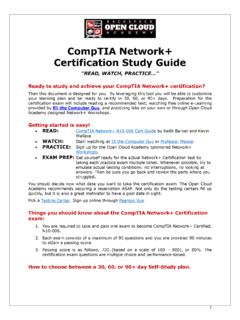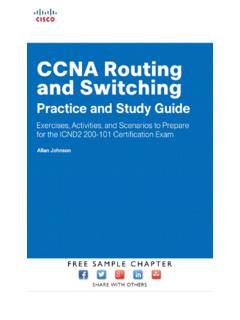Transcription of CompTIA Network+ Certification Study Guide
1 1 CompTIA network + Certification Study Guide READ, WATCH, Ready to Study and achieve your CompTIA network + Certification ? Then this document is designed for you. By leveraging this tool you will be able to customize your learning plan and be ready to certify in 30, 60, or 90+ days. Preparation for the Certification exam will include reading a recommended text; watching free online e-Learning provided by Eli the Computer Guy, and practicing labs on your own or through Open Cloud Academy designed network + Workshops. Getting started is easy! READ: CompTIA network + N10-006 Cert Guide by Keith Barker and Kevin Wallace WATCH: Start watching at Eli the Computer Guy or Professor Messer PRACTICE: Sign up for the Open Cloud Academy sponsored network + Workshops. EXAM PREP: Get yourself ready for the actual network + Certification test by taking each practice exam multiple times.
2 Whenever possible, try to emulate actual testing conditions: no interruptions, no looking at answers. Then be sure you go back and review the parts where you struggled. You should decide now what date you want to take the Certification exam. The Open Cloud Academy recommends securing a reservation ASAP. Not only do the testing centers fill up quickly, but it is also a great motivator to have a goal date in sight. Pick a Testing Center. Sign up online through Pearson Vue. Things you should know about the CompTIA network + Certification exam: 1. You are required to take and pass one exam to become CompTIA network + Certified, N10-006. 2. Each exam consists of a maximum of 90 questions and you are provided 90 minutes to attain a passing score. 3. Passing score is as follows, 720 (based on a scale of 100 900), or 80%.
3 The Certification exam questions are multiple choice and performance-based. How to choose between a 30, 60, or 90+ day Self- Study plan. 2 Rackspace experts have broken the Self- Study plan into lessons. Each lesson requires about 3+ hours of Study time. You should design your plan around your availability to Study . 30 Day Plan: Requires you to complete 4 lessons per week, averaging 16 hours per week 60 Day Plan: Requires you to complete 2 lessons per week, averaging 8 hours per week 90+ Day Plan: Requires you to complete 1-2 lessons per week, averaging 4-8 hours per week Study Tips: 1. Follow the lessons in order 2. Sign up and attend the hands-on network + workshops sponsored by the Open Cloud Academy. 3. Print and review the CompTIA network + Certification Exam objectives 4. Make sure you know and understand the answers to the Review Questions at the end of each chapter , if not, go back and review 5.
4 Periodically take free practice exams and find out what your weak areas are 6. Go over your weak areas, learn the concepts, and practice - a lot! 7. Come to the Workshops! 8. Check your progress by retaking practice exams Let s get started! 3 Lesson 1: Introduction READ: Introduction: CompTIA network + Exam Topics (pages xxvi xxxi), and chapter 2: The OSI Reference Model (36 pages) - CompTIA network + N10-006 Cert Guide WATCH: o Videos on DVD included with CompTIA network + N10-006 Cert Guide network Fundamentals Video #1: Introduction to the OSI Model (9:22) network Fundamentals Video #2: Layer 1 The Physical Layer (11:09) network Fundamentals Video #3: Layer 2 The Data Link Layer (9:02) network Fundamentals Video #4: Layer 3 The network Layer (10:34) network Fundamentals Video #5: Layer 4 The Transport Layer (9:57) network Fundamentals Video #6: Layers 5 7 The Upper Layers (11:35) o Videos from Eli the Computer Guy OSI Model Demystified (18:40) PRACTICE: From Appendix D.
5 Memory Tables (found on DVD), print the section for chapter 2: The OSI Reference Model and complete the tables and lists from memory. Ch. 2: Hands-On Labs in network + Simulator Lite Ch. 2: Performance Based Exercise #8 (found on DVD) Ch. 2: Performance Based Exercise #9 Review Questions at the end of the chapter . (p58) EXAM PREP: Take Exam #1 from the Pearson IT Certification Practice Test (found on DVD) Lesson 2: network Architecture (Part 1) READ: chapter 1: Computer network Fundamentals (20 pages) - CompTIA network + N10-006 Cert Guide WATCH: o Videos from Professor Messer Common network Topologies (7:15) network Infrastructures (6:20) PRACTICE: From Appendix D: Memory Tables (found on DVD), print the section for chapter 1: Computer network Fundamentals and complete the tables and lists from memory. Ch.
6 1: Hands-On Labs in network + Simulator Lite Ch. 1: Performance Based Exercise #1 (found on DVD) Ch. 1: Performance Based Exercise #2 Ch. 1: Performance Based Exercise #3 Ch. 1: Performance Based Exercise #4 Ch. 1: Performance Based Exercise #5 Ch. 1: Performance Based Exercise #6 4 Ch. 1: Performance Based Exercise #7 Review Questions at the end of the chapter . (p25) Lesson 3: network Architecture (Part 2) READ: chapter 3: network Components (44 pages) - CompTIA network + N10-006 Cert Guide WATCH: o Videos from Eli the Computer Guy Introduction to DNS (41:51) Introduction to DHCP (21:36) PRACTICE: From Appendix D: Memory Tables (found on DVD), print the section for chapter 3 network Components and complete the tables and lists from memory. Ch. 3: Hands-On Labs in network + Simulator Lite Lesson 4: network Architecture (Part 3) WATCH: o Videos from Eli the Computer Guy Introduction to Networking Devices (57:37) Understanding Switches (58:10) Understanding SOHO Routers (53:04) Physical network Segmentation (35:42) PRACTICE: Ch.
7 3: Performance Based Exercise #10 (found on DVD) Review Questions at the end of the chapter . (p109) Lesson 5: network Architecture (Part 4) READ: chapter 5: IPv4 and IPv6 Addresses (46 pages) - CompTIA network + N10-006 Cert Guide WATCH: o Videos on DVD included with CompTIA network + N10-006 Cert Guide network Fundamentals Video #7: IP Addressing Part 1 (13:21) network Fundamentals Video #8: IP Addressing Part 2 (24:40) network Fundamentals Video #9: IP Addressing Part 3 (18:14) network Fundamentals Video #10: IP Addressing Part 4 (14:54) o Videos from Eli the Computer Guy TCP/IP Subnet Masking (1:09:34) 5 PRACTICE: From Appendix D: Memory Tables (found on DVD), print the section for chapter 5: IPv4 and IPv6 Addresses and complete the tables and lists from memory. Ch. 5: Hands-On Labs in network + Simulator Lite Ch.
8 5: Performance Based Exercise #12 (found on DVD) Ch. 5: Performance Based Exercise #13 Ch. 5: Performance Based Exercise #14 Ch. 5: Performance Based Exercise #15 Ch. 5: Performance Based Exercise #16 Review Questions at the end of the chapter . (p194) Lesson 6: network Architecture (Part 5) READ: chapter 6: Routing IP Packets (29 pages), chapter 9: network Optimization (27 pages) - CompTIA network + N10-006 Cert Guide WATCH: o Videos from Eli the Computer Guy Building Your Own network for a Computer Lab (17:05) Setting up Port Forwarding (16:29) Introduction to Convergence (30:04) PRACTICE: From Appendix D: Memory Tables (found on DVD), print the section for chapter 6: Routing IP Packets and chapter 9: network Optimization and complete the tables and lists from memory. Ch. 6: Hands-On Labs in network + Simulator Lite Ch.
9 6: Performance Based Exercise #17 (found on DVD) Ch. 9: Performance Based Exercise #24 Review Questions at the end of the chapter . (p227, p323) Lesson 7: network Operations (Part 1) READ: chapter 4: Ethernet Technology (33 pages), chapter 8: Wireless LANs (27 pages) - CompTIA network + N10-006 Cert Guide WATCH: o Videos from Eli the Computer Guy Power Over Ethernet (POE) (58:04) Wireless Range Extenders to Enlarge Your Wireless network (14:44) network Cabling (1:02:38) PRACTICE: From Appendix D: Memory Tables (found on DVD), print the section for chapter 4: Ethernet Technology, and chapter 8: Wireless LANs, and complete the tables and lists from memory. Ch. 4: Hands-On Labs in network + Simulator Lite Ch. 8: Hands-On Labs in network + Simulator Lite 6 Ch. 4: Performance Based Exercise #11 (found on DVD) Ch.
10 8: Performance Based Exercise #19 Ch. 8: Performance Based Exercise #20 Ch. 8: Performance Based Exercise #21 Ch. 8: Performance Based Exercise #22 Ch. 8: Performance Based Exercise #23 Review Questions at the end of the chapter . (p146, p293) Lesson 8: network Operations (Part 2) READ: chapter 11: network Management (26 pages) - CompTIA network + N10-006 Cert Guide WATCH: o Videos from Eli the Computer Guy Introduction to SNMP (16:44) network Mapping (51:19) PRACTICE: From Appendix D: Memory Tables (found on DVD), print the section for chapter 11: network Management, and complete the tables and lists from memory. Ch. 11: Performance Based Exercise #36 (found on DVD) Review Questions at the end of this chapter . (p392) Lesson 9: network Security (Part 1) READ: chapter 12: network Security (51 pages) - CompTIA network + N10-006 Cert Guide WATCH: o Videos from Eli the Computer Guy Personal VPN (25:33) Lesson 10: network Security (Part 2) WATCH: o Videos from Professor Messer Access Control Lists (3:51) Tunneling and Encryption (5:33) IPsec (7:20) Remote Access (7:10) Introduction to User Authentication (4:27) Understanding PKI (6:05) An Overview of Kerberos (7:09) An Overview of AAA, RADIUS, and TACACS (3:49) network Access Control with (3:50) CHAP and MS-CHAP (2:53) 7 Understanding Extensible Authentication Protocol (2:47) Multi-factor Authentication (2:54) Single Sign-on (2:58) War Driving and War Chalking (3:32) Cracking WEP and WPA (9:41) Rogue Access Points and Evil Twins (4.)