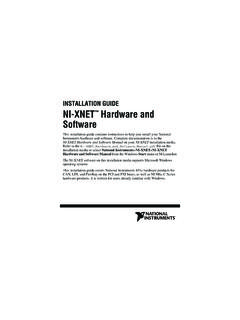Transcription of Computer Hardware and Information Technology ...
1 Although managers and business professionals do not need to be Computer technologyexperts, they should have a basic understanding of the role of Hardware and software inthe organization s Information Technology (IT) infrastructure so that they can maketechnology decisions that promote organizational performance and productivity. Thischapter surveys the capabilities of Computer Hardware and Computer software andhighlights the major issues in the management of the firm s Hardware and Hardware and Information TechnologyInfrastructureComputer Hardware provides the underlying physical foundation for the firm s ITinfrastructure.
2 Other infrastructure components software , data, and networks require Computer Hardware for their storage or Computer SystemA contemporary Computer system consists of a central processing unit, primary stor-age, secondary storage, input devices, output devices, and communications devices(see Figure 4-1). The central processing unit manipulates raw data into a more usefulform and controls the other parts of the Computer system. Primary storage temporarilystores data and program instructions during processing, whereas secondary storageChapter 4IT Infrastructure: Hardware and Software1 LEARNING TRACK 1: HOW Computer Hardware AND software WORKFIGURE 4-1 Hardware components of a Computer contemporary Computer sys-tem can be categorized into sixmajor components.
3 The centralprocessing unit manipulatesdata and controls the otherparts of the Computer system;primary storage temporarilystores data and programinstructions during processing;secondary storage stores dataand instructions when they arenot used in processing; inputdevices convert data andinstructions for processing inthe Computer ; output devicespresent data in a form thatpeople can understand; andcommunications devices controlthe passing of Information toand from communications net-works. devices (magnetic and optical disks, magnetic tape) store data and programs when theyare not being used in processing.
4 Input devices, such as a keyboard or mouse, convertdata and instructions into electronic form for input into the Computer . Output devices,such as printers and video display terminals, convert electronic data produced by thecomputer system and display them in a form that people can devices provide connections between the Computer and communica-tions networks. Buses are circuitry paths for transmitting data and signals among theparts of the Computer order for Information to flow through a Computer system and be in a form suit-able for processing, all symbols, pictures, or words must be reduced to a string of bina-ry digits.
5 A binary digit is called a bit and represents either a 0 or a 1. In the Computer ,the presence of an electronic or magnetic signal means one, and its absence signifieszero. Digital computers operate directly with binary digits, either singly or strungtogether to form bytes. A string of eight bits that the Computer stores as a unit is calleda byte. Each byte can be used to store a decimal number, a symbol, a character, or partof a picture (see Figure 4-2).Computers can represent pictures by creating a grid overlay of the picture. Each sin-gle point in this grid or matrix is called a pixel (picture element) and consists of anumber of bits.
6 The Computer then stores this Information on each CPU and Primary StorageThe central processing unit (CPU) is the part of the Computer system where the manip-ulation of symbols, numbers, and letters occurs, and it controls the other parts of thecomputer system (see Figure 4-3). Located near the CPU is primary storage (some-times called primary memory or main memory), where data and program instructionsare stored temporarily during processing. Buses provide pathways for transmitting dataand signals between the CPU, primary storage, and the other devices in the computersystem.
7 The characteristics of the CPU and primary storage are very important indetermining a Computer s speed and ARITHMETIC-LOGIC UNIT AND CONTROL UNITF igure 4-3 also shows that the CPU consists of an arithmetic-logic unit and a controlunit. The arithmetic-logic unit (ALU) performs the Computer s principal logical andarithmetic operations. It adds, subtracts, multiplies, and divides, determining whether anumber is positive, negative, or zero. In addition to performing arithmetic functions, anALU must be able to determine when one quantity is greater than or less than anotherand when two quantities are equal.
8 The ALU can perform logic operations on letters aswell as 4: Learning Track 12 FIGURE 4-2 Bits and are represented by either a0 or 1. A string of eight bitsconstitutes a byte, which repre-sents a character or here is a byte repre-senting the letter A using theASCII binary coding standard. The control unit coordinates and controls the other parts of the Computer system. Itreads a stored program, one instruction at a time, and directs other components of thecomputer system to perform the program s required tasks. The series of operationsrequired to process a single machine instruction is called the machine cycle.
9 Oldercomputers and PCs have machine cycle times measured in microseconds (millionths ofa second). More powerful machines have machine cycle times measured in nanosec-onds (billionths of a second) or picoseconds (trillionths of a second). Another measureof machine cycle time is by MIPS, or millions of instructions per STORAGE Primary storage has three functions. It stores all or part of the software program that isbeing executed. Primary storage also stores the operating system programs that managethe operation of the Computer . Finally, the primary storage area holds data that the pro-gram is using.
10 Internal primary storage is often called RAM, or random access memo-ry. It is called RAM because it can directly access any randomly chosen location in thesame amount of time. Primary memory is divided into storage locations called bytes. Each location con-tains a set of eight binary switches or devices, each of which can store one bit of infor-mation. The set of eight bits found in each storage location is sufficient to store oneletter, one digit, or one special symbol (such as $). Each byte has a unique address,similar to a mailbox, indicating where it is located in RAM.