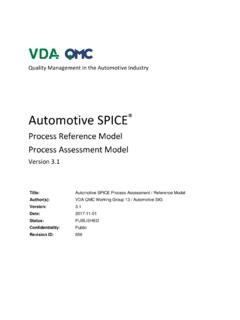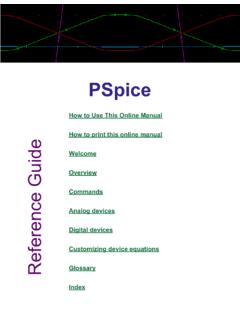Transcription of Computer Modeling of Electronic Circuits with LTSPICE
1 Computer Modeling of Electronic Circuits with LTSPICEPHYS3360/AEP3630 Lecture 20/211 spices imulation Program with Integrated Circuit Emphasis Originally developed at EE Berkeley Uses mathematical models to describe circuit elements SPICE3is the latest It allows DC and time transient analysis of nonlinear Circuits (transistors, diodes, capacitors, etc., also digital circuitry)-Command linedriven interface- Available in public domain(written in C)- Has become de-facto the industry standard-Many spin-offsexist (use modified SPICE2 or SPICE3 as their engine), such as HSPICE, PSPICE, WinSPICE(commercial)2 NetlistSPICE Netlist text file containing circuit description INPUTOUTPUT3 Netlist (closer look)* Demo of a simple AC 1 0 ac 12 sin ; v1 is an AC source of 12V 1 2 30 ; r1 is 30 Ohm between nodes 1 and 2c1 2 0 100u ; c1 is 100uF between nodes 2 and lin 1 60 60 ; directive to perform AC ac v(2) ; print out the voltage from node ; anything after.
2 End will be ignoredCommands starting with dot (.ac, .end, etc.) are known as SPICE directivesCircuit descriptionSPICE directives4 LTSPICE IV A freewarecircuit simulator (Windows or *nix/Wine) Netlistsyntax is powerful but hard to visualize LTSPICE has schematic captureand is much easier to usethan traditional text-based SPICE. The user can enter a circuit to be simulated via a graphical user interface Has virtual scope, makes Bode plots, performs FFT, etc. Worth learning about It is fast, expandable, powerful, and free Most widely usednoncommercial CAD electronics software5 To begin drawing the circuit, click New Schematic, or Ctrl+N Enable grid if not shown by clicking Ctrl+G7wireground (required) Component To add a component, click on the corresponding icon Componentbutton contains slew of predefined components: voltage and current sources; transistors; opamps; gates; user-defined stuff You can Delete (F5 or Ctrl-X) and Move (F7) components, as well as Drag (F8) them (keep the wires connected)8To rotate the component prior to placing press Ctrl-RTo mirror the component prior to placing press Ctrl-E9 Place Circuit ElementDraw WirePlace GroundLabel NodePlace ResistorPlace CapacitorPlace InductorPlace DiodeMoveDragUndoRedoRotateMirrorPlace CommentPlace SPICE DirectiveZoom InPanZoom OutAuto ScaleDeleteCopyPaste FindSimulateToolbar Summary10 Prefixes are case insensitive: T = t, G = g, and so on T = terra = 1012 G = giga = 109 MEG = meg = 106 K = kilo = 103 M = milli = 10-3 U = micro = 10-6 N = nano = 10-9 P = pico = 10-12 F = femto = 10-15No needto enter units, they are assumed ( 1M is 1mV if entered for voltage, 1ms if entered for time, etc.)
3 11 Right-clickto enter component value12 Draw your circuit, then specify all of the components, then select Simulate Edit Simulation CmdYour choices: Transient analysis AC small signal anlysis DC sweep Noise analysis DC transfer function DC operating point (Q-pt)Highlightedis what you will be using in this courseSPICE analysis13 After setting up the simulation command, you are set to go. Simply click Runbutton Run command is a SPICE directive itself You can addother SPICE commands directlyby clicking on Spice Directive button Refer to HELP for details on the syntaxAdding SPICE directives14 Your home assignmentfor this week includes working your way through Supplement Part 1(a tutorial) then working home problems using LTSPICE . Install LTSPICE on your own Computer . LTSPICE is installed on all lab computers and in A&EP Computer room Supplement Part 2contains LTSPICE experiments.
4 They will start after the break and are to be done in the same way as the usual lab experiments, but using LTSPICE . Print out results using the lab printers, attach them to your lab report, etc. You can do LTSPICE experiments anywhere you have access to LTSPICE , not just in the labSPICE use in this course15 We will look at how to setup two examples Example1: crossover corrected push-pull amp ( ) Example2: active filter Any additional files not included with LTSPICE but required for this course are found under Spice models on the Blackboard. Two examples16 First, create the circuit (you may want to use Ctrl-E, Ctrl-R to mirror and rotate the symbols for best orientation)17 Next, specify component values for resistors, DC voltages by right-clicking on the elements (be careful, sometimes you may click on the name thinking you are changing the value).First example demonstrates transient analysisAssigning Vin Right-click on Vin, then click Advanced.
5 You will see a window like this. Choose SINE :DC offset[V] : 0 Amplitudep[V]: [Hz]: 100 Tdelay[s]: 20m18 Assigning Diodes and TransistorsIf you do not assign diode and transistors, LTSPICE will use some default models. It may be OK for a simple circuit like the one we are looking at. Real-life situations require more accurate model specific to the actual component being used. to assign a specific diode model, right-click on it, then click Pick New Diode and choose Transistors and opamp Similarly, assign the transistors to be 2N3904 and 2N3906 Note: you will find some familiar components missing ( LM741 op-amp); you have to add them to LTSPICE All major manufacturers will have SPICE modelfiles online20 How to add LM741 Google for LM741, you will get to the manufacturer s web-site with link to Model file Download it, it is an ASCII file in SPICE format:it comes from National Semiconductorcomponent model describes frequency response, input and output impedance, etc.
6 Can be a subcircuit that includes other elements21 How to add LM741 Place this file where LTSPICE will look for it, preferably in the local directory(where you circuit file is saved) Add generic opamp(opamp2) to your circuit Right-click on the symbol to invoke Component Attribute Editor Enter Value = LM741/NS (must match the first line in file, which is not a comment, not preceded by *, something like .SUBCKT LM741/NS ..) Add SPICE directive22 Time Transient Analysis Choose Simulate Edit Simulation Cmd Indicate Stop Time of s Click OK and place SPICE directive somewhere on your circuit Ready to go!23 Looking at the result LTSPICE has nice tools to look at the waveforms, voltages or currents, FFT(Fourier Analysis), gain amplitude and phase(in AC analysis) You can open multiple panes, plot signals versus timeor signal versus another signal You can zoom in, zoom out, also activate scope-like cursor(s) formore accurate measurements on waveforms By default the mouse cursor transforms into voltage probe, however, when hovering over a component (or pressing Alt over wire), it transforms into current probe Pressing Altover an element will report instantaneous power drawn by the element(thermometer icon)24 Second example will demonstrate AC analysisUse ideal opampfrom the list of componentsMust include with this opamp!
7 25 Assigning Vin Right-click on Vin, then click Advanced. Use Small signal AC amplitude 1 volt26AC Analysis Choose Simulate Edit Simulation Cmd On AC analysis tabspecify type of sweep (decade), number of points per decade, initial and final frequencies Click OK, plant SPICE directive somewhere Ready to go!27 Click on Vout to display Bode plot28 Few gotchas M and m are interpreted the same by SPICE. Thus, a resistor value of 10 Mis the same as 10m(ten milliohms) Use 10 MEG(or 10E6) to specify ten megohms Do not enter 1F or 1f as the capacitance for a one-farad capacitor (enter 1 ). F and f designate the prefix femto(10-15) When simulating astable Circuits (multivibrator), specify some small nonzero initial voltage in the positive feedbackto seed the oscillationsInitial conditionsSPICE directive29 Additional resources LTSPICE Supplement (read Part 1 Tutorial this week) Documentation and examples installed with LTSPICE Our PHYS3360 mailing group Yahoo!
8 LTSPICE group(great resource, kept active by many thousands of users)30