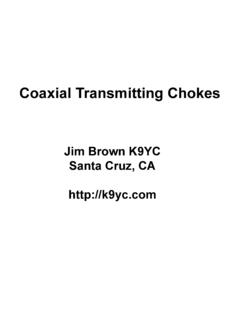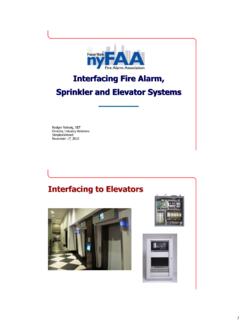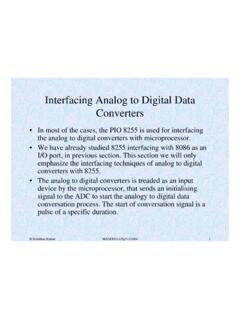Transcription of Computer to Rig Interfacing You Don’t Need to Buy an ...
1 1 Computer to Rig Interfacing You Don t Need to Buy an Interface!Jim BrownK9 YCSanta Cruz, Needed Audio fromthe Computer Playback voice messages to radio Transmit RTTY, PSK31, WSJT Audio tothe Computer Decode RTTY, PSK31, WSJT Mic tocomputer2 Interconnections Needed Sending CW Computer to radio Paddle and keyer to radio PTT from Computer to radio Or use VOX Rig control and data for logging software Frequency readout, band changesPre-Recorded CQs are Cruical! Without them, you can t munch or drink coffee! Rest your voice Think about what you re going to do next Listen on another radio to find QSOs on another band3 Simple SSB Setup The logging program feeds your mic to the rig Allows you to record new messages during the contest This setup uses VOX to key rigSimple RTTY Setup Computer generates RTTY signal, sends to rig Rig sends received RTTY signal to Computer , which decodes it This setup uses VOX to key the rig4 Simple RTTY Setup with PTT This is the same as the first setup, but it uses PTT rather than VOX PTT for RTTY requires a second serial port No good reason for PTT VOX works fine!
2 Simple CW Setup Buy WinKey as a kit ($78) Build it in two hours Use your paddle with it for things that aren t programmed in your Logger It s a nice stand-alone keyer too5 What s a WinKey?Why WinKey? Logging programs aren t very good at sending CW on serial port or printer port It s a byproduct of Windows multi-tasking Sending CW hogs the processor Putting spots on a bandmap also uses a lot of processing cycles CW can get choppy if the processor is too busy Sending CW to WinKey uses much less of the processor WinKey has two outputs, so it can key two radios for SO2R (Single Operator 2 Radios)6 Another Simple CW Setup If you already own an outboard keyer I ve used this with an AEA MM-1 keyer on Elecraft, TenTec, Icom, and Kenwood rigsThis Works With A Few Rigs Most rigs with built-in keyers let you use the key input orthe built-in keyer.
3 But not botha the same time Some rigs can be modified to work An outboard keyer is usually easier7 Audio InterconnectionsThe Elements of the Problem We must connect the right pins of the right connectors to each other We must match audio levels properly Avoid overload of transmitter input stage Optimize operation of sound card Avoid distortion in sound card We do notneed to match impedances All these interconnects are unbalanced Noise voltage between equipment grounds This is where hum and buzz comes from8 Which Pins Do I Connect to What? Every radio is different Study the reference section of the manual for your rig Line Inputs and Line Outputs are best Phone Patch connections RTTY/PSK connections Often on accessory DIN connectors Mic Inputs can work fine More about that laterAudio Levels and Impedance9600 Ohm Circuits are a Myth!
4 600 ohm circuits have not been used in pro audio for nearly 50 years! In the olden days, telephone circuits loaded and equalized for up to 20kHz bandwidth were used as broadcast studio-to-transmitter links, and for other special uses. These were600 ohm lines, but they have been very rare for more than 35 years! Those who talks about 600 ohms for audio circuits must have slept through the last 50 years! Video people Marketing people (product literature) Hams600 Ohm Circuits are a Myth!10 We nevermatch impedances We mustmatch levels!In the World of Audio Almost no audio current flows Wire size doesn t matter Twistingis important for hum/buzz/RFI rejection Shield is notnecessary! Some pro stages are 6 dB hotter (20V peak)(+20 dBu)ProBalanced Line Level11 Consumer Unbalanced Line Level Almost no audio current flows Center conductor wire size doesn t matter Shield resistance increases hum/buzz50K Speaker Level (Medium) For a power amp: 8 volts = 8watts @ 8 , 16W @ 4 15 volts = 28 watts @ 8 , 56W @ 4 8-15 volts is pro line level (+20 to +26 dBu) It drives headphones just fine just don t turn it up!
5 12 Speaker Levels (Low) For a typical Computer sound card: volt = watt @ 8 ohms, watt @ 4 ohms 1 volt = watt to 4 ohm speaker 1 volt is consumer line level! It drives headphones just fine too!Audio Level Matching Maximum Level is just before audio clips Clipping causes distortion Harmonics, intermodulation Muddy sound Splatter! Consumer Line Ins and Outs clip at about 1 volt sine wave Mic Inputs may Clip at 100-200 mV Good output stages work best near their maximum output13 Computer Output Level Computer sound cards usually produce less distortion about 6dB below clip VERY important for digital modes PSK31 AFSK RTTY Distortion produces sidebands (extra copies of your signal) Run the Computer about 6 dB below clipFinding Computer Level Controls Click the Speaker Symbol in the TaskBar You should see some volume controls Or Accessories, Entertainment, Volume Control Click On Options Select Playbackto set levels tothe radio Use the WAV control for Voice Playback and RTTY tones If you have a mic plugged into the Computer , use the Mic control to set its level when fed to the radio by your logging program Select Recordto set input gain for the RTTY or PSK signal fromthe radio14 Setting Computer Output Before connecting to radio, set the Computer to transmit PSK31 (or AFSK RTTY) and watch audio on a scope Increase output level until you see clip Turn down outputby 6 dB (half the voltage)
6 This should optimize the Computer The same Computer settings should work for SSB message playbackSetting Computer Output If you don t have a scope, listen to the Computer output while it s sending PSK or RTTY tones, and increase the output level until you hear the sound change(get harsh, raspy). That s clipping. Now back off the level until that harshness goes away and it sounds about half as loud. This is the right setting for the Computer , both for tones (RTTY, PSK) and SSB. 15To Avoid Overloading the Radio Use a simple resistive pad (voltage divider) at the input of the radio in series, 1K across line input (10 dB) in series, 1K across line input (15 dB) in series, 470 across mic input (20 dB) The mic gain should be set about the same as it is for your mic Always use the 20dB pad if Computer feeds the mic input Use the 10dB or 15dB pad on the line input if needed to put the mic gain in the right placeK6 DGW Simple RTTY Interface Set rig for SSB, VOX operation No PTT required Follow Hum/Buzz steps 1 & 2 MMTTY needs serial cable for rig control470 16K6 DGW Simple SSB Interface This works for SSB too!
7 Plug your mic into the Computer Most logging programs will mute it when playing messages470 The Unbalanced Interface Preventing Hum and Buzz17 The Problem with Unbalanced InterfacesNoise current flows on the shield, and the IR drop is added to the voltage between the two chassis is added to the - 100 mV typicalThe Problem with Unbalanced Interfaces Input stage is high impedance, so very little signalcurrent through R and RS Resistance of center conductor doesn t matter Noise current flows on the shield Resistance of the shieldis very important Hi-fi cables have lousy shields18 Typical Noise Spectrum on Ground Measured between two outlets on opposite walls of my ham shack and office, into a high impedance dBu (16 mV)60Hz120300180540 The Harmonic ProblemRecognize this power supply?
8 Something like it is in everypiece of electronic gear audio, video, computers, printers, copiers (even switching power supplies)120V19 The Harmonic ProblemRecognize this power supply?Current flows in short pulses that recharge the filter caps on each half cycleCurrent is not even close to a sine wave120 VThe Harmonic Problem Nearly all electronic loads have power supplies with capacitor-input filtersso: Load current is drawn in short pulses at peaks of the input sine wave thus: Phase, neutral, and leakage currents are highly distorted20 Problems With Pulse Currents Because current flows in short pulses, the IR drop at the peak of the current waveform can be much greater than for a sine wave Greater I2R losses Voltage waveform is distorted Lower voltage delivered to equipment Increased dissipation in phase and neutral conductors Increased dissipation in transformersLoad Currents in a 3-Phase System21 But I Don t Have 3-Phase at Home!
9 No, but that factory or business down the street does, so you may get your 120V-0-120V service from the high leg of a 240V Delta in your alley! Some of their neutral current may flow through your neutral to ground! High Leg Delta Common in mixed industrial/residential areas where both single phase and 3-phase power are needed A-N-C feeds residences (120-0-120) A-B-C feeds industrial users (240-240-240) Part of Neutral current from 3-phase system goes to ground through residential ground connection! 22 Sources of Noise on Ground Capacitance from AC hot to ground Leakage capacitance in transformers AC line filters Magnetic induction Leakage fields from power transformers Wiring errors in buildings and homes Double bonded neutrals Leakage fields from motors and controllers Variable speed drives 3-Phase noise current from neighborhoodPower System Ground Wiring (The Green Wire )BREAKERPANELOUTLETRADIOOUTLETCOMPUTER5 Ft #185 Ft #1875 Ft #1432 m 32 m 195 m 75 Ft #14195 m These leakage currents are not sine waves, they are pulses recharging power supply filter capacitors!
10 23 Power System Ground Wiring (The Green Wire )BREAKERPANELOUTLETRADIOOUTLETCOMPUTER5 Ft #185 Ft #1875 Ft #1432 m 32 m 195 m 75 Ft #14195 m 10mA = mV10mA = mV10mA = mV10mA = mVThese leakage currents are not sine waves, they are pulses recharging power supply filter capacitors!Power System Ground Wiring (The Green Wire )BREAKERPANELOUTLETRADIOOUTLETCOMPUTER5 Ft #185 Ft #1875 Ft #1432 m 32 m 195 m 75 Ft #14195 m 10mA = mV10mA = mV10mA = mV10mA = mV3mVNoise currents are complex and different in each product, so how they add is unpredictable24 Home Power Ground Wiring (The Green Wire )BREAKERPANELOUTLETRADIOOUTLETCOMPUTER5 Ft #185 Ft #1875 Ft #1432 m 32 m 195 m 75 Ft #14195 m 10mA = mV100mA = mV10mA = mV100mA = mV200 mANoise on neutral10 ohms to earth10 ohms to earth25mVHome Power Ground Wiring (The Green Wire )