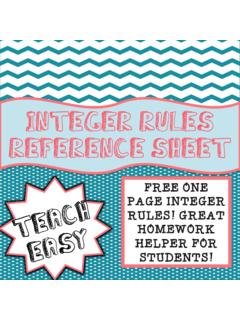Transcription of CONDA CHEAT SHEET
1 CONDA CHEAT SHEETC ommand line package and environment managerLearn to use CONDA in 30 minutes at : Anaconda Navigator is a graphical interface to use CONDA . Double-click the Navigator icon on your desktop or in a Terminal or at the Anaconda prompt, type anaconda-navigatorCONTINUED ON BACK CONDA infoconda update condaconda install PACKAGENAME spyder CONDA update PACKAGENAMECOMMANDNAME --help CONDA install --helpConda basicsVerify CONDA is installed, check version numberUpdate CONDA to the current versionInstall a package included in AnacondaRun a package after install, example Spyder*Update any installed programCommand line help *Must be installed and have a deployable command, usually PACKAGENAME CONDA create --name py35 python= WINDOWS: activate py35 LINUX, macOS: source activate py35conda env list CONDA create --clone py35 --name py35-2conda listconda list --revisionsconda install --revision 2conda list --explicit > env remove --name bio-envWINDOWS: deactivate macOS, LINUX.
2 Source deactivateconda env create --file CONDA create --name bio-env biopythonUse CONDA to search for a packageSee list of all packages in Anacondaconda search CONDA packagesUsing environmentsCreate a new environment named py35, install Python the new environment to use it Get a list of all my environments, active environment is shown with *Make exact copy of an environmentList all packages and versions installed in active environmentList the history of each change to the current environmentRestore environment to a previous revisionSave environment to a text fileDelete an environment and everything in itDeactivate the current environment Create environment from a text fileStack commands: create a new environment, name it bio-env and install the biopython packageconda create --name py34 python= : activate py34 Linux, macOS: source activate py34 Windows: where pythonLinux, macOS: which -a pythonpython --versionInstalling and updating packages Install a new package (Jupyter Notebook) in the active environmentRun an installed package (Jupyter Notebook)Install a new package (toolz) in a different environment (bio-env) Update a package in the current environmentInstall a package (boltons) from a specific channel ( CONDA -forge)Install a package directly from PyPI into the current active environment using pip Remove one or more packages (toolz, boltons) from a specific environment (bio-env)Specifying version numbersWays to specify a package version number for use with CONDA create or CONDA install commands, and in typeSpecificationResultFuzzynumpy= , , , than or equal to"numpy>= " or higherOR"numpy= | " , "numpy>= ,<2" , , not : Quotation marks must be used when your specification contains a space or any of these characters.
3 > < | *Free Community Support Online Documentation Command Reference Paid Support Options Anaconda Onsite Training Courses Anaconda Consulting #!forum/ CONDA RESOURCESF ollow us on Twitter @anacondainc and join the #AnacondaCrew!Connect with other talented, like-minded data scientists and developers while contributing to the open source movement. Visit 512-776-10668/20/2017 CONDA CHEAT SHEET Version multiple versions of PythonInstall different version of Python in a new environment named py34 Switch to the new environment that has a different version of Python Show the locations of all versions of Python that are currently in the path NOTE: The first version of Python in the list will be version information for the current active Pythonconda install jupyterjupyter-notebookconda install --name bio-env toolzconda update scikit-learn CONDA install --channel CONDA -forge boltons pip install boltonsconda remove --name bio-env toolz boltons