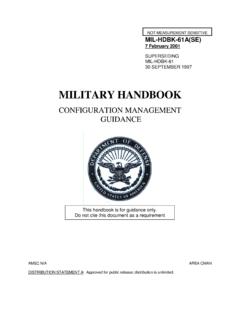Transcription of Configuration Guide for WC.16.04 ArubaOS-Switch …
1 ArubaOS-Switch Management and Configuration Guide for Part Number: 5200-3126b Published: September 2017. Edition: 3. Copyright 2017 Hewlett Packard Enterprise Notices The information contained herein is subject to change without notice. The only warranties for Hewlett Packard Enterprise products and services are set forth in the express warranty statements accompanying such products and services. Nothing herein should be construed as constituting an additional warranty. Hewlett Packard Enterprise shall not be liable for technical or editorial errors or omissions contained herein. Confidential computer software. Valid license from Hewlett Packard Enterprise required for possession, use, or copying.
2 Consistent with FAR and , Commercial Computer Software, Computer Software Documentation, and Technical Data for Commercial Items are licensed to the Government under vendor's standard commercial license. Links to third-party websites take you outside the Hewlett Packard Enterprise website. Hewlett Packard Enterprise has no control over and is not responsible for information outside the Hewlett Packard Enterprise website. Acknowledgments Intel , Itanium , Pentium , Intel Inside , and the Intel Inside logo are trademarks of Intel Corporation in the United States and other countries. Microsoft and Windows are either registered trademarks or trademarks of Microsoft Corporation in the United States and/or other countries.
3 Adobe and Acrobat are trademarks of Adobe Systems Incorporated. Java and Oracle are registered trademarks of Oracle and/or its affiliates. UNIX is a registered trademark of The Open Group. Contents Chapter 1 About this 19. Applicable switch prompts used in this 19. Chapter 2 Time 20. General steps for running a time protocol on the TimeP time 20. SNTP time NTP time 21. timesync 21. Selecting a time synchronization Disabling time 22. TimeP: Selecting and 22. Viewing, enabling, and modifying the TimeP protocol (Menu).. 22. Viewing the current TimeP Configuration (CLI)..23. SNTP: Selecting and 28. Viewing and configuring SNTP (Menu).
4 29. Viewing and configuring SNTP (CLI)..30. SNTP client SNTP unicast time polling with multiple SNTP Displaying all SNTP server addresses configured on the switch (CLI).. 43. Adding and deleting SNTP server 44. Operating with multiple SNTP server addresses configured (Menu).. 44. SNTP messages in the Event 44. Network Time Protocol (NTP).. 44. Precision Time Protocol (PTP)..59. show 60. Monitoring 60. Displaying current resource Viewing information on resource 61. When insufficient resources are Chapter 3 Port Status and Viewing port status and configuring port Connecting transceivers to fixed- Configuration 64. Viewing port Configuration (Menu).
5 66. Viewing port status and Configuration (CLI).. 67. Customizing the show interfaces command (CLI)..69. show interface Viewing port utilization statistics (CLI)..71. Viewing transceiver status (CLI)..72. Enabling or disabling ports and configuring port mode (CLI).. 73. Enabling or disabling flow control (CLI)..74. Port shutdown with broadcast 76. Configuring Using friendly (optional) port 81. Contents 3. Configuring and operating rules for friendly port 81. Configuring friendly port names (CLI).. 82. Displaying friendly port names with other port data (CLI).. 83. Uni-directional link detection (UDLD)..86. Configuring 86. Viewing UDLD information (CLI).
6 88. Uplink failure Configuration guidelines for 92. UFD UFD track data 92. UFD minimum uplink threshold 93. show UFD operating 94. Error 94. Invalid port error Basic USB port 94. 94. show 95. Chapter 4 Power Over Ethernet (PoE/PoE+) Introduction to 96. PoE Planning and implementing a PoE 96. Power 96. Assigning PoE ports to Applying security features to PoE Assigning priority policies to PoE 97. PoE 97. Configuration 97. PD 98. Power priority 98. Configuring PoE Disabling or re-enabling PoE port 99. Enabling support for pre-standard 99. Configuring the PoE port 99. Controlling PoE 100. Manually configuring PoE power 101. Configuring PoE 102.
7 Changing the threshold for generating a power 103. PoE/PoE+ allocation using LLDP LLDP with 104. LLDP with PoE+.. 105. Viewing the global PoE power status of the Viewing PoE status on all Viewing the PoE status on specific PoE Event Log Chapter 5 Port Overview of port 113. Port connections and 113. Port trunk features and Fault tolerance ..114. Trunk Configuration Dynamic LACP 114. 4 ArubaOS-Switch Management and Configuration Guide for Static Viewing and configuring a static trunk group (Menu).. 119. Viewing and configuring port trunk groups (CLI)..120. Viewing static trunk type and group for all ports or for selected Viewing static LACP and dynamic LACP trunk 121.
8 Dynamic LACP Standby 122. Configuring a static trunk or static LACP trunk 122. Removing ports from a static trunk 123. Enabling a dynamic LACP trunk 123. Removing ports from a dynamic LACP trunk Viewing existing port trunk groups (WebAgent).. 125. Trunk group operation using Default port LACP notes and Trunk group operation using the "trunk" How the switch lists trunk Outbound traffic distribution across trunked 132. Trunk load balancing using port 133. Enabling trunk load 133. Chapter 6 Port Traffic 135. 135. All traffic 135. ICMP 139. Guidelines for configuring ICMP Configuring ICMP 140. Using both ICMP rate-limiting and all-traffic rate-limiting on the same Viewing the current ICMP rate-limit 141.
9 Operating notes for ICMP ICMP rate-limiting trap and Event Log Configuring inbound rate-limiting for broadcast and multicast 144. Guaranteed minimum bandwidth (GMB).. 146. Jumbo 146. Operating Configuring jumbo frame Configuring a maximum frame Chapter 7 Fault-Finder port-level 153. 153. Fault-finder link-flap .. 153. Show fault-finder Event 157. Chapter 8 Physical hardware removal/insertion trap 158. Current default 158. Event scenario 158. Enabling and disabling SNMP trap captures 159. Chapter 9 163. Contents 5. show system .. 163. show system show system Fan failures and SNMP Chapter 10 Configuring for Network Management 171.
10 Using SNMP tools to manage the SNMP management SNMPv1 and v2c access to the 171. SNMPv3 access to the SNMP Configuring the MAC address count 193. Advanced management: 195. CLI-configured sFlow with multiple 195. Configuring UDLD Verify before UDLD time 198. UDLD Configuration 198. Show RMON generated when user changes UDLD 199. 200. General LLDP 200. Packet boundaries in a network 200. LLDP operation Configuration 201. Options for reading LLDP information collected by the LLDP and LLDP-MED standards 203. LLDP operating 203. Configuring LLDP Port VLAN ID TLV support on 212. LLDP-MED (media-endpoint-discovery).. 214. Viewing switch information available for outbound 223.