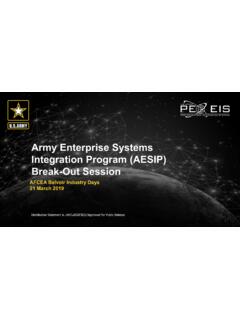Transcription of Configuring Informatica MDM Multidomain Edition Lab …
1 Configuring Informatica MDM Multidomain Edition (Release ) Lab Guide Version: MDM9x_MDE_Config_201209 ii Configuring Informatica MDM Multidomain Edition (Release ) Version: MDM9x_ MDE_Config__201209 September 2012 Copyright (c) 1998 2012 Informatica Corporation. All rights reserved. This educational service, materials, documentation and related software contain proprietary information of Informatica Corporation and are provided under a license agreement containing restrictions on use and disclosure and are also protected by copyright law. Reverse engineering of the software is prohibited. No part of the materials and documentation may be reproduced or transmitted in any form, by any means (electronic, photocopying, recording or otherwise) without prior consent of Informatica Corporation.
2 The related software is protected by and/or international Patents and other Patents Pending. Use, duplication, or disclosure of the related software by the Government is subject to the restrictions set forth in the applicable software license agreement and as provided in DFARS (a) and (a) (1995), DFARS (c)(1)(ii) (OCT 1988), FAR (a) (1995), FAR , or FAR (ALT III), as applicable. The information in this educational service, materials and documentation is subject to change without notice. If you find any problems in this educational service, materials or documentation, please report them to us in writing. Informatica , Informatica Platform, Informatica Data Services, PowerCenter, PowerCenterRT, PowerCenter Connect, PowerCenter Data Analyzer, PowerExchange, PowerMart, Metadata Manager, Informatica Data Quality, Informatica Data Explorer, Informatica B2B Data Transformation, Informatica B2B Data Exchange Informatica On Demand, Informatica Identity Resolution, Informatica Application Information Lifecycle Management, Informatica Complex Event Processing, Ultra Messaging and Informatica Master Data Management are trademarks or registered trademarks of Informatica Corporation in the United States and in jurisdictions throughout the world.
3 All other company and product names may be trade names or trademarks of their respective owners. Portions of this educational service, materials and/or documentation are subject to copyright held by third parties, including without limitation: Copyright Adobe Systems Incorporated. All rights reserved. Copyright Microsoft. All rights reserved. Copyright Oracle. All rights reserved. Copyright @ the CentOS Project. This Software is protected by Patent Numbers 5,794,246; 6,014,670; 6,016,501; 6,029,178; 6,032,158; 6,035,307; 6,044,374; 6,092,086; 6,208,990; 6,339,775; 6,640,226; 6,789,096; 6,820,077; 6,823,373; 6,850,947; 6,895,471; 7,117,215; 7,162,643; 7,243,110, 7,254,590; 7,281,001; 7,421,458; 7,496,588; 7,523,121; 7,584,422, 7,720,842; 7,721,270; and 7,774,791, international Patents and other Patents Pending.
4 DISCLAIMER: Informatica Corporation provides this educational services, materials and documentation as is without warranty of any kind, either express or implied, including, but not limited to, the implied warranties of non-infringement, merchantability, or use for a particular purpose. Informatica Corporation does not warrant that this educational service, materials, documentation or related software is error free. The information provided in this educational service, materials, documentation and related software may include technical inaccuracies or typographical errors. The information in this educational service, materials, documentation and related software is subject to change at any time without notice.
5 Iii Preface Welcome to the Configuring Informatica MDM Multidomain Edition (Release ) course. This 4-day, instructor-led course provides students with the knowledge and skills necessary to configure a data model and business rules in Informatica MDM Multidomain Edition (MDM Hub) for a given data model and business rules design. The course provides extensive hands-on labs and exercises to allow students to gain confidence in the use of the MDM console. Topics covered include: Master Data Management (MDM) Concepts, the MDM Data Model, Configuring the Land, Stage, Load, and Match and Merge processes, Data Access Views, Batch Processes, Utilizing Data Management Tools, System Information and Logs, and User Objects. Prerequisites: Knowledge of Structures Query Language (SQL) Familiarity with Oracle Database systems.
6 Additional prerequisites include: Microsoft Windows Graphical User Interface Microsoft Windows Command line Course Objectives: Describe the terminology, components, and key concepts used in Master Data Management as foundational knowledge prior to your using the MDM Multidomain Edition (MDM Hub) solution. Create the elements of the data model that are used to contain data from different kinds of tables for batch processing using the Hub Console Schema tool. Define relationships within the data model that is used to create affiliation between base object tables using the Hub Console Schema tool. Define lookups in a data model to help retrieve data from parent tables during the load process using the Hub Console Schema tool. Configure the stage process for the Informatica MDM Hub by creating mappings that use functions and cleanse lists to map, move, and cleanse data between the landing and the staging table using the Mapping tool.
7 Configure the stage process for the Informatica MDM Hub by setting options for Delta Detection, Raw data retention, and the Cleanse Server to prepare to run the Stage batch job using the Schema tool, the Match Server tool, and the Batch Viewer tool. Configure the load process for the Informatica MDM Hub to compare the relative reliability of column data from different source systems (Trust) and to specify the conditions under which the column data values are not valid (validation rules) using the Schema tool, the Batch Viewer tool, and System & Trust tool. After successfully completing this course, students shouldbe able to: iv Provide an overview of the match and merge process and its configuration as foundational knowledge of the match and merge process in the MDM Hub. Configure exact matching in the Informatica MDM Hub to match identical records in base objects using the Schema tool Configure fuzzy matching in the Informatica MDM Hub to perform a Probabilistic match in base objects using the Schema tool Configure the merge process by setting rules in the Informatica MDM Hub to consolidate data from matched records into a single, master record.
8 Create queries and packages to provide data views for Data Manager (used to view records in the base object), Merge Manager (used to review records queued for consolidation), Informatica Data Director, and Security Integration Framework using the MDM Hub Queries tool. Configure Batch Jobs to execute the stage, load, match and merge processes from within Stored Procedures Utilize data management tools in the Informatica Hub to manually search, edit, flag, and merge records queued for merging and additionally unmerge records in the base object. Utilize Enterprise Manager to view properties, version history, and environment reports for MDM Hub components and to configure database logs for ORS databases. Find log files to collect troubleshooting information for support purposes Provide an overview of User Exists and recognize the function of each type.
9 Provide an overview of product features not covered in this course to learn about additional functionality in the product that could not be covered in this course because of time constraints. Complete a full implementation of Informatica MDM Multidomain Edition , using the concepts covered in modules 1 9 of this training course. Audience: This course is designed for those responsible for Configuring the Informatica MDM Hub Multidomain Edition . This includes MDM Multidomain Hub users, such as the follows: Business Analysts Data Architect MDM configuration/implementation specialists/architects v Document Conventions This guide uses the following formatting conventions: If you It Example > Indicates a submenu to navigate to. Click Repository > Connect. In this example, you should click the Repository menu or button and choose Connect.
10 Boldfaced text Indicates text you need to type or enter. Click the Rename button and name the new source definition S_EMPLOYEE. UPPERCASE Database tables and column names are shown in all UPPERCASE. T_ITEM_SUMMARY italicized text Indicates a variable you must replace with specific information. Connect to the Repository using the assigned login_id. Note: The following paragraph provides additional facts. Note: You can select multiple objects to import by using the Ctrl key. Tip: The following paragraph provides suggested uses or a Velocity best practice. Tip: The m_ prefix for a mapping name vi Other Informatica Resources In addition to the student and lab guides, Informatica provides these other resources: Informatica Documentation Informatica Customer Portal Informatica web site Informatica Developer Network Informatica Knowledge Base Informatica Multimedia Knowledge Base Informatica How-to Library Informatica Professional Certification Informatica Technical Support Obtaining Informatica Documentation The Informatica Documentation team takes every effort to create accurate, usable documentation.